Home >Operation and Maintenance >Nginx >How to solve nginx: command not found issue
How to solve nginx: command not found issue
- 王林forward
- 2020-07-03 17:23:138542browse

Problem restoration:
(Recommended learning: nginx tutorial)
When executing the nginx stop command, the following error occurs:
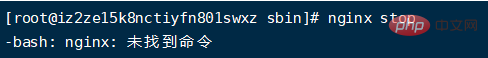
Solution:
1. Open the file where the environment variables are located:
vim /etc/profile
2. At the end of the profile file, add the following Content
#指向你的nginx的安装位置的 sbin 目录 PATH=$PATH:/usr/local/nginx/sbin
3. Reload environment
source /etc/profile
Problem solved.
The above is the detailed content of How to solve nginx: command not found issue. For more information, please follow other related articles on the PHP Chinese website!
Statement:
This article is reproduced at:csdn.net. If there is any infringement, please contact admin@php.cn delete
Previous article:How to build a static siteNext article:How to build a static site

