Solution to the problem that ping cannot access the target host: 1. Check whether there is a problem with the local connection of the network cable or whether the interface is plugged into a peer; 2. Check whether the firewall is turned off; 3. Check the gateway of the local machine. Is it right.

Solution to the problem that ping cannot access the target host:
1. Check whether the network cable is connected normally. Whether the interface is aging, whether there is any disconnection, etc.

#2. Turn off the firewall. The security policy of the firewall may prevent mutual access between this machine and other computers, and may also cause the target host to fail to ping.

#3. If the gateway is filled in incorrectly, the target host cannot be accessed. You can think of the gateway as the IP address of the router to which your computer is connected. The method to set the default gateway is to right-click on "Network Neighborhood" and click "Properties" in the pop-up menu, or right-click the network icon in the lower right corner (open the Network and Sharing Center), and then click Local Area Connection


4. Select "TCP/IP Protocol" in the network properties dialog box, and then set a static IP address. (If DHCP assigns an IP address, you can prioritize issues such as firewalls).


5. Finally, you can try to ping your own machine, or ping whether the external network is connected.

The above is the detailed content of Can't ping the target host?. For more information, please follow other related articles on the PHP Chinese website!
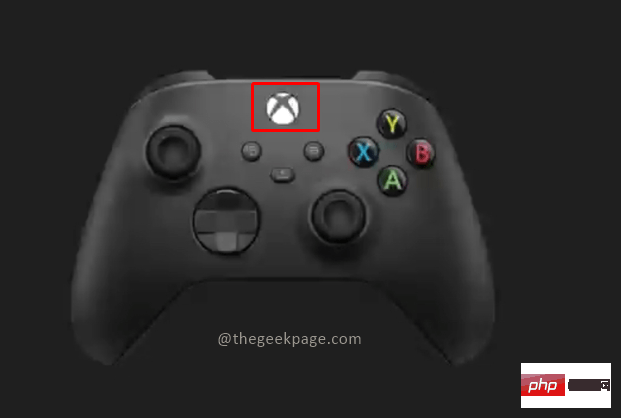 如何修复 Xbox Series S/X 下载速度、降低 ping 和延迟Apr 16, 2023 pm 04:49 PM
如何修复 Xbox Series S/X 下载速度、降低 ping 和延迟Apr 16, 2023 pm 04:49 PM多年来,Xbox控制台得到了突飞猛进的改进。多年来,游戏不断发展,具有栩栩如生的功能,而游戏玩家似乎无法获得足够的体验。在Xbox上玩您最喜欢的游戏可能是一种完全引人入胜的体验。但是,有时使用这些高级功能,如果互联网速度不是那么好,我们最终会遇到延迟或ping问题。有时我们希望游戏下载速度更快。如今,像ForzaHorizon5和MortalKombat这样的游戏需要超过100GB的内存。如果我们没有正确的互联网设置来帮助我们,下载此类游戏可能需要很长时间。方法1:通过
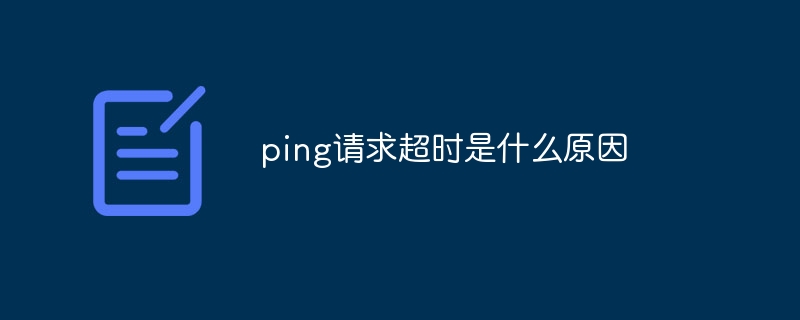 ping请求超时是什么原因Aug 28, 2023 pm 04:17 PM
ping请求超时是什么原因Aug 28, 2023 pm 04:17 PMping请求超时的原因有目标主机不可达、网络拥堵、防火墙或安全设置和DNS解析问题等。详细介绍:1、目标主机不可达,Ping请求超时可能意味着目标主机无法通过网络访问,可能是由于目标主机关闭了网络连接、目标主机所在的网络出现故障、目标主机IP地址设置错误等原因导致;2、网络拥堵,Ping请求超时也可能是由于网络拥堵导致的,网络拥堵可能是由于大量的数据传输、网络设备故障等等。
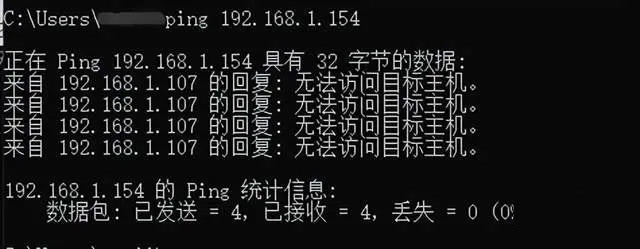 网关Ping不通怎么回事?Ping不通什么原因?Mar 13, 2024 pm 03:40 PM
网关Ping不通怎么回事?Ping不通什么原因?Mar 13, 2024 pm 03:40 PM网络ping不通,是什么回事?其实这是个非常常见的问题了,主要分为两种情况,同网段ping不通和不同网段ping不通,下面就来看看详细内容吧。 同网段ping不通的原因ping命令无法连接的情况通常有两种:一是在同一网段内无法ping通的IP地址,另一种是在不同网段内无法ping通的IP地址。这两种情况具有不同的解决方法。首先,我们来讨论在同一网段内ping不通的情况。 一、同网段ping不通,结果是“无法访问目标主机” 目的ip和源ip是同一网段的,ping的结果是&l
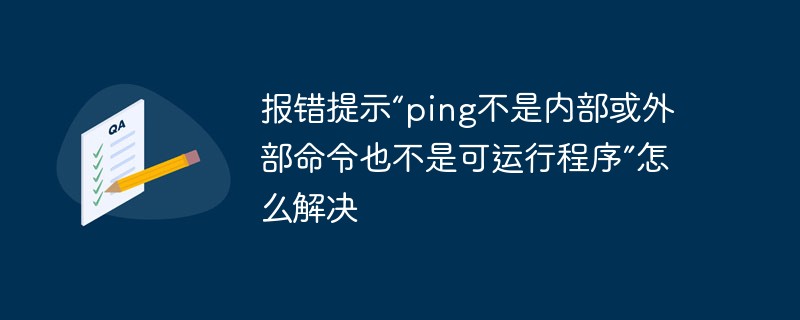 报错提示“ping不是内部或外部命令也不是可运行程序”怎么解决Feb 22, 2023 pm 04:28 PM
报错提示“ping不是内部或外部命令也不是可运行程序”怎么解决Feb 22, 2023 pm 04:28 PM解决方法:1、点击“开始”按钮,在开始菜单中依次点击“控制面板”-“系统”;2、在设置界面,依次点击“高级系统设置”-“高级”-“环境变量”;3、查看Administrator的用户变量中是否有Path变量,若是没有看到此变量,点击“新建”,添加变量Path和变量值即可。
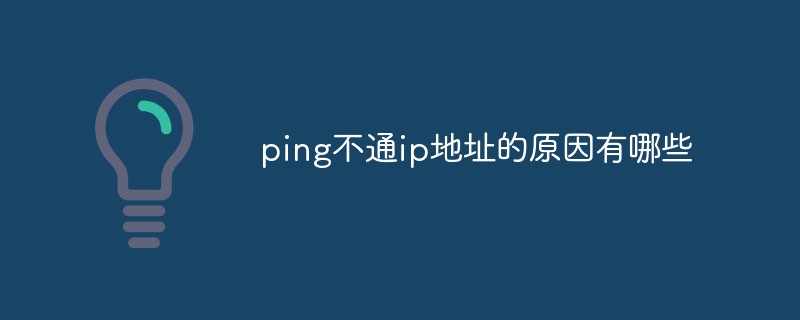 ping不通ip地址的原因有哪些Dec 15, 2020 pm 04:37 PM
ping不通ip地址的原因有哪些Dec 15, 2020 pm 04:37 PMping不通ip地址的原因有:1、对方关机或ip地址不存在;2、网段不同,通过路由无法找到;3、防火墙过滤了ping发出的ICMP数据包;4、ip地址设置错误;5、网线故障;6、未设置网关。
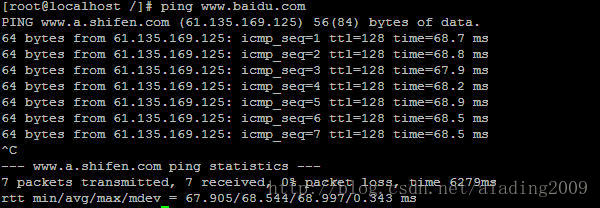 几个简单的linux ping命令使用示例Jan 09, 2024 am 08:26 AM
几个简单的linux ping命令使用示例Jan 09, 2024 am 08:26 AM发觉linux下的ping命令花样还挺多的,下面是几个例子1、pingwww.baidu.com,最粗糙的用法,此时主机将不停地向目的地址发送ICMPechorequest数据包,直至你按下Ctrl+c2、ping-Ieth0www.baidu.com或ping-I192.168.8.151www.baidu.com,即-I选项可以指定发送ping包的网卡,-I后接网卡名或者网卡的IP地址都是可以的3、ping-c3www.baidu.com,-c选项可以指定发送多少个ICMP包,可以看到主机接
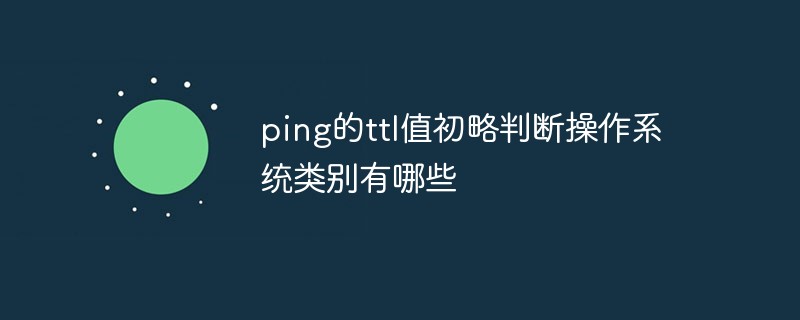 ping的ttl值初略判断操作系统类别有哪些May 22, 2023 am 09:04 AM
ping的ttl值初略判断操作系统类别有哪些May 22, 2023 am 09:04 AM往往可以通过ping的ttl值初略的判断一些操作系统的类别,这边整理一下大概如下UNIX及类UNIX操作系统ICMP回显应答的TTL字段值为255CompaqTru645.0ICMP回显应答的TTL字段值为64微软WindowsNT/2K操作系统ICMP回显应答的TTL字段值为128微软Windows95操作系统ICMP回显应答的TTL字段值为32当然这些ttl值还可以更改,Windows系列的系统可以通过修改注册表以下键值实现:[HKEY_LOCAL_MACHINE\system\Curren
 ping是什么Aug 04, 2023 pm 01:31 PM
ping是什么Aug 04, 2023 pm 01:31 PMping是一种计算机网络工具,用于测试主机之间的连通性。通过发送ICMP回显请求消息来判断目标主机是否可达,并测量往返延迟时间和丢包率等指标,ping可以帮助程序员诊断网络问题,优化网络性能,以及确保网络连接的稳定性。

Hot AI Tools

Undresser.AI Undress
AI-powered app for creating realistic nude photos

AI Clothes Remover
Online AI tool for removing clothes from photos.

Undress AI Tool
Undress images for free

Clothoff.io
AI clothes remover

AI Hentai Generator
Generate AI Hentai for free.

Hot Article

Hot Tools

SecLists
SecLists is the ultimate security tester's companion. It is a collection of various types of lists that are frequently used during security assessments, all in one place. SecLists helps make security testing more efficient and productive by conveniently providing all the lists a security tester might need. List types include usernames, passwords, URLs, fuzzing payloads, sensitive data patterns, web shells, and more. The tester can simply pull this repository onto a new test machine and he will have access to every type of list he needs.

SAP NetWeaver Server Adapter for Eclipse
Integrate Eclipse with SAP NetWeaver application server.

SublimeText3 Mac version
God-level code editing software (SublimeText3)

SublimeText3 Linux new version
SublimeText3 Linux latest version

Dreamweaver Mac version
Visual web development tools






