Home >Operation and Maintenance >Apache >How to start apache service on Mac OS system
How to start apache service on Mac OS system
- 王林forward
- 2020-07-01 17:23:025595browse
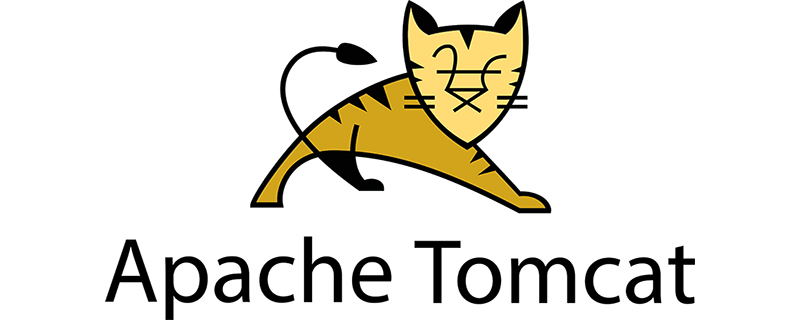
Mac OS X 10.12.6 system has Apache installed by default. To start the Apache service, you need to manually start it through the command line.
(Recommended learning: apache from entry to proficiency)
Specific steps:
Start Apache
sudo apachectl start
Stop Apache
sudo apachectl stop
After startup, it can be accessed through http://127.0.0.1.
In addition, the configuration file path is /etc/apache2/httpd.conf, and the root directory of the site is /Library/WebServer/Documents/.
The above is the detailed content of How to start apache service on Mac OS system. For more information, please follow other related articles on the PHP Chinese website!
Statement:
This article is reproduced at:csdn.net. If there is any infringement, please contact admin@php.cn delete
Previous article:What are the characteristics of apache server?Next article:What are the characteristics of apache server?

