Home >Web Front-end >PS Tutorial >What is the magic wand tool shortcut key?
What is the magic wand tool shortcut key?
- hzcOriginal
- 2020-07-01 16:37:3623779browse
The magic wand tool shortcut key is [W]. The magic wand tool is the most intuitive way to cut out images. You can obtain images by clicking and deleting the background color. It is generally used when the color difference between the graphics and the background is obvious, and the background Single color, clear image boundaries, etc.
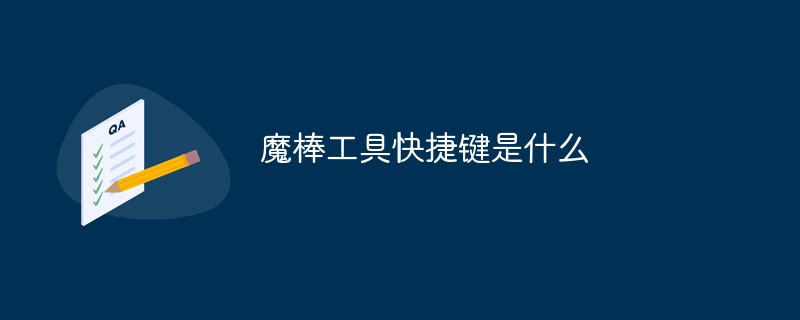
The shortcut for the "Magic Wand Tool" in ps is the "W" key
1. Check the current input mode of the input method. If it is Chinese input mode, press the "Shift" key on the keyboard to switch the input mode to English input mode:
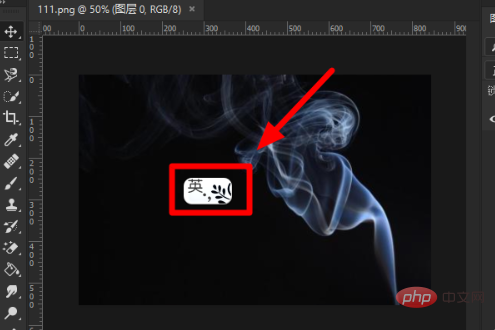
2. Press the "W" key on the keyboard , then the quick selection tool in ps will be opened:

#3. Press and hold the "Shift" key and "W" key on the keyboard at the same time, then the quick selection tool It will switch to the "Magic Wand Tool":
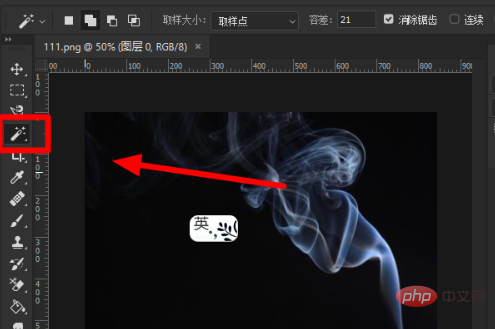
Recommended tutorial: "ps tutorial"
The above is the detailed content of What is the magic wand tool shortcut key?. For more information, please follow other related articles on the PHP Chinese website!

