Home >Web Front-end >JS Tutorial >How to implement lazy loading of images?
How to implement lazy loading of images?
- coldplay.xixiOriginal
- 2020-06-30 15:16:173204browse
Method to implement lazy loading: first customize attributes such as [data-imgurl] to store the path of the image; then use js to determine the scrolling position of the interface or whether the image has been loaded; finally load and obtain the attribute [ data-imgurl] value can be assigned to src.
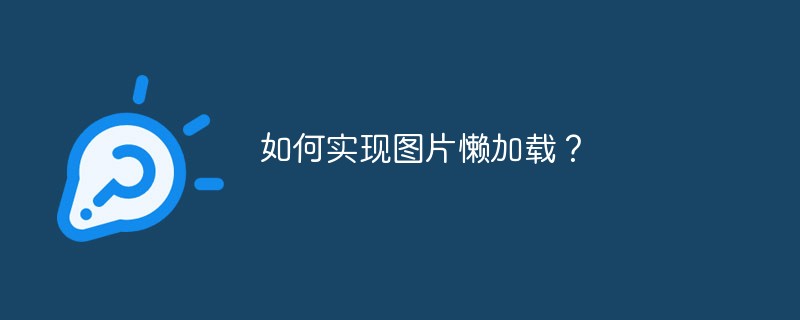
Method to implement lazy loading of images:
First customize attributes such as [data-imgurl], which stores The path of the image; then use js to determine the scrolling position of the interface or whether the image has been loaded; finally load it and get the value of the attribute [data-imgurl] and assign it to src.
To implement image loading, the specific method is as follows:
$('img').each(function () {//在未触发滚动事件时先判断图片是否已经出现在视窗中,打开页面时先遍历一次
if (checkShow($(this)) && !isLoaded($(this)) ){ loadImg($(this));//加载当前img } })
$(window).on('scroll',function () {//滚动的触发事件
$('img').each(function () {//遍历img标签
if (checkShow($(this)) && !isLoaded($(this)) ){
loadImg($(this));//加载当前img
}
})
})
function checkShow($img) {};// 定义checkShow函数判断当前img是否已经出现在了视野中,传入img对象
function isLoaded ($img) {};//定义isLoaded函数判断当前img是否已经被加载过了
function loadImg ($img) {};//定义loadImg函数加载图片1. Determine whether the target label appears in the field of view:
function checkShow($img) { // 传入img对象
var sTop = $(window).scrollTop(); //即页面向上滚动的距离
var wHeight = $(window).height(); // 浏览器自身的高度
var offsetTop = $img.offset().top; //目标标签img相对于document顶部的位置
if (offsetTop < (scrollTop + windowHeight) && offsetTop > scrollTop) { //在2个临界状态之间的就为出现在视野中的
return true;
}
return false;
}2 . Determine whether the target tag has been loaded:
function isLoaded ($img) {
return $img.attr('data-imgurl') === $img.attr('src'); //如果data-imgurl和src相等那么就是已经加载过了
}3. Load the target tag:
function loadImg ($img) {
$img.attr('src',$img.attr('data-imgurl')); // 把自定义属性中存放的真实的src地址赋给src属性
}Related learning recommendations: javascript Video tutorial
The above is the detailed content of How to implement lazy loading of images?. For more information, please follow other related articles on the PHP Chinese website!

