The basic configuration items of Nginx are: 1. Configuration items used for debugging and locating problems; 2. Necessary configuration items for normal operation; 3. Configuration items for optimizing performance; 4. Event configuration items.

The basic configuration items of Nginx are:
Since there are many configuration items, they are arranged according to the user’s usage The expected functions are divided into the following four categories:
1. Configuration items used for debugging and locating problems;
2. Necessary configuration items for normal operation;
3. Configuration items for optimizing performance;
4. Event configuration items (some event configuration items are classified into the performance optimization category because although they also belong to the event{} block, their function is to optimize performance )
Related learning recommendations: nginx Quick Start Tutorial
There are some configuration items, dozens of which are not explicitly configured, they will The default value, such as daemon, even if it is not configured in nginx.conf, is equivalent to turning on this function. This needs to be noted.
##代码块中的events、http、server、location、upstream等都是块配置项##
##块配置项可以嵌套。内层块直接继承外层快,例如:server块里的任意配置都是基于http块里的已有配置的##
##Nginx worker进程运行的用户及用户组
#语法:user username[groupname] 默认:user nobody nobody
#user用于设置master进程启动后,fork出的worker进程运行在那个用户和用户组下。当按照"user username;"设置时,用户组名与用户名相同。
#若用户在configure命令执行时,使用了参数--user=usergroup 和 --group=groupname,此时nginx.conf将使用参数中指定的用户和用户组。
#user nobody;
##Nginx worker进程个数:其数量直接影响性能。
#每个worker进程都是单线程的进程,他们会调用各个模块以实现多种多样的功能。如果这些模块不会出现阻塞式的调用,那么,有多少CPU内核就应该配置多少个进程,反之,有可能出现阻塞式调用,那么,需要配置稍多一些的worker进程。
worker_processes 1;
##ssl硬件加速。
#用户可以用OpneSSL提供的命令来查看是否有ssl硬件加速设备:openssl engine -t
#ssl_engine device;
##守护进程(daemon)。是脱离终端在后台允许的进程。它脱离终端是为了避免进程执行过程中的信息在任何终端上显示。这样一来,进程也不会被任何终端所产生的信息所打断。##
##关闭守护进程的模式,之所以提供这种模式,是为了放便跟踪调试nginx,毕竟用gdb调试进程时最繁琐的就是如何继续跟进fork出的子进程了。##
##如果用off关闭了master_proccess方式,就不会fork出worker子进程来处理请求,而是用master进程自身来处理请求
#daemon off; #查看是否以守护进程的方式运行Nginx 默认是on
#master_process off; #是否以master/worker方式工作 默认是on
##error日志的设置#
#语法: error_log /path/file level;
#默认: error_log / log/error.log error;
#当path/file 的值为 /dev/null时,这样就不会输出任何日志了,这也是关闭error日志的唯一手段;
#leve的取值范围是debug、info、notice、warn、error、crit、alert、emerg从左至右级别依次增大。
#当level的级别为error时,error、crit、alert、emerg级别的日志就都会输出。大于等于该级别会输出,小于该级别的不会输出。
#如果设定的日志级别是debug,则会输出所有的日志,这一数据量会很大,需要预先确保/path/file所在的磁盘有足够的磁盘空间。级别设定到debug,必须在configure时加入 --with-debug配置项。
#error_log logs/error.log;
#error_log logs/error.log notice;
#error_log logs/error.log info;
##pid文件(master进程ID的pid文件存放路径)的路径
#pid logs/nginx.pid;
events {
#仅对指定的客户端输出debug级别的日志: 语法:debug_connection[IP|CIDR]
#这个设置项实际上属于事件类配置,因此必须放在events{……}中才会生效。它的值可以是IP地址或者是CIRD地址。
#debug_connection 10.224.66.14; #或是debug_connection 10.224.57.0/24
#这样,仅仅以上IP地址的请求才会输出debug级别的日志,其他请求仍然沿用error_log中配置的日志级别。
#注意:在使用debug_connection前,需确保在执行configure时已经加入了--with-debug参数,否则不会生效。
worker_connections 1024;
}
##核心转储(coredump):在Linux系统中,当进程发生错误或收到信号而终止时,系统会将进程执行时的内存内容(核心映像)写入一个文件(core文件),以作为调试只用,这就是所谓的核心转储(coredump).
http {
##嵌入其他配置文件 语法:include /path/file
#参数既可以是绝对路径也可以是相对路径(相对于Nginx的配置目录,即nginx.conf所在的目录)
include mime.types;
default_type application/octet-stream;
#log_format main '$remote_addr - $remote_user [$time_local] "$request" '
# '$status $body_bytes_sent "$http_referer" '
# '"$http_user_agent" "$http_x_forwarded_for"';
#access_log logs/access.log main;
sendfile on;
#tcp_nopush on;
#keepalive_timeout 0;
keepalive_timeout 65;
#gzip on;
server {
##listen监听的端口
#语法:listen address:port [ default(deprecated in 0.8.21) | default_server | [ backlog=num | rcvbuf=size | sndbuf=size | accept_filter=filter | deferred | bind | ssl ] ]
#default_server: 如果没有设置这个参数,那么将会以在nginx.conf中找到的第一个server块作为默认server块
listen 8080;
#主机名称:其后可以跟多个主机名称,开始处理一个HTTP请求时,nginx会取出header头中的Host,与每个server中的server_name进行匹配,以此决定到底由那一个server来处理这个请求。有可能一个Host与多个server块中的server_name都匹配,这时会根据匹配优先级来选择实际处理的server块。server_name与Host的匹配优先级见文末。
server_name localhost;
#charset koi8-r;
#access_log logs/host.access.log main;
#location / {
# root html;
# index index.html index.htm;
#}
##location 语法: location [=|~|~*|^~] /uri/ { ... }
# location的使用实例见文末。
#注意:location时有顺序的,当一个请求有可能匹配多个location时,实际上这个请求会被第一个location处理。
location / {
proxy_pass http://192.168.1.60;
}
#error_page 404 /404.html;
# redirect server error pages to the static page /50x.html
#
error_page 500 502 503 504 /50x.html;
location = /50x.html {
root html;
}
# proxy the PHP scripts to Apache listening on 127.0.0.1:80
#
#location ~ \.php$ {
# proxy_pass http://127.0.0.1;
#}
# pass the PHP scripts to FastCGI server listening on 127.0.0.1:9000
#
#location ~ \.php$ {
# root html;
# fastcgi_pass 127.0.0.1:9000;
# fastcgi_index index.php;
# fastcgi_param SCRIPT_FILENAME /scripts$fastcgi_script_name;
# include fastcgi_params;
#}
# deny access to .htaccess files, if Apache's document root
# concurs with nginx's one
#
#location ~ /\.ht {
# deny all;
#}
}
# another virtual host using mix of IP-, name-, and port-based configuration
#
#server {
# listen 8000;
# listen somename:8080;
# server_name somename alias another.alias;
# location / {
# root html;
# index index.html index.htm;
# }
#}
# HTTPS server
#
#server {
# listen 443 ssl;
# server_name localhost;
# ssl_certificate cert.pem;
# ssl_certificate_key cert.key;
# ssl_session_cache shared:SSL:1m;
# ssl_session_timeout 5m;
# ssl_ciphers HIGH:!aNULL:!MD5;
# ssl_prefer_server_ciphers on;
# location / {
# root html;
# index index.html index.htm;
# }
#}
}The above is the detailed content of What are the basic configuration items of Nginx?. For more information, please follow other related articles on the PHP Chinese website!
 How to start nginxApr 14, 2025 pm 01:06 PM
How to start nginxApr 14, 2025 pm 01:06 PMQuestion: How to start Nginx? Answer: Install Nginx Startup Nginx Verification Nginx Is Nginx Started Explore other startup options Automatically start Nginx
 How to check whether nginx is startedApr 14, 2025 pm 01:03 PM
How to check whether nginx is startedApr 14, 2025 pm 01:03 PMHow to confirm whether Nginx is started: 1. Use the command line: systemctl status nginx (Linux/Unix), netstat -ano | findstr 80 (Windows); 2. Check whether port 80 is open; 3. Check the Nginx startup message in the system log; 4. Use third-party tools, such as Nagios, Zabbix, and Icinga.
 How to close nginxApr 14, 2025 pm 01:00 PM
How to close nginxApr 14, 2025 pm 01:00 PMTo shut down the Nginx service, follow these steps: Determine the installation type: Red Hat/CentOS (systemctl status nginx) or Debian/Ubuntu (service nginx status) Stop the service: Red Hat/CentOS (systemctl stop nginx) or Debian/Ubuntu (service nginx stop) Disable automatic startup (optional): Red Hat/CentOS (systemctl disabled nginx) or Debian/Ubuntu (syst
 How to configure nginx in WindowsApr 14, 2025 pm 12:57 PM
How to configure nginx in WindowsApr 14, 2025 pm 12:57 PMHow to configure Nginx in Windows? Install Nginx and create a virtual host configuration. Modify the main configuration file and include the virtual host configuration. Start or reload Nginx. Test the configuration and view the website. Selectively enable SSL and configure SSL certificates. Selectively set the firewall to allow port 80 and 443 traffic.
 How to solve nginx403 errorApr 14, 2025 pm 12:54 PM
How to solve nginx403 errorApr 14, 2025 pm 12:54 PMThe server does not have permission to access the requested resource, resulting in a nginx 403 error. Solutions include: Check file permissions. Check the .htaccess configuration. Check nginx configuration. Configure SELinux permissions. Check the firewall rules. Troubleshoot other causes such as browser problems, server failures, or other possible errors.
 How to start nginx in LinuxApr 14, 2025 pm 12:51 PM
How to start nginx in LinuxApr 14, 2025 pm 12:51 PMSteps to start Nginx in Linux: Check whether Nginx is installed. Use systemctl start nginx to start the Nginx service. Use systemctl enable nginx to enable automatic startup of Nginx at system startup. Use systemctl status nginx to verify that the startup is successful. Visit http://localhost in a web browser to view the default welcome page.
 How to check whether nginx is started?Apr 14, 2025 pm 12:48 PM
How to check whether nginx is started?Apr 14, 2025 pm 12:48 PMIn Linux, use the following command to check whether Nginx is started: systemctl status nginx judges based on the command output: If "Active: active (running)" is displayed, Nginx is started. If "Active: inactive (dead)" is displayed, Nginx is stopped.
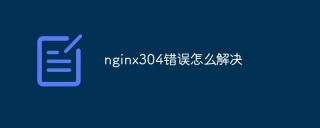 How to solve nginx304 errorApr 14, 2025 pm 12:45 PM
How to solve nginx304 errorApr 14, 2025 pm 12:45 PMAnswer to the question: 304 Not Modified error indicates that the browser has cached the latest resource version of the client request. Solution: 1. Clear the browser cache; 2. Disable the browser cache; 3. Configure Nginx to allow client cache; 4. Check file permissions; 5. Check file hash; 6. Disable CDN or reverse proxy cache; 7. Restart Nginx.


Hot AI Tools

Undresser.AI Undress
AI-powered app for creating realistic nude photos

AI Clothes Remover
Online AI tool for removing clothes from photos.

Undress AI Tool
Undress images for free

Clothoff.io
AI clothes remover

AI Hentai Generator
Generate AI Hentai for free.

Hot Article

Hot Tools

ZendStudio 13.5.1 Mac
Powerful PHP integrated development environment

SublimeText3 Linux new version
SublimeText3 Linux latest version

VSCode Windows 64-bit Download
A free and powerful IDE editor launched by Microsoft

SublimeText3 Mac version
God-level code editing software (SublimeText3)

Dreamweaver CS6
Visual web development tools





