Home >Development Tools >git >Look, SVN can be used between the virtual machine and the host machine.
Look, SVN can be used between the virtual machine and the host machine.
- 咔咔Original
- 2020-06-24 15:46:052648browse
❝As programmers, we should still try more. When writing rabbitmq, it is difficult to take screenshots because it is operated in a virtual machine. In order to present you with more information, Good results, so I will write an operation process for using svn between the host and the virtual machine.
❞
This article mainly focuses on the following aspects
Install svn #Use svn to connect the virtual machine on the host machine Hook synchronization to the web directory Use svn for multiple projects svn user permission settings
Implementation environment of this article
centos7.3 All operations are in the virtual machine
1. Install svn
Execute command: yum install subversion
Execute svn --versionView version number, check whether the installation is successful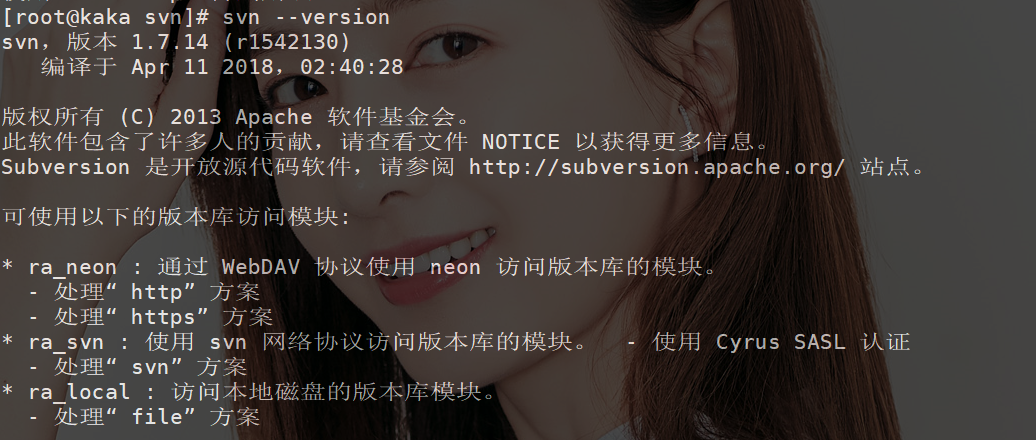 Create a public directory for the repository, and create an svn directory under /var/
Create a public directory for the repository, and create an svn directory under /var/mkdir /var/svn
Of course, this directory can be customized, depending on personal habits 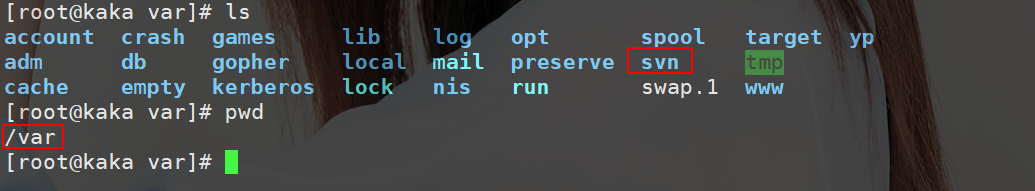 Then go to the
Then go to the var/svn directory and create a version library
Execute the command svnadmin create /var /svn/kaka, at this time there will be a blog repository in your svn directory (don’t worry about the other two files, they will be used later when doing svn management of multiple projects)
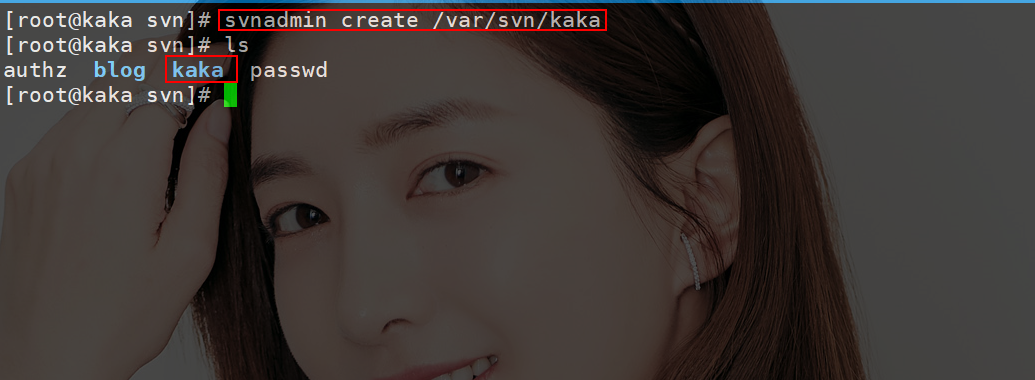 Enter the repository of
Enter the repository of kakavar/svn/kaka/confYou can see three files
auth: file that controls permissions passwd: file that controls passwords svnserve.conf: configuration information for svn 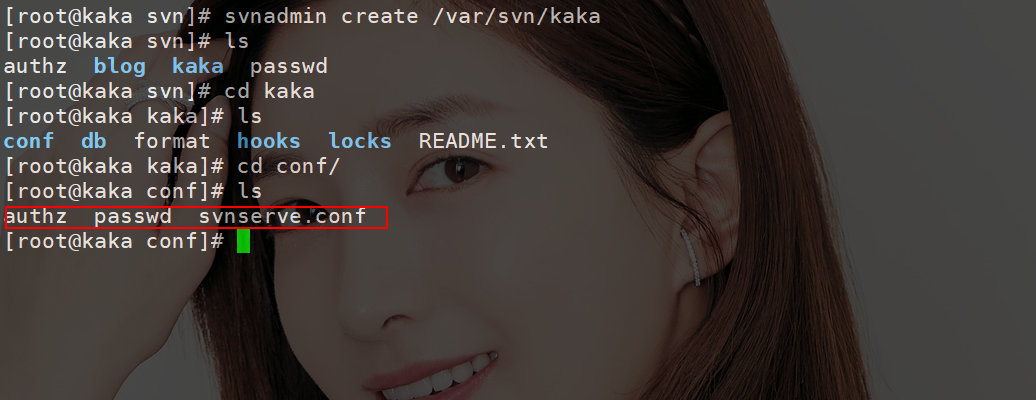 Modify the svnserve.conf configuration information, just change the ones circled in red.
Modify the svnserve.conf configuration information, just change the ones circled in red. 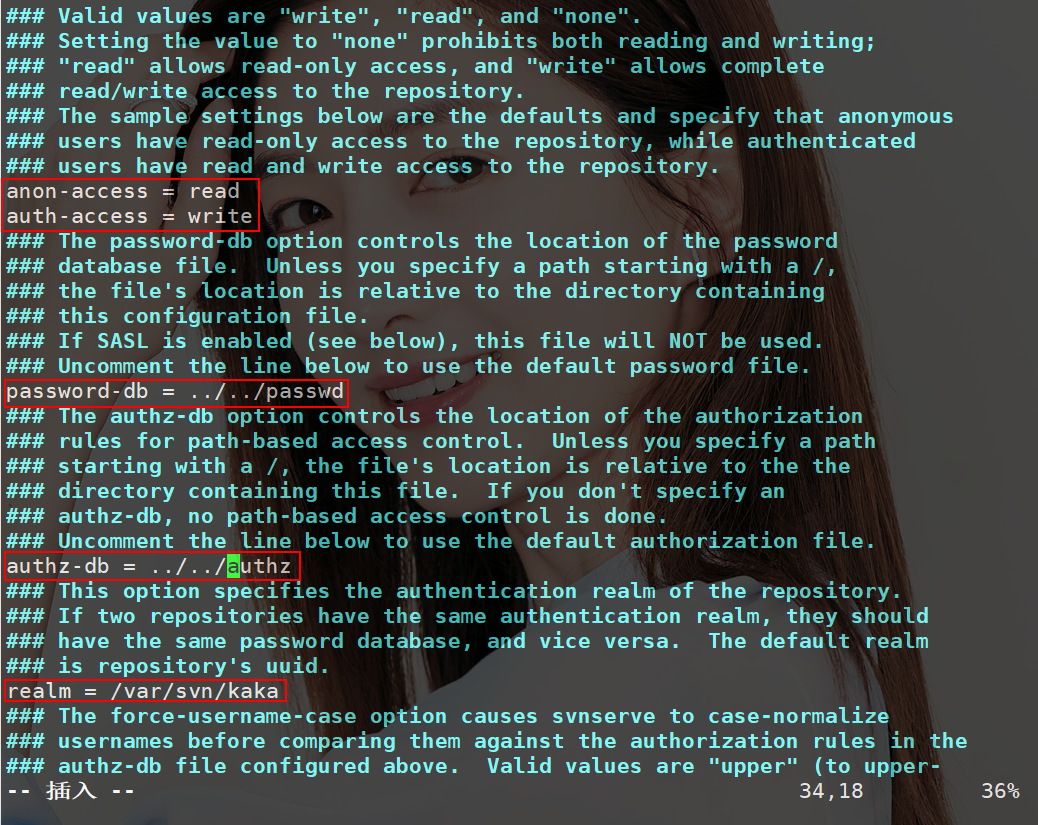 Next set the password and open the file
Next set the password and open the file passwd 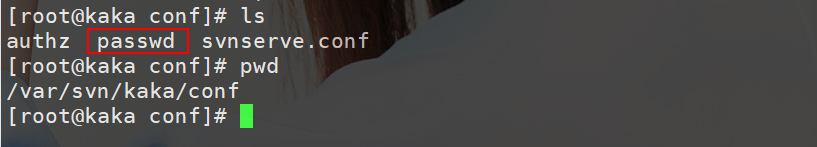
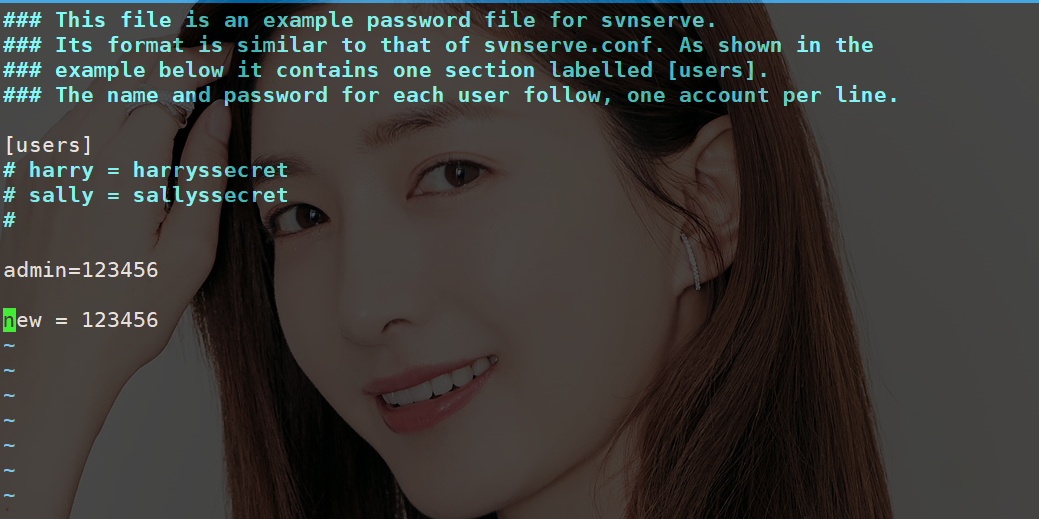 Set permissions, here is the role followed by the user name set by the user
Set permissions, here is the role followed by the user name set by the user 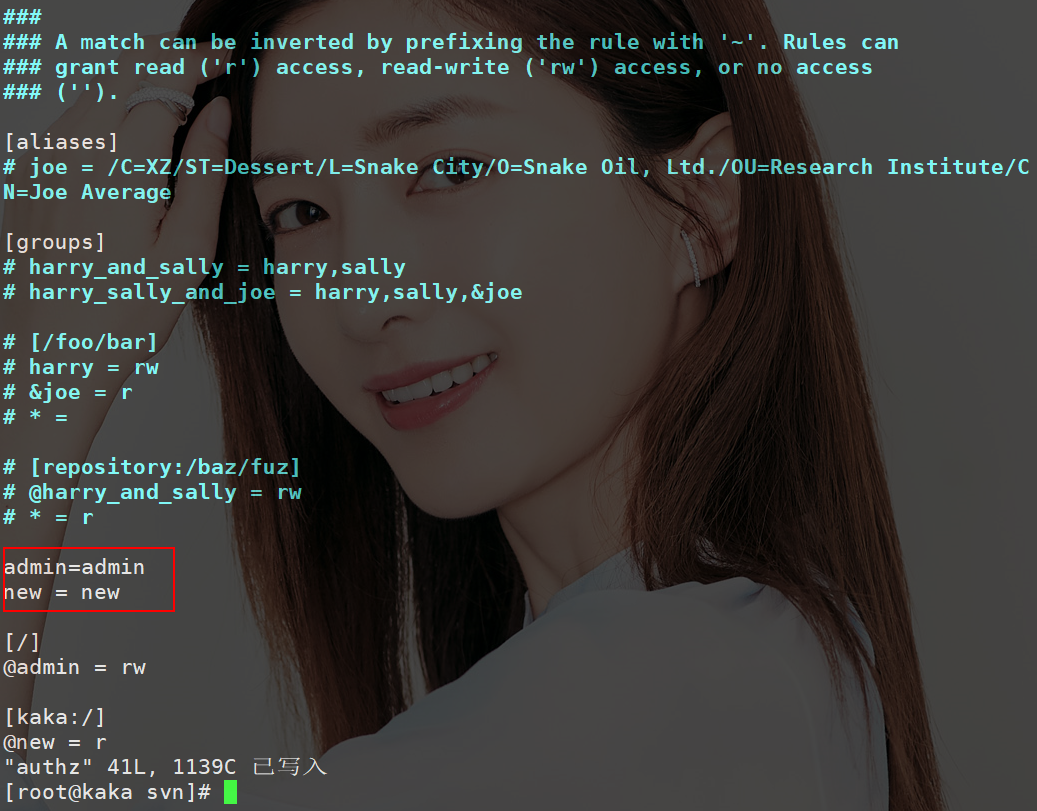 Then change the
Then change the passwd# you just modified Move the ## and authz files to the same directory as the repository, and execute the command mv passwd authz /var/svn At this point, the installation and configuration of svn is completed. Next, we will explain the svn between the host and the virtual machine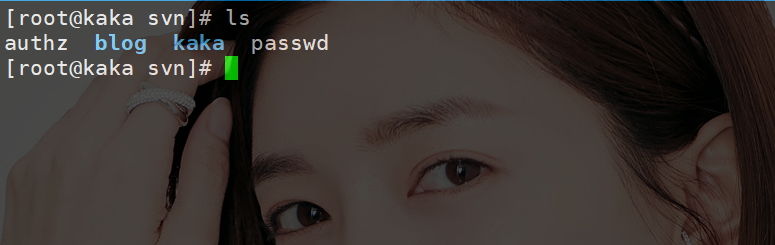
. Second, the svn between the host and the virtual machine
When using the virtual machine, you must pay attention to the IP address The host first needs to have an svn client. I won’t go into this installation. The next step will be ok. 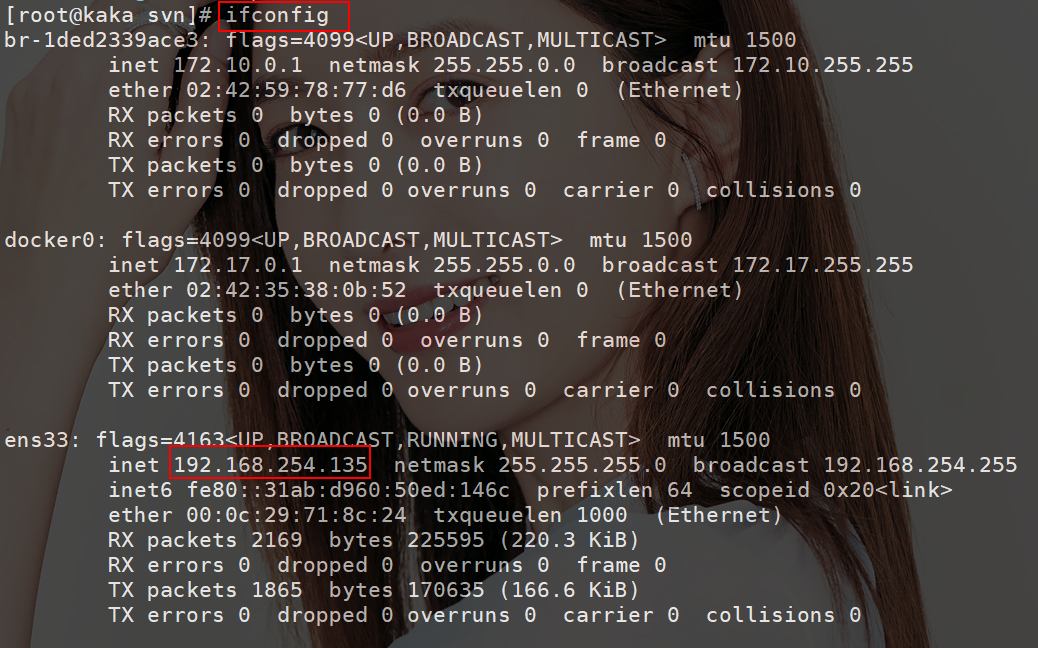
Open the svn service, execute the command svnserve -d -r /var/svn/, and check whether it is opened successfully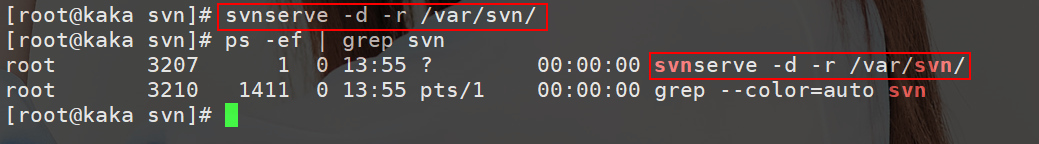 The host starts to connect, the address is the IP address of the virtual machine, and the account password is admin 123456 and that's it
The host starts to connect, the address is the IP address of the virtual machine, and the account password is admin 123456 and that's it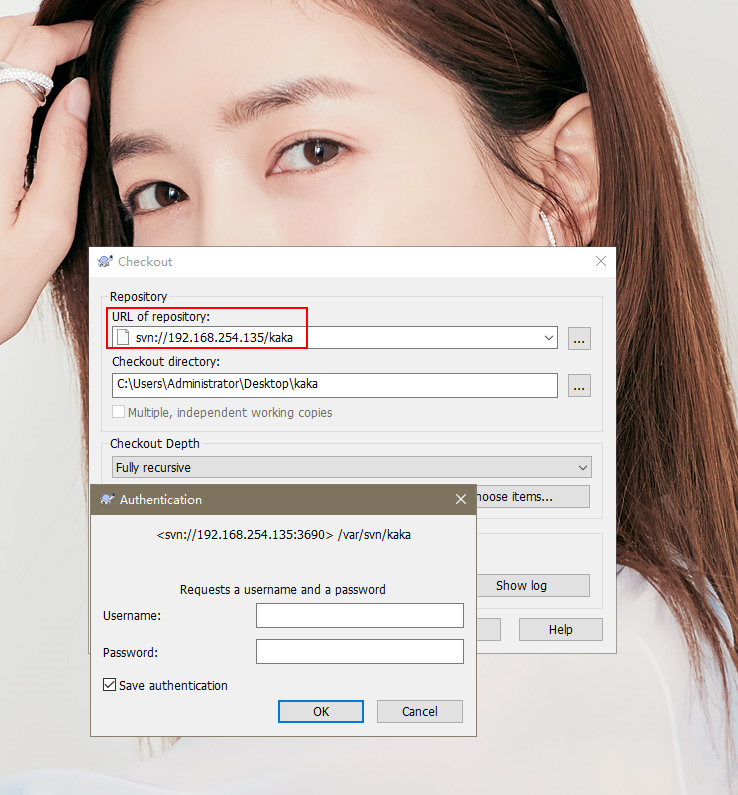 At this point the file has been cloned locally
At this point the file has been cloned locally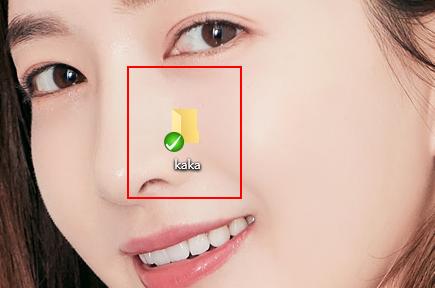 The test uploaded the file was also successful
The test uploaded the file was also successful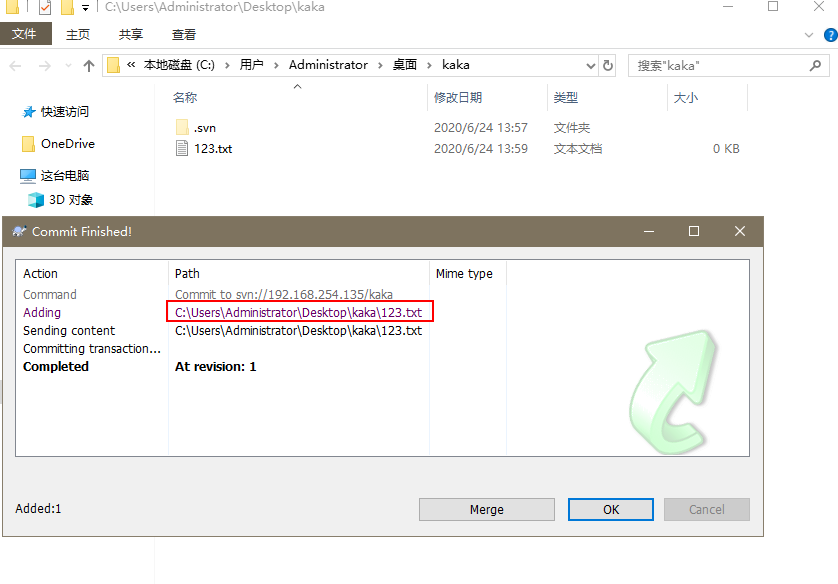 At this point we connected svn to the host and submitted the file to svn successfully.
At this point we connected svn to the host and submitted the file to svn successfully.
3. Implement automatic synchronization to the web environment
Because the web directory is not configured in the virtual machine, it is directly in /usr/local/nginx /html
Change post-commit.tmpl under /var/svn/kaka/hooks to post-commit 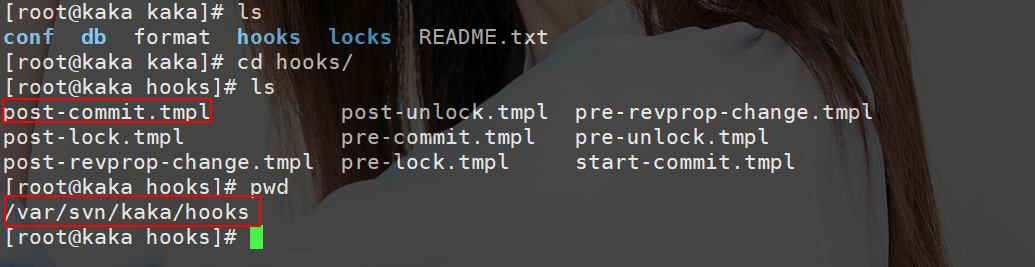 Execute the command
Execute the command mv post-commit.tmpl post-commit and give full permissions 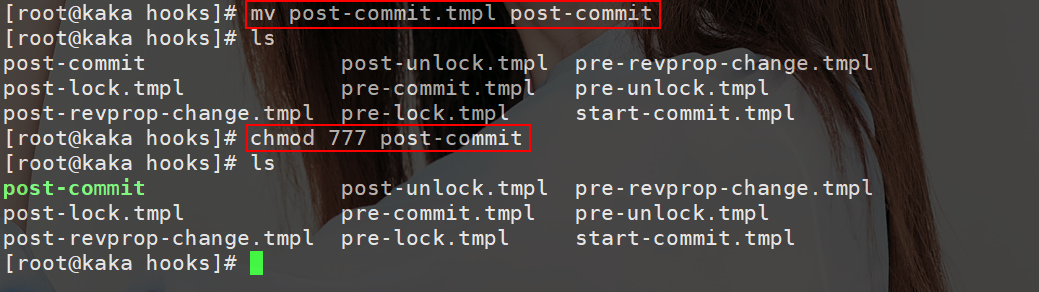 Modify the contents of the
Modify the contents of the post-commit file, but after opening the file, there is a bunch of Comments, Kaka prompts a command to delete them all
Execute 100 dd, which means deleting 100 lines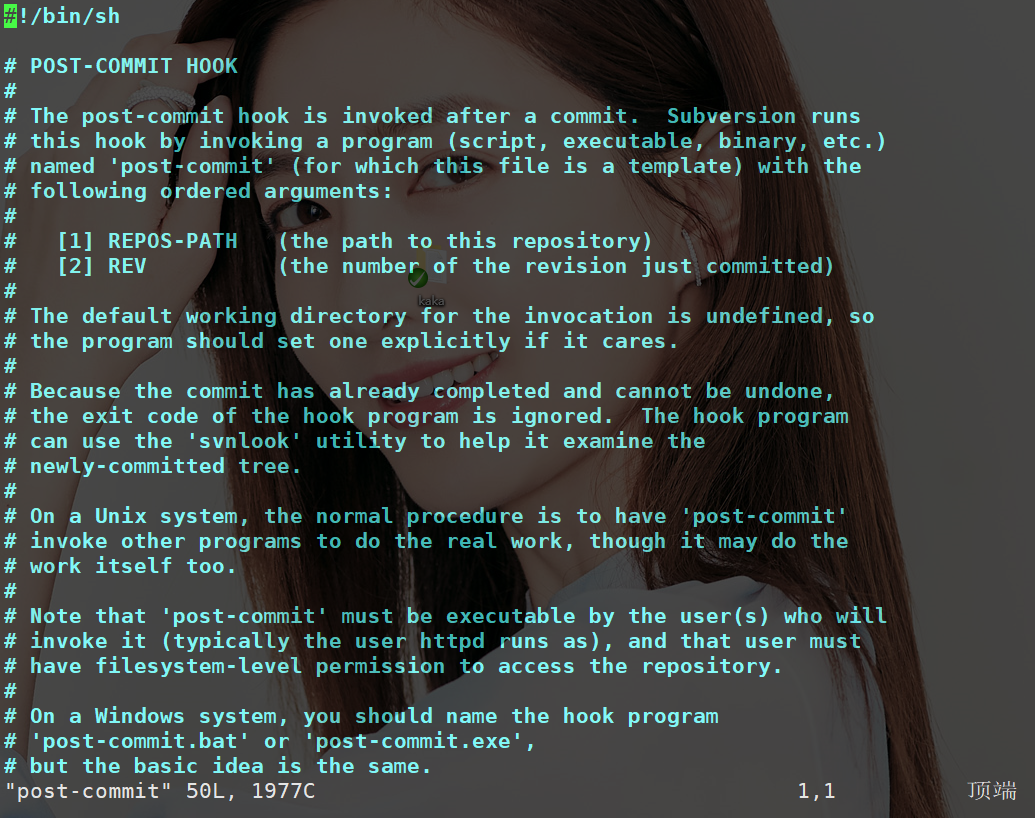 and adding some content
and adding some content
#!/bin/sh #设定环境变量,如果没有设定可能会出现update报错 export LANG='zh_CN.UTF-8' SVN_PATH=/usr/bin/svn WEB_PATH=/usr/local/nginx/html/kaka/ LOG_PATH=/tmp/svn_update.log $SVN_PATH update $WEB_PATH ~
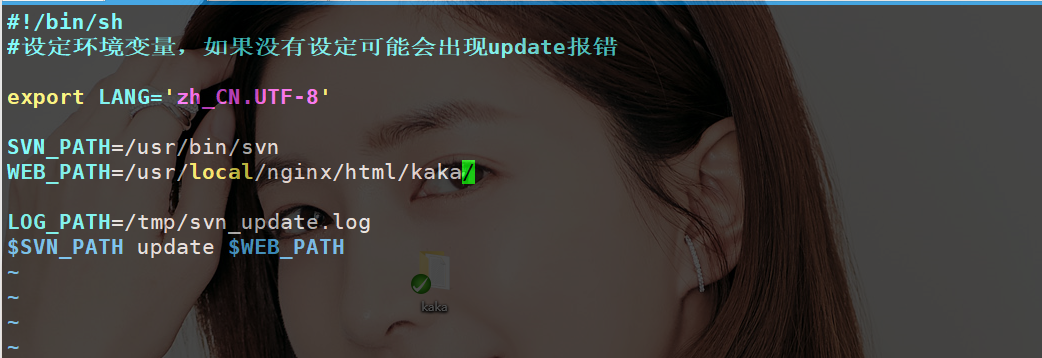 Save and exit, we will submit a new file locally, Create a new 456.txt file and submit it
Save and exit, we will submit a new file locally, Create a new 456.txt file and submit it 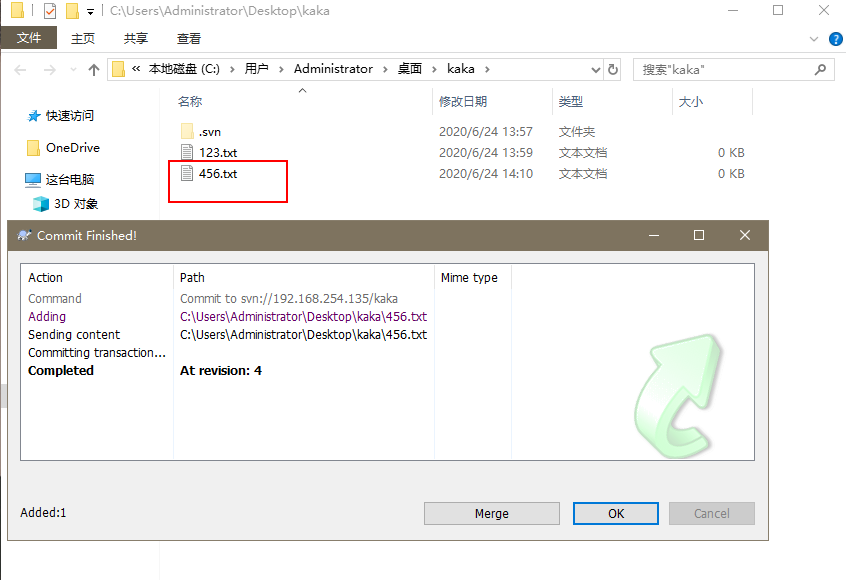 Go to the web directory to see if there is a file
Go to the web directory to see if there is a file /usr/local/nginx/html.
It is obvious that this file does not exist, don’t panic! 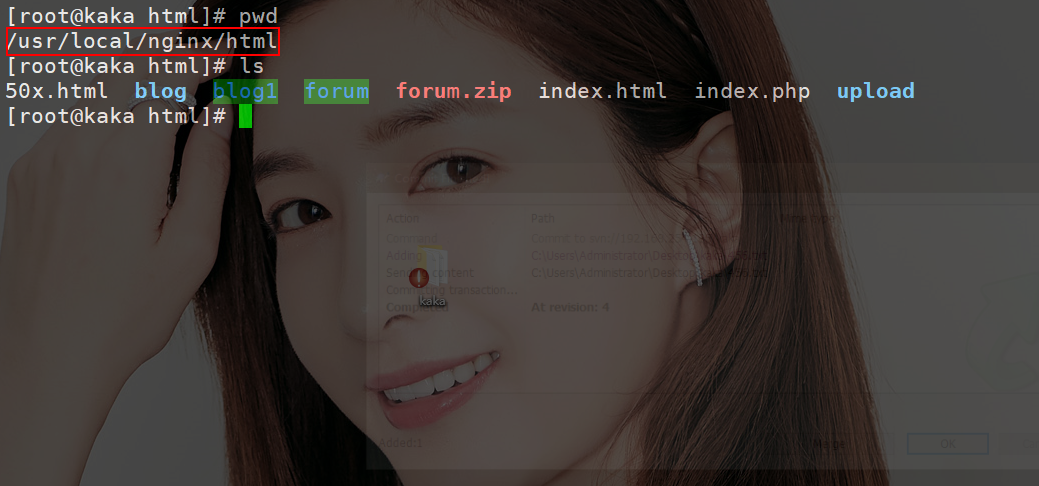 In the directory
In the directory /usr/local/nginx/html, execute the command in the last step of the operation:
, at this time our host’s files have been cloned to our virtual machine through svn. Upload it locally again to see if it can be directly uploaded to the virtual machine. 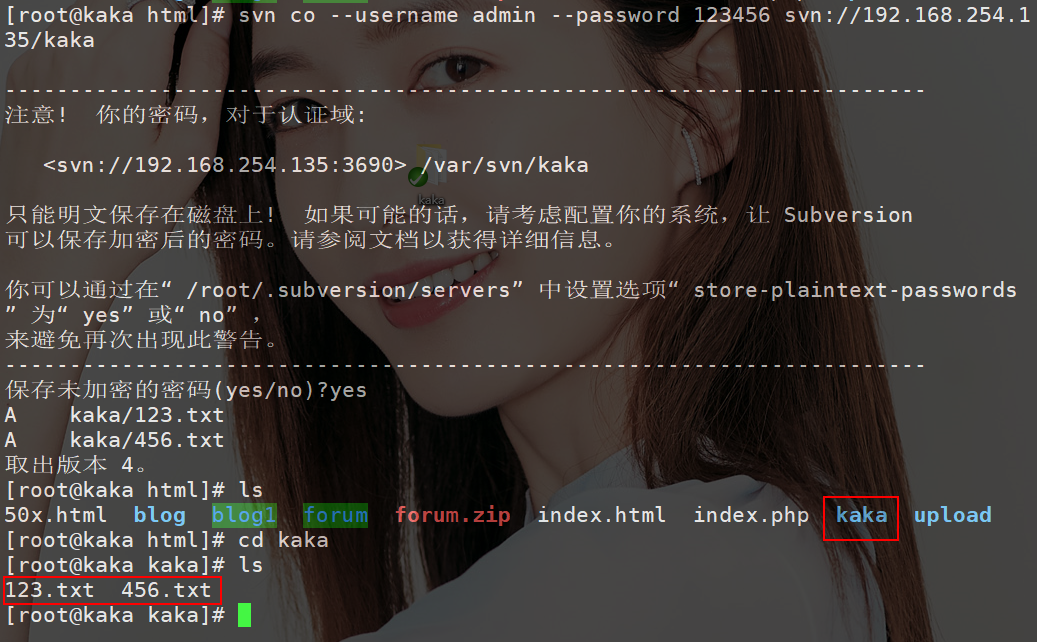 After testing, it is already ok.
After testing, it is already ok.
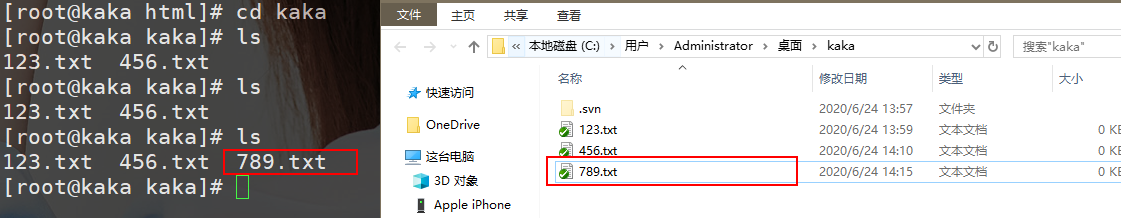
In fact, in the screenshot above, I can see that there is a
blog in my version library version of. <p data-tool="mdnice编辑器" style="padding-top: 8px;padding-bottom: 8px;line-height: 26px;margin-top: 10px;margin-bottom: 10px;font-size: 14px;word-spacing: 2px">The operation steps are exactly the same as the <code style="overflow-wrap: break-word;margin: 0px 2px;font-family: 'Operator Mono', Consolas, Monaco, Menlo, monospace;color: rgb(53, 148, 247);background: rgba(59, 170, 250, 0.1);display: inline-block;padding: 0px 2px;border-radius: 2px;height: 21px;line-height: 22px">kaka version library. Just delete the passwd and authz files directly under blog/conf
, that is, use multiple versions of the library Same permissions and account password 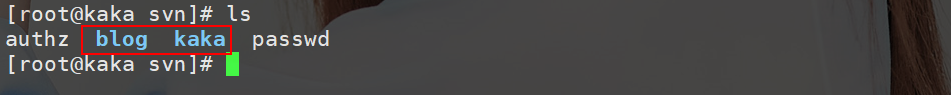 Upload a 258.txt to kaka and blog at the same time
Upload a 258.txt to kaka and blog at the same time 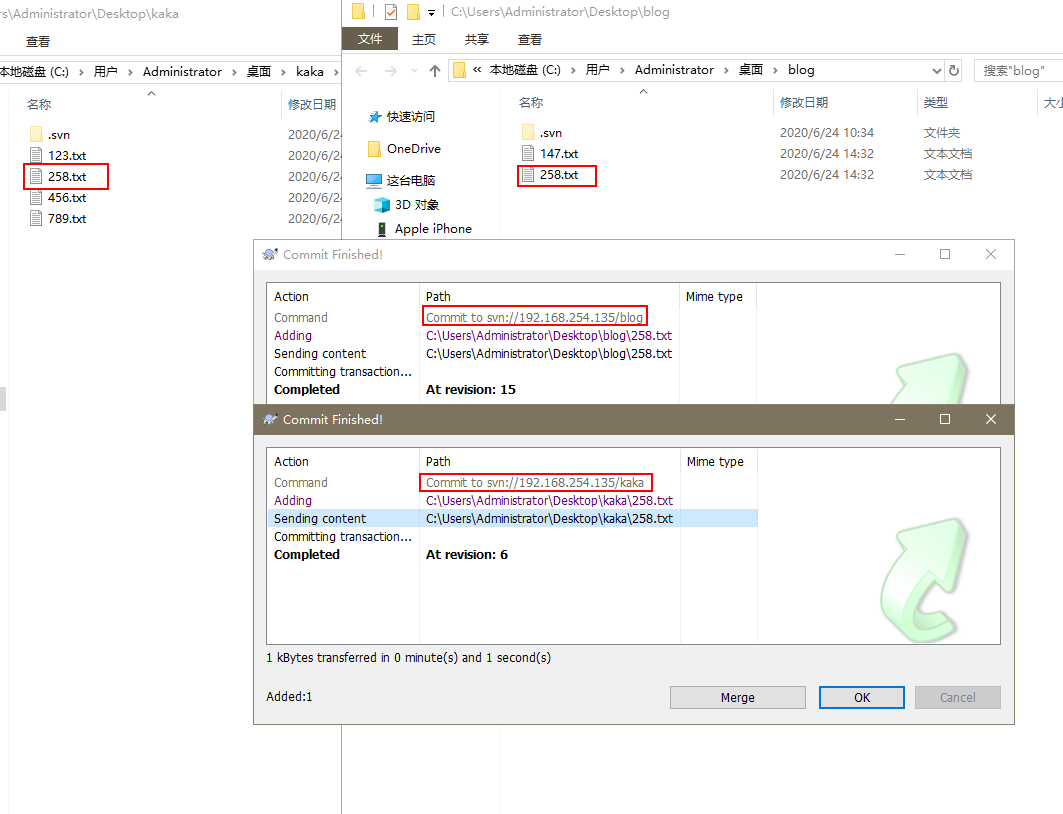
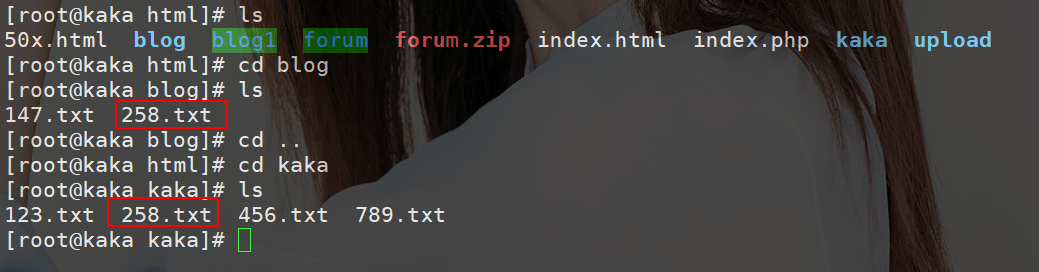 At this point, you can use the same svn for multiple projects.
At this point, you can use the same svn for multiple projects.
5. User permission settings
Why do you need to set this user permission distinction.
For example, if you transfer the code to svn, then a new colleague comes to the company. He needs to be familiar with the code, but he can only pull the code and cannot submit the code.
At this time, user permissions need to be set. Let’s get started
Login user new 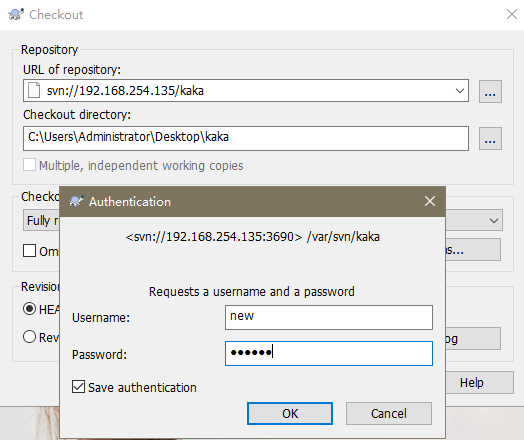 At this time, only r permission is available. New user without w permission cannot submit files
At this time, only r permission is available. New user without w permission cannot submit files 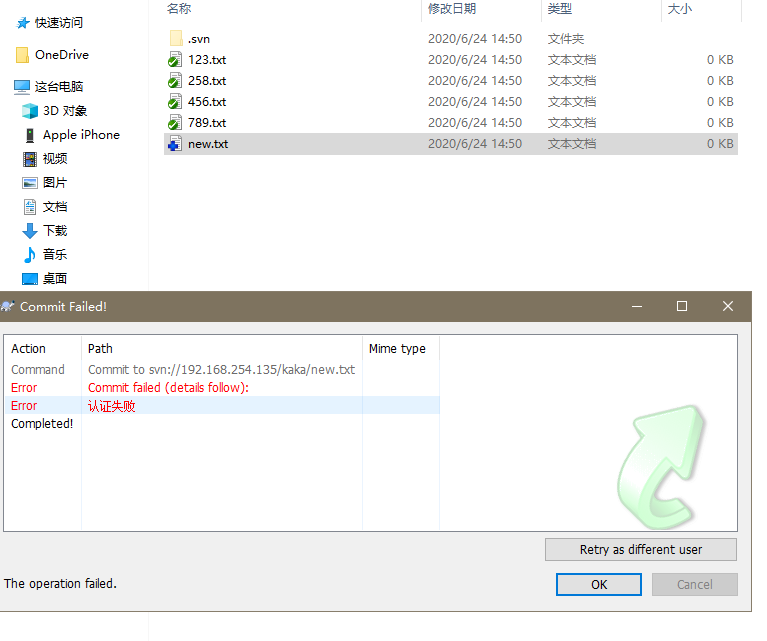

The above is the detailed content of Look, SVN can be used between the virtual machine and the host machine.. For more information, please follow other related articles on the PHP Chinese website!

