Home >Web Front-end >JS Tutorial >Ajax receives JSON data
Ajax receives JSON data
- hzcforward
- 2020-06-24 09:39:173419browse
1. Ajax receives JSON data
JSON: JavaScript Object Notation. JSON is a syntax for storing and exchanging textual information. Because JSON is lighter, more efficient, and easier to parse than XML, the JSON format is generally used to transmit data in front and backends in Ajax.
1.1. Comparison between JSON and XML
JSON
JSON is plain text
JSON has "self-description (human readable)
JSON has a hierarchical structure (values exist within values)
JSON can be parsed through JavaScript eval()
JSON data can be processed using AJAX Transmission
XML
XML is a document structure with complex nodes
XML can be parsed through JavaScript, and it is necessary to loop through the DOM to read node information
XML is thick and Low reading efficiency
1.2.JSON syntax
JSON syntax is a subset of JavaScript syntax.
Rules for JSON syntax:
- Data in name/value pairs
- Data separated by commas
- Curly brackets save the object
- Square brackets save the array
The writing format of JSON data: name/value pair, that is, the field name (in double quotes), followed by a colon, corresponding to the value. The value of JSON can be: number (integer or floating point number), string (in (in double quotes), logical value (true or false), array (in square brackets), object (in curly brackets), null.
Common JSON syntax writing:
<script type="text/javascript"> var json01 = {}; //json的第一种写法:json对象
var json02 = []; //json的第二种写法:json数组
// json对象一般写法
var json03 = {
name:"张小三",
age:45,
sex:true
};
// json对象标准格式
var json03_1 = {
"name":"张小三",
"age":45,
"sex":true
};
//json数组
var json04 = [{
name:"张小三",
age:45,
sex:true
},{
name:"李华",
age:20,
sex:false
}
];
var json05 = [{
name:"张小三",
age:45,
sex:true,
department:{
id:1,
name:"IT部",
employees:[
{name:"xxx", age:23},
{name:"yyy", age:24}
]
}
},{
name:"李华",
age:20,
sex:false
}
];
</script>
1.3.JSON file
- The file type of JSON files is ".json"
- The MIME type of JSON text is "application/json"
1.4. JSON usage
One of the most common uses of JSON is to read JSON-formatted string data from the web server, convert the JSON data into a JavaScript object, and then use the data on the web page.
There are two ways to convert a JSON format string into a JSON object:
①Use JavaScript function eval()
<script type="text/javascript">
//最标准的json格式:key必须要加双引号
var formatJson = {
"name" : "黄小邪",
"age" : 23,
"sex" : true
};
//①jsonStr转json对象方式一:
//eval:计算javascript字符串,并把它作为脚本代码来执行
//前台接收到的是json字符串格式,拿数据需要把字符串转化成json对象
var jsonStr = '{name : "黄小邪", age : 23, "sex" : true}';
//注意:使用eval转换jsonStr,必须前后加括号,这里不区分是否标准格式
var jsonObj = eval("("+ jsonStr +")");
console.debug(jsonObj);
</script>
②Use JSON parser
## The #eval() function can compile and execute any JavaScript code. Using eval() hides a potential security issue. It is safer to use a JSON parser to convert a JSON string into a JavaScript object. The JSON parser can only recognize JSON string text and does not compile scripts. It is relatively faster in parsing and has the convenience of being ready to use. Use JSON parser: ①You need to import the JSON conversion JSONObj related jar package;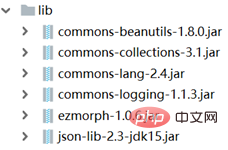 ##②The conversion object can be any JSON character Text in string format, but must be in standard JSON format:
##②The conversion object can be any JSON character Text in string format, but must be in standard JSON format:
//②jsonStr转json对象方式二:
var jsonStr2 = '{"name" : "黄小邪", "age" : 23, "sex" : true}';
//注意:使用JSON.parse转换jsonStr必须保证jsonStr是标准格式的字符串
var jsonObj2 = JSON.parse(jsonStr2);
console.debug(jsonObj2);
1.5. Example of secondary linkage between JSON and AjaxHere we use JSON string operations and The frontend transmits data in JSON format to demonstrate the operation implementation between JSON and Ajax.
Backstage:
Virtualizes two provinces and cities Domain and provides methods to load and obtain provinces and cities for Servlet to transmit data to the frontend:
City.java:
/**
* 城市对象
*
*/
public class City {
private Long id;
private String name;
public Long getId() {
return id;
}
public void setId(Long id) {
this.id = id;
}
public String getName() {
return name;
}
public void setName(String name) {
this.name = name;
}
public City() {
}
public City(Long id, String name) {
super();
this.id = id;
this.name = name;
}
/**
* 根据省份id查询省份中的城市!
*
* @return
*/
public static List<City> getCityByProvinceId(Long id) {
List<City> citys = new ArrayList<City>();
if (id == 1) {
citys = Arrays.asList(
new City(1L,"成都"),
new City(2L,"南充"),
new City(3L,"绵阳"),
new City(4L,"遂林"),
new City(5L,"达州"),
new City(6L,"德阳"),
new City(7L,"乐山")
);
} else if (id == 2) {
citys = Arrays.asList(
new City(11L,"广州"),
new City(12L,"佛山"),
new City(13L,"东莞")
);
} else if (id == 3) {
citys = Arrays.asList(
new City(21L,"昆明"),
new City(22L,"玉溪"),
new City(23L,"丽江")
);
}
return citys;
}
}
Province.java:
public class Province {
private Long id;
private String name;
public Province(Long id, String name) {
super();
this.id = id;
this.name = name;
}
public Long getId() {
return id;
}
public void setId(Long id) {
this.id = id;
}
public String getName() {
return name;
}
public void setName(String name) {
this.name = name;
}
public Province() {
super();
}
public static List<Province> getAllProvince() {
List<Province> provinces = new ArrayList<Province>();
provinces.add(new Province(1L, "四川"));
provinces.add(new Province(2L, "广东"));
provinces.add(new Province(3L, "云南"));
return provinces;
}
}
Provide a CityProvinceServlet to provide the request address to Ajax:
@WebServlet("/loadData")
public class CityProvinceServlet extends HttpServlet {
@Override
protected void service(HttpServletRequest req, HttpServletResponse resp) throws ServletException, IOException {
String cmd = req.getParameter("cmd");
String id = req.getParameter("id");
req.setCharacterEncoding("UTF-8");
resp.setContentType("text/json;charset=UTF-8");
//加载省
if(cmd.equals("province")){
List<Province> provinceList = Province.getAllProvince();
resp.getWriter().print(JSONSerializer.toJSON(provinceList));
System.out.println("加载省!");
}
//加载市
else {
if(id != null && id != ""){
List<City> cityList = City.getCityByProvinceId(Long.parseLong(id));
resp.getWriter().print(JSONSerializer.toJSON(cityList));
System.out.println("加载市!");
}
}
}
}
The front desk uses Ajax and JSON to parse the passed JSON format data:
<!DOCTYPE html>
<html>
<head>
<meta charset="UTF-8">
<title>省市二级联动</title>
<script type="text/javascript">
function getAjax(){
var ajax = null;
if(XMLHttpRequest){
ajax = new XMLHttpRequest();
}else if(ActiveXObject){
ajax = new ActiveXObject("Microsoft XMLHTTP");
}
return ajax;
}
function loadProvince() {
var xhr = getAjax();
xhr.open("GET", "/loadData?cmd=province");
xhr.onreadystatechange = function () {
if(xhr.readyState == 4 && xhr.status == 200){
//provinces:[{"id":1,"name":"四川"},{"id":2,"name":"广东"},{"id":3,"name":"云南"}]
var provinces = xhr.responseText;
var jsonObjArr = JSON.parse(provinces);
//操作DOM往省级option进行填充数据
//首先先创建每个option元素
//将jsonObj数据填充进option中
jsonObjArr.forEach(
function (obj) {
var option = document.createElement("option");
option.setAttribute("value", obj.id);
option.innerHTML = obj.name;
document.getElementById("province").appendChild(option);
}
);
}
};
xhr.send();
}
loadProvince();
function loadCity() {
//得到id
var id = document.getElementById("province").value;
//如果是请选择,对应就不加载
if(id == -1){
document.getElementById("city").innerHTML = "<option>----请选择----</option>";
return;
}
//每次加载都初始化一次
document.getElementById("city").innerHTML = "";
var xhr = getAjax();
xhr.open("GET", "/loadData?cmd=city&id=" + id);
xhr.onreadystatechange = function () {
if(xhr.readyState == 4 && xhr.status == 200){
//[{"id":1,"name":"成都"},{"id":2,"name":"南充"},{"id":3,"name":"绵阳"},{"id":4,"name":"遂林"},{"id":5,"name":"达州"},
// {"id":6,"name":"德阳"},{"id":7,"name":"乐山"}]
var cityes = xhr.responseText;
var jsonObjArr = JSON.parse(cityes);
jsonObjArr.forEach(
function (obj) {
var option = document.createElement("option");
option.setAttribute("value", obj.id);
option.innerHTML = obj.name;
document.getElementById("city").appendChild(option);
}
);
//去除掉----请选择------
document.getElementById("city").options.remove(0);
}
};
xhr.send();
}
</script>
</head>
<body>
省级:<select id="province" onchange="loadCity()">
<option value="-1">----请选择----</option>
</select>
市级:<select id="city">
<option>----请选择----</option>
</select>
</body>
</html>
The effect is as follows:
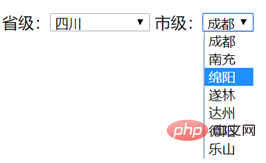 Recommended tutorial: "
Recommended tutorial: "
The above is the detailed content of Ajax receives JSON data. For more information, please follow other related articles on the PHP Chinese website!

