
Absolute length
px
px is a pixel value, which is a fixed length, such as our meters and centimeters Same.
Relative length
Why do we need relative length rem em etc?
Fixed length can no longer meet our current needs.
For example: For example, when we shrink our screen, we not only need to reduce the width and height of our box, we also want to reduce the font size, so that the user experience will be better. .
#rem
The calculation relationship between rem and px
The value of rem is a multiple of px
By default font-size = 16px, then 1rem = 16px
rem How to modify the relative calculation relationship with px
We can and only in html tags ( Because the html node is the root node, which is the r: root in rem), modify the font-size: 32px, so 1rem = 32px
Code
<p class="p-rem">rem</p>
/* rem的用法 */
html{
font-size:16px; // 1rem = 16px
}
.p-rem{
width: 10rem; // 10rem = 10 x 16 = 160px
height: 10rem; // 10rem = 10 x 16 = 160px
font-size: 1rem; // 1rem = 16px
background-color: #a58778;
}em
The calculation relationship between em and px
The value of em is a multiple of px
By default, font-size = 16px, then 1em = 16px
How to modify the relative calculation relationship between em and px
We can modify the font-size on our own elements: 32px, so that 1em = 32px
If there is no font-set on our own elements size, we can also set font-size on the parent element to affect the em value used by our own elements (child elements).
Recommended tutorial: "CSS Tutorial"
The above is the detailed content of A brief analysis of the units px, rem and em in CSS. For more information, please follow other related articles on the PHP Chinese website!
 REM(全称REMME)是什么币?Feb 21, 2024 pm 05:00 PM
REM(全称REMME)是什么币?Feb 21, 2024 pm 05:00 PMREMME是什么币?REMME是一个基于区块链技术的加密货币,致力于提供高度安全且去中心化的网络安全和身份验证解决方案。该项目旨在利用分布式加密技术来增强和简化用户身份验证流程,从而提升安全性和效率。REMME的创新之处在于其借助区块链的不可篡改性和透明性,为用户提供了更可靠的身份验证方式。通过将身份验证信息存储在区块链上,REMME消除了中心化身份验证系统的单点故障,并降低了数据被盗或篡改的风险。这种基于区块链的身份验证方法不仅更安全可靠,而且还能够为用户REMME的背景在当前数字化时代,网络
 CSS布局单位的演变与应用:从像素到根据根元素字体大小的相对单位Jan 05, 2024 pm 05:41 PM
CSS布局单位的演变与应用:从像素到根据根元素字体大小的相对单位Jan 05, 2024 pm 05:41 PM从px到rem:CSS布局单位的演变与应用引言:在前端开发中,我们经常需要用到CSS来实现页面布局。在过去的几年间,CSS布局单位也经历了演变和发展。最开始我们使用的是像素(px)作为单位来设置元素的大小和位置。然而,随着响应式设计的兴起和移动设备的普及,像素单位逐渐暴露出一些问题。为了解决这些问题,新的单位rem应运而生,并逐渐被广泛应用于CSS布局中。一
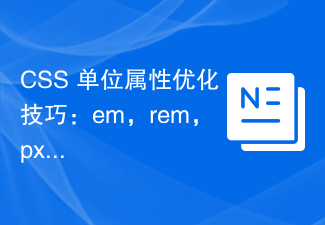 CSS 单位属性优化技巧:em,rem,px 和 vw/vhOct 20, 2023 pm 12:54 PM
CSS 单位属性优化技巧:em,rem,px 和 vw/vhOct 20, 2023 pm 12:54 PMCSS单位属性优化技巧:em,rem,px和vw/vh引言:在网页设计和开发中,CSS单位属性起着非常重要的作用。正确选择和使用合适的单位属性可以使得页面在不同的设备和屏幕尺寸下展示得更加美观和一致。本文将介绍一些常用的CSS单位属性,并提供具体的代码示例来帮助读者更好地掌握这些优化技巧。em单位:em单位是相对于父元素的字体大小来计算的。例如
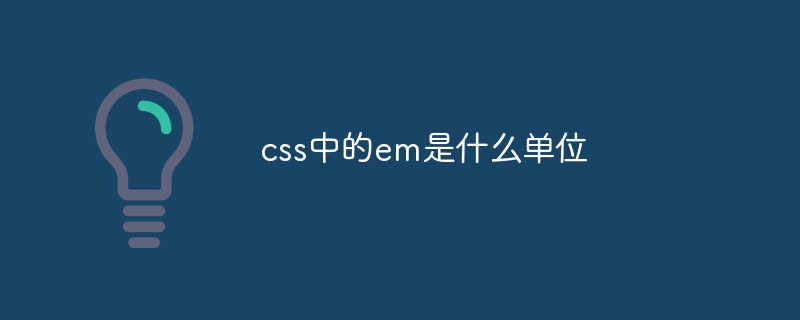 css中的em是什么单位Dec 07, 2023 pm 02:56 PM
css中的em是什么单位Dec 07, 2023 pm 02:56 PMCSS中的em是一个相对长度单位,它是相对于元素的字体大小来计算的,1em等于当前元素的字体大小,如果应用在字体大小上,1em将等于父元素的字体大小。
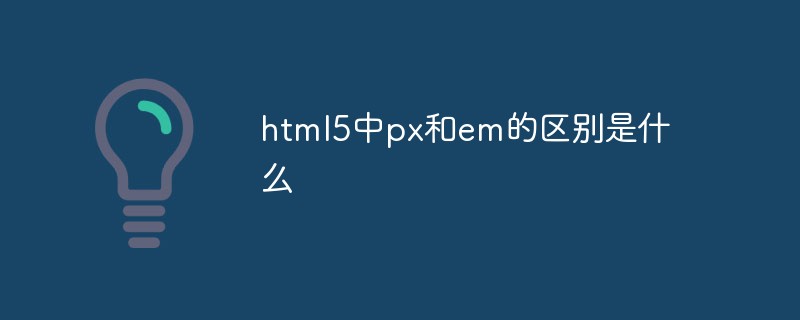 html5中px和em的区别是什么Aug 19, 2022 pm 05:36 PM
html5中px和em的区别是什么Aug 19, 2022 pm 05:36 PM区别:1、单位长度不同,px是数字化图像长度单位,em是字符宽度的倍数;2、相对对象不同,px是相对于显示器屏幕分辨率而言的,em是相对于当前对象内文本的字体尺寸。3、px的值是固定的,指定是多少就是多少,计算比较容易;em的值不是固定的,并且em会继承父级元素的字体大小。
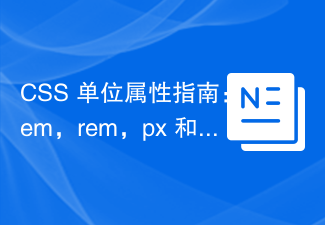 CSS 单位属性指南:em,rem,px 和 vw/vhOct 25, 2023 am 10:37 AM
CSS 单位属性指南:em,rem,px 和 vw/vhOct 25, 2023 am 10:37 AMCSS单位属性指南:em,rem,px和vw/vh在编写CSS样式时,选择合适的单位属性是非常重要的。本文将介绍几种常用的单位属性:em,rem,px和vw/vh,并提供具体的代码示例。emem(字体尺寸单位)是相对于父元素字体尺寸的单位。如果父元素的字体尺寸为16px,1em就等于16px。当em用于其他属性(如宽度、高度等)时,也是相对于父元素
 实现响应式布局的自适应效果,应该使用哪些单位?Jan 27, 2024 am 09:47 AM
实现响应式布局的自适应效果,应该使用哪些单位?Jan 27, 2024 am 09:47 AM在响应式布局中,使用何种单位来实现自适应的效果?随着移动设备的普及和各种尺寸的屏幕出现,响应式布局成为了现代网页设计与开发中一个重要的概念。通过响应式布局,可以使网页在不同设备上实现自适应的效果,提升用户体验。而在实现响应式布局的过程中,选择合适的单位来进行布局是非常重要的。本文将介绍一些常用的单位,并讨论它们在不同场景下的适用性。首先,我们来讨论一下最常见
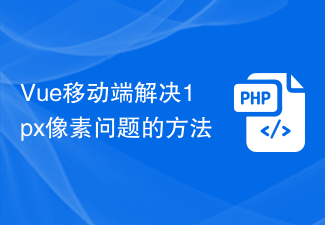 Vue移动端解决1px像素问题的方法Jun 30, 2023 pm 06:21 PM
Vue移动端解决1px像素问题的方法Jun 30, 2023 pm 06:21 PMVue开发中如何解决移动端1px像素问题随着移动互联网的快速发展,移动端应用的需求日益增加。然而,移动设备屏幕的尺寸和像素密度的多样性给开发者带来了一定的挑战。其中一个常见的问题是移动端1px像素问题。本文将介绍如何在Vue开发中解决移动端1px像素问题。问题的根源移动端1px像素问题的根源在于移动设备的物理像素和设备独立像素的不匹配。设备独立像素(CSS像


Hot AI Tools

Undresser.AI Undress
AI-powered app for creating realistic nude photos

AI Clothes Remover
Online AI tool for removing clothes from photos.

Undress AI Tool
Undress images for free

Clothoff.io
AI clothes remover

AI Hentai Generator
Generate AI Hentai for free.

Hot Article

Hot Tools

Atom editor mac version download
The most popular open source editor

Dreamweaver CS6
Visual web development tools

Safe Exam Browser
Safe Exam Browser is a secure browser environment for taking online exams securely. This software turns any computer into a secure workstation. It controls access to any utility and prevents students from using unauthorized resources.

MantisBT
Mantis is an easy-to-deploy web-based defect tracking tool designed to aid in product defect tracking. It requires PHP, MySQL and a web server. Check out our demo and hosting services.

Zend Studio 13.0.1
Powerful PHP integrated development environment







