
1. Environment and preparation work
ubuntu14.04
docker environment
(recommended tutorial :docker tutorial)
2. Building steps
1. Change the image source (because the default one is too slow, and the domestic one is faster)
sudo vim /etc/default/docker
Enter the following parameters:
DOCKER_OPTS="--registry-mirror=http://hub-mirror.c.163.com" //网易的,也可以使用daoClouds的
If it is a newly installed ubuntu environment, execute the following command (of course you can also use vi, or write directly)
sudo apt-get update //更新apt-get源,防止下载出错 sudo apt-get install vim -y //下载vim
2. Start docker and pull the registry image source
sudo service docker start //启动docker sudo docker pull registry //下载registry镜像
3. After downloading, check whether the download is successful
sudo docker images

4. Download After starting the container later, you can mount the data mapping in the container on the directory you specify. Here, /opt/data/registry is the directory where the host is stored
mkdir -p /opt/data/registry //创建目录 sudo docker run -d -p 5000:5000 -v /opt/data/registry:/var/lib/registry --name private_registry registry //启动容器 -d : 让容器可以后台运行 -p :指定映射端口(前者是宿主机的端口号,后者是容器的端口号) -v :数据挂载(前者是宿主机的目录,后者是容器的目录) --name : 为运行的容器命名

5. Then check whether the container is successfully started
sudo docker ps
6. Check the IP address of the host machine
ifconfig

7. Change the docker configuration file, Add your own private library address. Docker will load /etc/init/docker.conf when it starts. After reading the configuration file, you will find that it will load the /etc/default/docker file, so you only need to write the private library address to /etc /default/docker
sudo vim /etc/default/docker
8. Change DOCKER_OPTS to the following:
DOCKER_OPTS="--registry-mirror=http://hub-mirror.c.163.com --insecure-registry 192.168.147.129:5000"
The 5000 port must be added. The host accesses port 80 by default. If you don’t want to add it, you can start the container. When mapping the container's port 5000 to the host's port 80
9. After modification, restart the container and enable the registry service
sudo service docker restart //重启容器 sudo docker start private_registry //重启registry服务
The above five steps will build a private library.
3. Test
1. Pull an image and tag it (take busybox as an example, because busybox is relatively small)
sudo docker pull busybox:latest //拉取镜像 sudo docker tag busybox:latest 192.168.147.129:5000/busybox
2. Submit the tag image to your local image warehouse
sudo docker push 192.168.147.129:5000/busybox
3. Delete all images about busybox and view
sudo docker rmi busybox 192.168.147.129:5000/busybox //删除busybox镜像 sudo docker images //查看是否还有busybox镜像的信息
4. Pull busybox from the local image warehouse Mirror and view
sudo docker pull 192.168.147.129:5000/busybox sudo docker images //查看192.168.147.129:5000/busybox镜像的信息

If the above prompt appears, it means the pull is successful.
The above is the detailed content of How to build a local mirror warehouse. For more information, please follow other related articles on the PHP Chinese website!
 ao3镜像官方网站入口Feb 24, 2024 am 11:34 AM
ao3镜像官方网站入口Feb 24, 2024 am 11:34 AMao3镜像是一个可以创作同人的平台,但是多数的小伙伴不知道ao3镜像的官方王站在哪里,点击https://ao3.cubeart.club/链接即可进入到ao3镜像网站中,接下来就是小编为用户带来的ao3镜像2024最新官方网站入口介绍,感兴趣的用户快来一起看看吧!ao3镜像官方网站入口网站入口:https://ao3.cubeart.club/一、下载地址1、AO3:点击下载》》2、AO3最新版:点击下载》》二、进入网站方法1、复制网站到浏览器中查看,点击页面右上角的【LogIn】进入;2、账
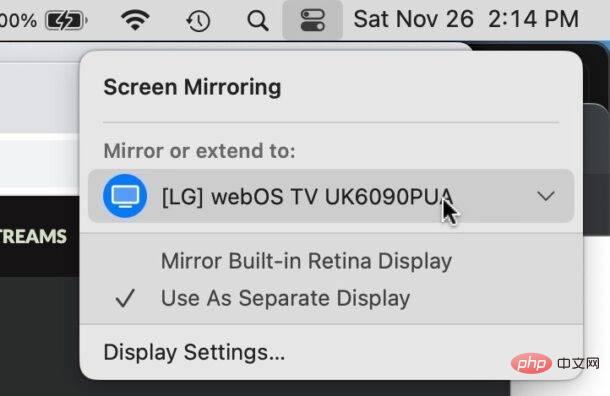 如何在 Mac 上关闭 AirPlayApr 16, 2023 am 09:49 AM
如何在 Mac 上关闭 AirPlayApr 16, 2023 am 09:49 AM通过控制中心关闭Mac上的AirPlay您可以通过执行以下操作在MacOSVentura13或更高版本中快速关闭AirPlay:在启用了AirPlay的Mac上,通过单击两个开关外观图标转到右上角的控制中心选择“屏幕镜像”从出现的菜单中,选择Mac将AirPlay镜像到的屏幕,这将断开AirPlay并将其关闭您也可以通过这种方式打开ScreenMirroring和AirPlay,如果您首先启用它,您现在可能已经知道了。通过系统设置在Mac上断开AirPla
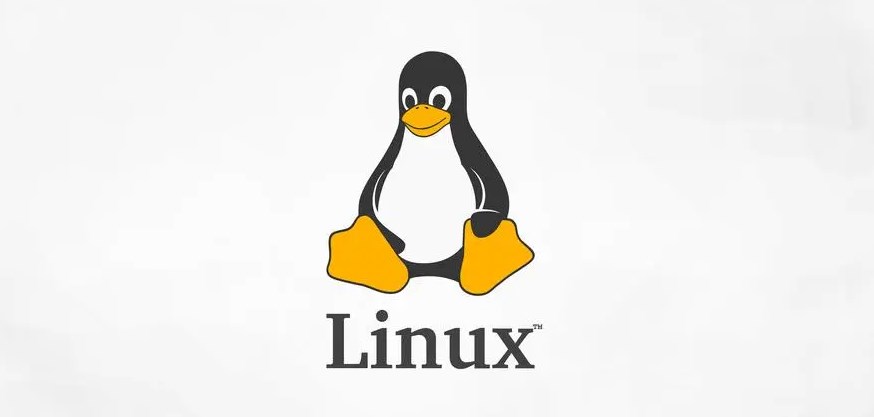 CentOS7各个版本镜像下载地址及版本说明(包括Everything版)Feb 29, 2024 am 09:20 AM
CentOS7各个版本镜像下载地址及版本说明(包括Everything版)Feb 29, 2024 am 09:20 AM载CentOS-7.0-1406的时候,有很多可选则的版本,对于普通用户来说,不知道选择哪个好,下面做一下简单介绍:(1)CentOS-xxxx-LiveCD.ios和CentOS-xxxx-bin-DVD.iso有什么区别?前者只有700M,后者有3.8G。其差别不仅仅在大小上,其更本质的差别是,CentOS-xxxx-LiveCD.ios只能加载到内存里运行,不能安装。CentOS-xxx-bin-DVD1.iso才可以安装到硬盘上。(2)CentOS-xxx-bin-DVD1.iso,Ce
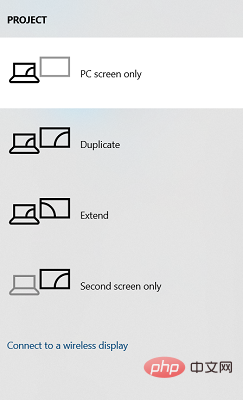 通过这些步骤轻松将 Acer 笔记本电脑屏幕镜像到电视Apr 13, 2023 pm 07:10 PM
通过这些步骤轻松将 Acer 笔记本电脑屏幕镜像到电视Apr 13, 2023 pm 07:10 PM当您想要从小屏幕到大屏幕(例如,从笔记本电脑到电视)查看或显示内容时,屏幕镜像是最佳选择。虽然您可能听说过将智能手机屏幕镜像到电视或笔记本电脑的选项,但您也可以将笔记本电脑屏幕镜像到电视。这将允许您在更大的屏幕上查看内容。将笔记本电脑屏幕镜像到电视的过程可以通过多种方式进行,包括有线和无线。由您决定您想继续使用哪个选项。一方面,有线方法为您提供了低延迟的可靠镜像体验。然而,无线方法无需寻找兼容的电缆进行镜像,并且可以在两个受支持的设备之间完成。唯一的缺点是您会遇到一些延迟,有时还会遇到低分辨率镜
 Win10系统安装指南Dec 24, 2023 am 09:04 AM
Win10系统安装指南Dec 24, 2023 am 09:04 AM最近有小伙伴反应自己下载了win10镜像文件,但是却不知道该如何安装,这可怎么办呢?其实我们可以制作一个U盘启动盘,使用U盘进行安装,今天小编带来了详细的解决步骤,具体的一起来看看吧。win10镜像安装教程1、制作U盘启动盘2、下载好的Win10系统镜像文件,拷贝到U盘启动盘中3、做好U盘启动盘之后,开机快速按下F12(某些机型是F8)选择U盘启动,进入PE系统,选择第2选项回车进入如下图所示:4、几分钟后进入PE系统,点击桌面上PE装机工具,然后在工具主窗口中点击“浏览”按钮,如下图所示:5、
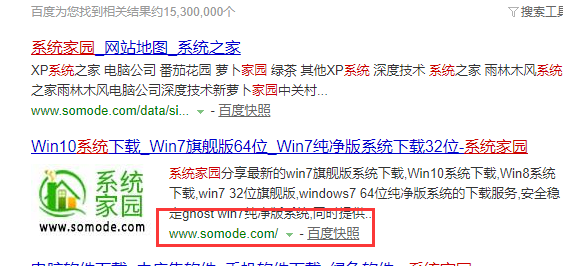 win7iso镜像在哪下载Jan 07, 2024 pm 09:01 PM
win7iso镜像在哪下载Jan 07, 2024 pm 09:01 PMwin7以其稳定性和良好的兼容性一直深受大家的喜爱,但是很多小伙伴不知道win7iso镜像在哪下载,今天小编带来了下载的方式及其下载安装步骤,具体的解决方法下面一起来看看吧。win7iso镜像下载及其安装教程1、百度本站,下载win7ISO镜像。安装步骤第一步:下载系统点击下载按钮(可选择迅雷下载、网盘下载、电信、移动或者联通下载),然后选择下载文件存放的位置,例如:E盘。最后点击“立即下载”按钮进行下载.第二步:解压文件打开E盘,鼠标右击压缩包(Windows7X64.iso),选择“解压到W
 华为、浪潮等单位合作创建的开源容器镜像中心,AtomHub,宣布正式开放公测,可稳定下载国内服务Jan 02, 2024 pm 03:54 PM
华为、浪潮等单位合作创建的开源容器镜像中心,AtomHub,宣布正式开放公测,可稳定下载国内服务Jan 02, 2024 pm 03:54 PM华为官方消息显示,开放原子开发者大会以“一切为了开发者”为主题,在无锡举办了两天,时间为12月16日至17日会上,由开放原子开源基金会主导,华为、浪潮、DaoCloud、谐云、青云、飓风引擎以及OpenSDV开源联盟、openEuler社区、OpenCloudOS社区等成员单位共同发起建设的AtomHub可信镜像中心正式开放公测。AtomHub秉承共建、共治、共享的理念,旨在为开源组织和开发者提供中立、开放共建的可信开源容器镜像中心。鉴于DockerHub等镜像仓库的不稳定性和不可控性,以及一些
 使用Java开发仓库管理系统的商品管理功能Sep 24, 2023 am 08:07 AM
使用Java开发仓库管理系统的商品管理功能Sep 24, 2023 am 08:07 AM标题:使用Java开发仓库管理系统的商品管理功能一、引言随着科技的进步和信息化的发展,企业的仓库管理变得越来越重要。为了提高仓库管理的效率和准确性,许多企业开始采用仓库管理系统。本文将通过使用Java语言开发一个仓库管理系统的商品管理功能,为读者提供具体的实现代码示例。二、需求分析在仓库管理系统中,商品管理功能主要包括商品的增加、删除、修改和查看等操作。基于


Hot AI Tools

Undresser.AI Undress
AI-powered app for creating realistic nude photos

AI Clothes Remover
Online AI tool for removing clothes from photos.

Undress AI Tool
Undress images for free

Clothoff.io
AI clothes remover

AI Hentai Generator
Generate AI Hentai for free.

Hot Article

Hot Tools

SAP NetWeaver Server Adapter for Eclipse
Integrate Eclipse with SAP NetWeaver application server.

EditPlus Chinese cracked version
Small size, syntax highlighting, does not support code prompt function

Dreamweaver Mac version
Visual web development tools

Notepad++7.3.1
Easy-to-use and free code editor

VSCode Windows 64-bit Download
A free and powerful IDE editor launched by Microsoft






