Home >Operation and Maintenance >Linux Operation and Maintenance >How to partition a linux system
How to partition a linux system
- 王林Original
- 2020-06-22 16:26:066823browse
The method of partitioning the Linux system is: 1. Root partition; 2. Swap partition, the space size is twice the running memory; 3. /boot partition, the space size is 500M; 4. /var Partition, used to store system log information; 5. /usr partition, used to store application software installation information.
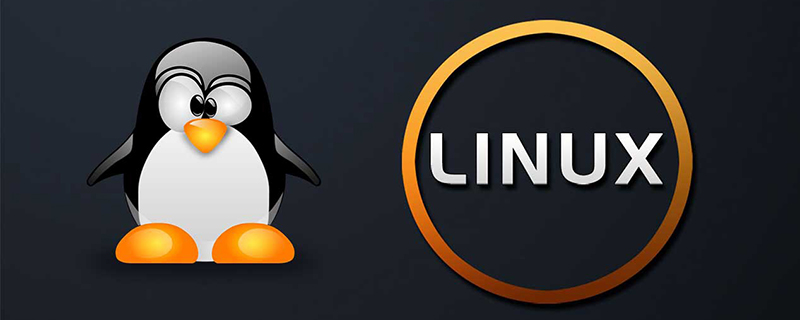
Linux system partition recommendation:
(Recommended tutorial: linux tutorial)
/ (root partition)
/boot (storage boot information and kernel information, not too large, 500M can be considered)
/usr (storage system application software installation information, software If there are more, give more space)
/var (storage system log information, the system will have a lot of logs after running for a long time, give it more space)
swap (not /swap)
Necessary partitions under Linux system:
/ (root partition) and swap (swap partition).
What is the swap partition?
The swap partition is equivalent to the concept of virtual memory in the windows system.
How much space is allocated to the swap partition
Storage < 4GB, swap space = storage size * 2
4GB < Storage< 16GB, swap space = storage size
Storage > 16GB, swap space = optional, preferably not 0
The above is the detailed content of How to partition a linux system. For more information, please follow other related articles on the PHP Chinese website!

