Home >Operation and Maintenance >Linux Operation and Maintenance >How to check the current time in Linux system
How to check the current time in Linux system
- 王林Original
- 2020-06-20 14:10:509672browse
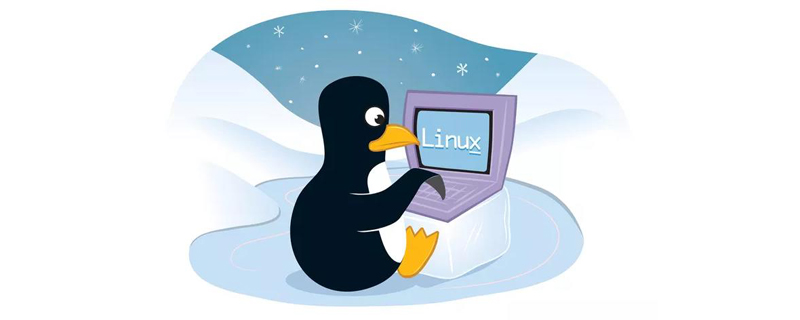
Linux system can check the current time by executing the date command.
The details are as follows:
1. View time and date
Command:
date
(Recommended tutorial: linux tutorial)
2. Set the time and date
For example: the command to set the system date to November 3, 2009
Command:
date -s 11/03/2009
Set the system date Command to set the time to 5:55:55 pm
Command:
date -s 17:55:55
3. Write the current time and date into the BIOS to avoid invalidation after restarting
Command :
hwclock -w
The above is the detailed content of How to check the current time in Linux system. For more information, please follow other related articles on the PHP Chinese website!
Statement:
The content of this article is voluntarily contributed by netizens, and the copyright belongs to the original author. This site does not assume corresponding legal responsibility. If you find any content suspected of plagiarism or infringement, please contact admin@php.cn
Previous article:Detailed explanation of Linux ls commandNext article:Detailed explanation of Linux ls command

