
1. The purpose of creating an index in SQL is as follows:
1. Unique index (unique) can ensure the uniqueness of data;
2 , speed up data retrieval;
3, speed up the connection between tables;
4, reduce grouping and sorting time;
5, use optimization hider to improve the system performance.
2. Syntax for creating SQL index:
CREATE [UNIQUE] [CLUSTERED| NONCLUSTERED](索引类型) INDEX <索引名> ON <表名>(<列名> [ASC|DESC] [, <列名>[ASC|DESC]...])。

Extended information:
Introduction to index categories:
1. Unique index:
A unique index is an index that does not allow any two rows to have the same index value. Most databases do not allow newly created unique indexes to be saved with the table when there are duplicate key values in the existing data. The database may also prevent adding new data that would create duplicate key values in the table.
2. Primary key index:
Database tables often have one column or a combination of columns, whose values uniquely identify each row in the table. This column is called the primary key of the table. Defining a primary key for a table in a database diagram automatically creates a primary key index, which is a specific type of unique index. The index requires each value in the primary key to be unique. It also allows fast access to data when using a primary key index in a query.
Recommended tutorial: "mysql tutorial"
The above is the detailed content of What is the purpose of creating an index for a data table?. For more information, please follow other related articles on the PHP Chinese website!
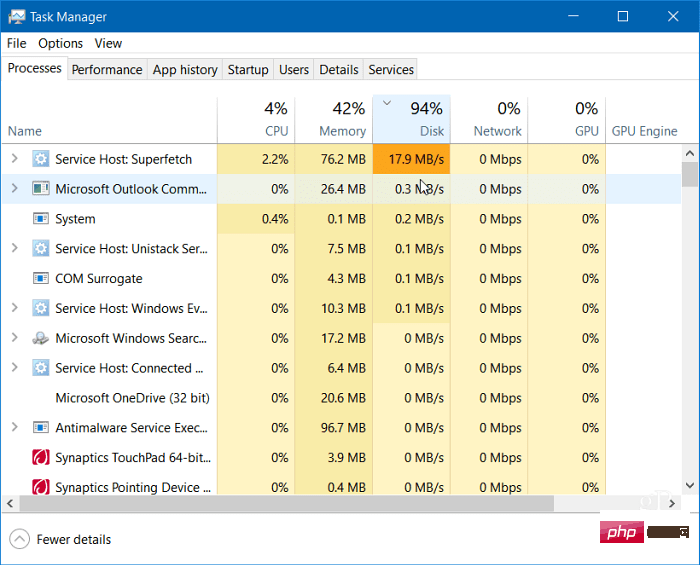 如何在 Windows 11 上修复 100% 的磁盘使用率Apr 20, 2023 pm 12:58 PM
如何在 Windows 11 上修复 100% 的磁盘使用率Apr 20, 2023 pm 12:58 PM如何在Window11上修复100%的磁盘使用率查找导致100%磁盘使用的有问题的应用程序或服务的直接方法是使用任务管理器。要打开任务管理器,请右键单击开始菜单并选择任务管理器。单击磁盘列标题,查看占用最多资源的内容。从那里开始,您将很好地了解从哪里开始。但是,问题可能比仅仅关闭应用程序或禁用服务更严重。继续阅读以查找问题的更多潜在原因以及如何解决这些问题。禁用SuperfetchSuperfetch功能(在Windows11中也称为SysMain)有助于通过访问预取文件来减少启动时
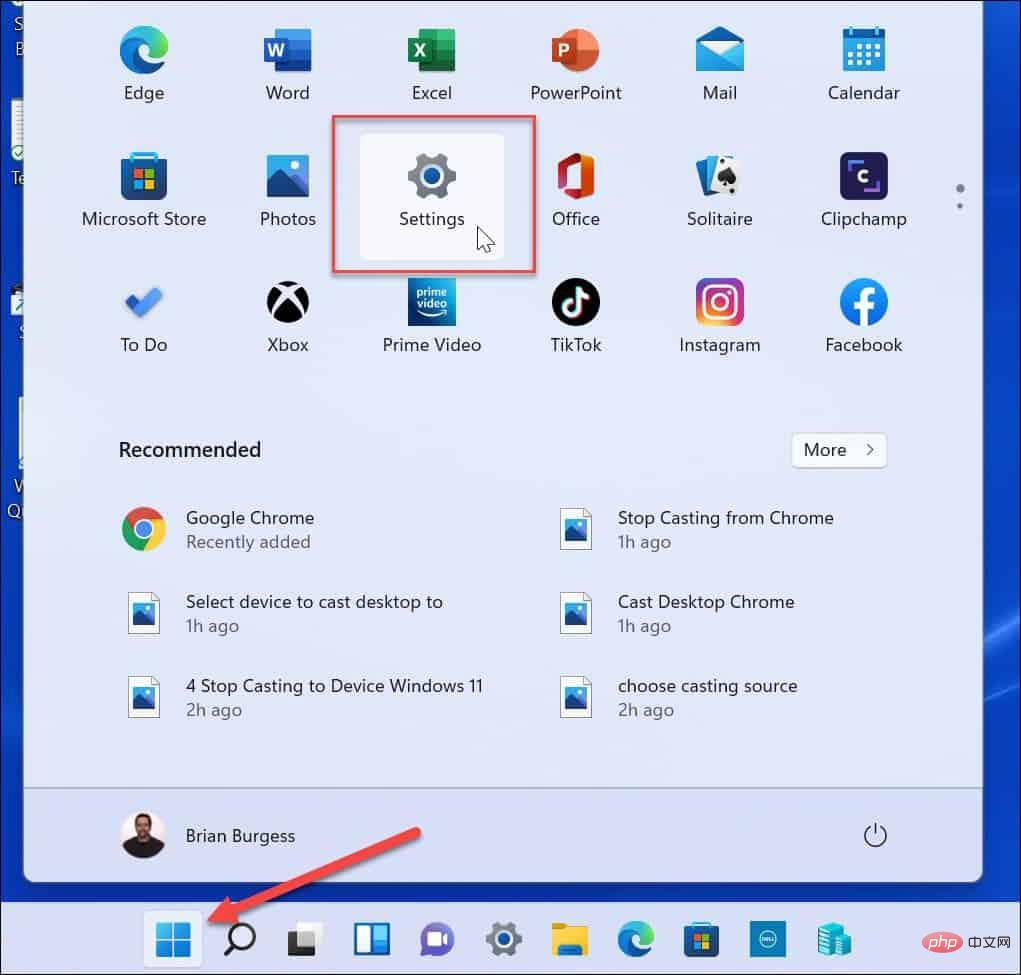 如何在 Windows 11 中隐藏文件和文件夹并从搜索中移除?Apr 26, 2023 pm 11:07 PM
如何在 Windows 11 中隐藏文件和文件夹并从搜索中移除?Apr 26, 2023 pm 11:07 PM<h2>如何在Windows11上从搜索中隐藏文件和文件夹</h2><p>我们首先要看的是自定义Windows搜索文件的位置。通过跳过这些特定位置,您应该可以更快地看到结果,同时还可以隐藏您想要保护的任何文件。</p><p>如果要从Windows11上的搜索中排除文件和文件夹,请使用以下步骤:</p><ol&
 以下是6种修复Windows 11搜索栏不可用的方法。May 08, 2023 pm 10:25 PM
以下是6种修复Windows 11搜索栏不可用的方法。May 08, 2023 pm 10:25 PM如果您的搜索栏在Windows11中不起作用,有几种快速方法可以立即启动并运行!任何微软操作系统有时都可能遇到故障,最新的操作系统不能免除该规则。此外,正如Reddit上的用户u/zebra_head1所指出的那样,同样的错误出现在Windows11的22H2Build22621.1413上。用户抱怨切换任务栏搜索框的选项随机消失。因此,您必须为任何情况做好准备。为什么我无法在计算机上的搜索栏中键入内容?无法在计算机上键入可归因于不同的因素和过程。以下是您应该注意的一些事项:Ctfmon.
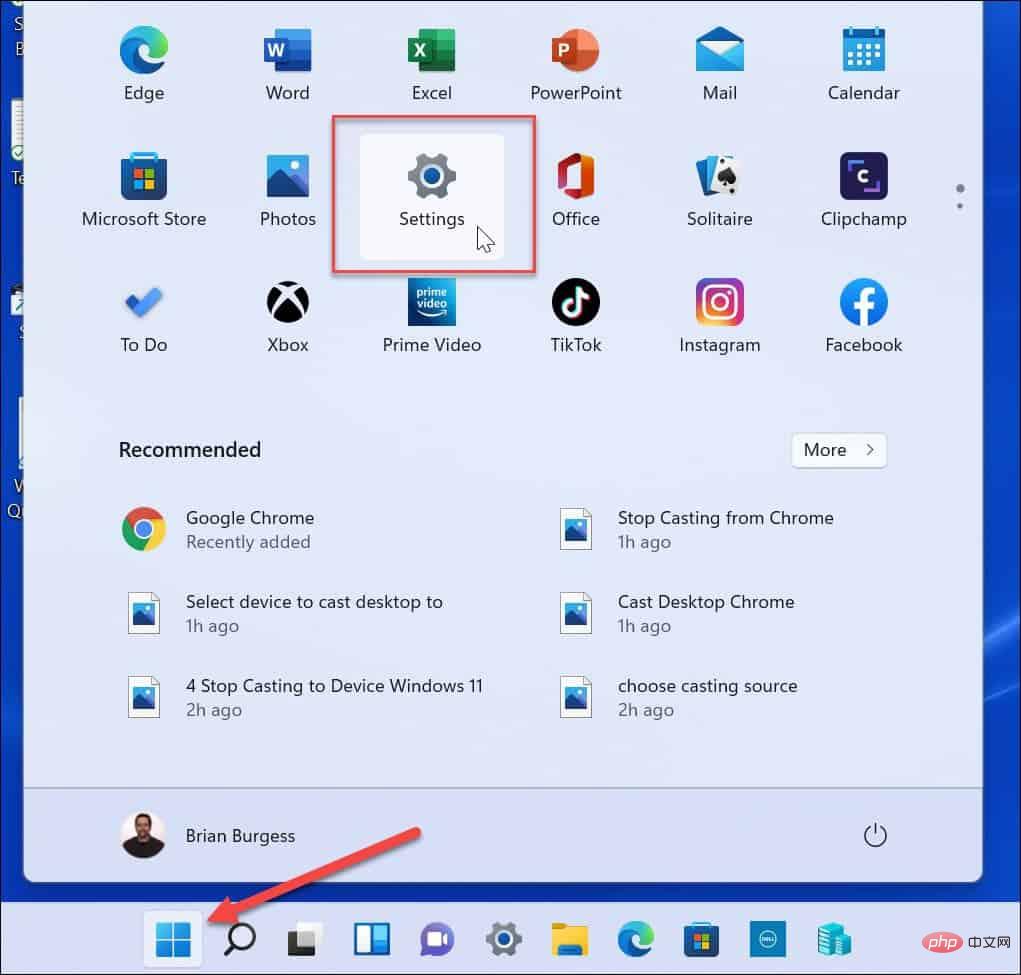 Windows 11 Outlook 搜索不工作:6 个修复方法Apr 22, 2023 pm 09:46 PM
Windows 11 Outlook 搜索不工作:6 个修复方法Apr 22, 2023 pm 09:46 PM在Outlook中运行搜索和索引疑难解答您可以开始的更直接的修复之一是运行搜索和索引疑难解答。要在Windows11上运行疑难解答,请执行以下操作:单击开始按钮或按Windows键并从菜单中选择设置。当设置打开时,选择系统>疑难解答>其他疑难解答。在右侧向下滚动,找到SearchandIndexing,然后单击Run按钮。选择Outlook搜索不返回结果并继续屏幕上的说明。当您运行它时,疑难解答程序将自动识别并修复问题。运行疑难解答后,打开Outlook并查看搜索是否正常。如
 MySQL中的数据表压缩技术Jun 16, 2023 am 08:16 AM
MySQL中的数据表压缩技术Jun 16, 2023 am 08:16 AMMySQL是一种常见的关系型数据库,是许多网站和应用程序的核心组件。随着数据量越来越大,如何优化MySQL的性能就变得尤为重要。其中一个关键领域是数据表的压缩,在本文中我们将介绍MySQL中的数据表压缩技术。压缩表和非压缩表MySQL中有两种类型的数据表:压缩表和非压缩表。非压缩表是MySQL默认的表类型,它使用固定长度的行格式,对数据进行存储。这意味着数据
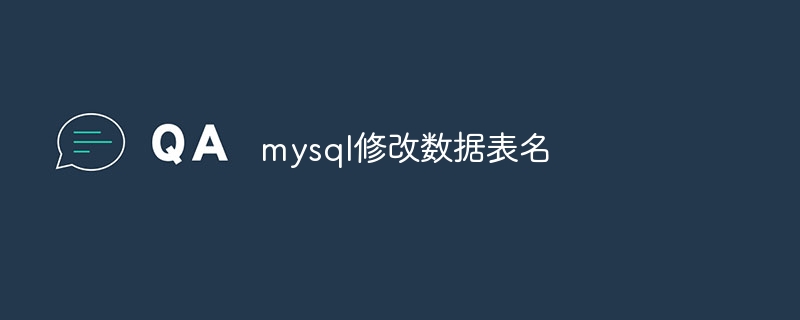 mysql修改数据表名Jun 20, 2023 pm 05:52 PM
mysql修改数据表名Jun 20, 2023 pm 05:52 PMMySQL修改数据表:1、首先查看数据库中所有的表,代码为:“SHOW TABLES;”;2、修改表名,代码为:“ALTER TABLE 旧表名 RENAME [TO] 新表名;”。3、检查表名是否修改成功,代码为:“SHOW TABLES;”
 MySQL中的数据表DDL操作技术Jun 15, 2023 pm 07:55 PM
MySQL中的数据表DDL操作技术Jun 15, 2023 pm 07:55 PMMySQL是一款非常流行的开源关系型数据库管理系统,它支持完整的DDL(数据定义语言)操作。DDL是用于定义和管理数据库中各种数据对象的语言,包括数据表、视图和索引等。对于数据库管理员和开发人员而言,熟练掌握MySQL中数据表DDL操作技术非常重要。本文将详细介绍MySQL中数据表DDL操作的技术和方法,并提供实际操作示例。一、创建数据表创建数据表是DDL中
 Python程序将多个元素插入到数组中的指定索引位置Sep 03, 2023 pm 10:13 PM
Python程序将多个元素插入到数组中的指定索引位置Sep 03, 2023 pm 10:13 PM数组是以有组织的方式存储的同类数据元素的集合。数组中的每个数据元素都由一个索引值来标识。Python中的数组Python没有原生的数组数据结构。因此,我们可以使用列表数据结构来替代数组。[10,4,11,76,99]同时我们可以使用PythonNumpy模块来处理数组。由numpy模块定义的数组是−array([1,2,3,4])Python中的索引从0开始,因此可以使用各自的索引值来访问上述数组元素,如0、1、2、直到n-1。在下面的文章中,我们将看到在指定索引处插入多个元素的不同方法。输入输


Hot AI Tools

Undresser.AI Undress
AI-powered app for creating realistic nude photos

AI Clothes Remover
Online AI tool for removing clothes from photos.

Undress AI Tool
Undress images for free

Clothoff.io
AI clothes remover

AI Hentai Generator
Generate AI Hentai for free.

Hot Article

Hot Tools

Dreamweaver CS6
Visual web development tools

WebStorm Mac version
Useful JavaScript development tools

Zend Studio 13.0.1
Powerful PHP integrated development environment

SAP NetWeaver Server Adapter for Eclipse
Integrate Eclipse with SAP NetWeaver application server.

Safe Exam Browser
Safe Exam Browser is a secure browser environment for taking online exams securely. This software turns any computer into a secure workstation. It controls access to any utility and prevents students from using unauthorized resources.





