Home >Web Front-end >Front-end Q&A >JS+CSS3 realizes clock effect (Tik Tok)
JS+CSS3 realizes clock effect (Tik Tok)
- 烟雨青岚forward
- 2020-06-16 17:42:413382browse
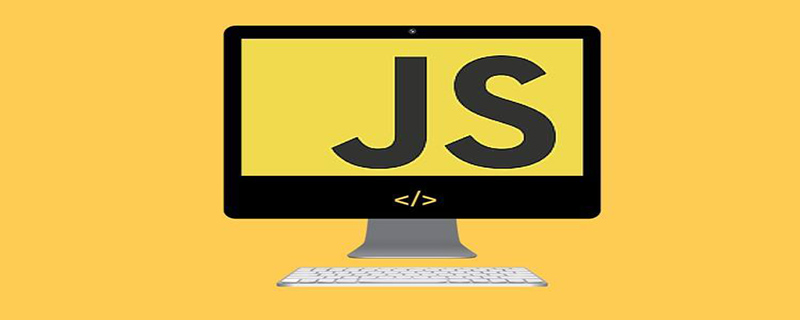
JS CSS3 to implement clock effect (Douyin)
This article tells about Douyin How to achieve the very popular clock effect, mainly using the original JS CSS3, I hope everyone can exchange and learn.
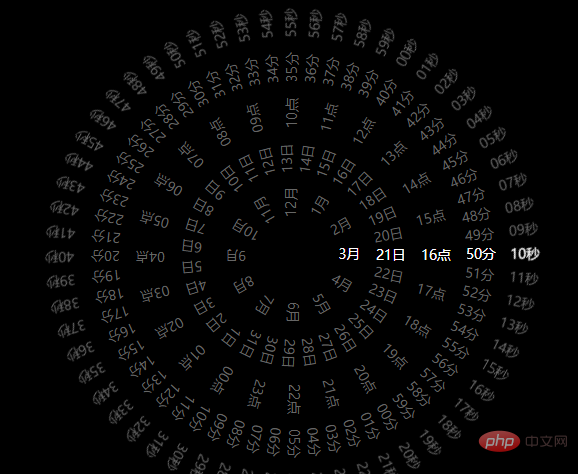
I won’t explain it in detail, please see the comments:
nbsp;html>
<meta>
<title>Title</title>
<style>
html{
background: #000;
color: #666;
font-size: 12px;
overflow:hidden;
}
*{
margin: 0;
padding: 0;
}
span{
display: block;
float: left;
}
.on{
color: #fff;
}
.wrapper{
width: 200px;
height: 200px;
position: absolute;
left:50%;
top:50%;
margin-top: -100px;
margin-left: -100px;
}
.wrapper .timebox{
position: absolute;
width: 200px;
height: 200px;
top: 0;
left:0;
border-radius: 100%;
transition: all 0.5s;
}
.timebox span{
transition: all 0.5s;
float: left;
}
.wrapper .timebox span{
position: absolute;
left:50%;
top:50%;
width: 40px;
height: 18px;
margin-top: -9px;
margin-left: -20px;
text-align: right;
}
</style>
<p>
</p><p></p>
<p></p>
<p></p>
<p></p>
<p></p>
<script>
let wrapper = document.getElementById("wrapper");
let yueBox = document.getElementById("yueBox");
let riqiBox = document.getElementById("riqiBox");
let hourbox = document.getElementById("hourbox");
let minutebox = document.getElementById("minutebox");
let secondbox = document.getElementById("secondbox");
/*
* 找所有的东西标签函数
* */
let findSiblings = function( tag ){
let parent = tag.parentNode;
let childs = parent.children;
let sb = [];
for(let i=0 ; i <= childs.length-1 ; i++){
if( childs[i]!==tag){
sb[sb.length] = childs[i];
}
}
return sb ;
};
/*
* 去掉所有兄弟的类
* */
let removeSiblingClass =function( tag ){
let sb = findSiblings( tag );
for(let i=0 ; i <= sb.length-1 ; i++){
sb[i].className = "";
}
};
/*
* 初始化月份函数
* */
let initMonth = function(){
for(let i=1; i<=12; i++){
let span = document.createElement("span");
span.innerHTML = i+"月";
yueBox.appendChild( span );
}
};
// 初始化日期
let initDate = function(){
for(let i=1; i<=31; i++){
let span = document.createElement("span");
span.innerHTML = i+"日";
riqiBox.appendChild( span );
}
};
// 初始化小时,分钟,秒
let initHour = function(){
for(let i=0; i<=23; i++){
let h = i ;
let span = document.createElement("span");
if( h<10){
h="0"+h;
}
span.innerHTML = h +"点";
hourbox.appendChild( span );
}
};
let initMinute = function(){
for(let i=0; i<=59; i++){
let f = i ;
let span = document.createElement("span");
if( f<10){
f="0"+f;
}
span.innerHTML = f +"分";
minutebox.appendChild( span );
}
};
let initSecond = function(){
for(let i=0; i<=59; i++){
let miao = i ;
let span = document.createElement("span");
if( miao<10){
miao="0"+miao;
}
span.innerHTML = miao +"秒";
secondbox.appendChild( span );
}
};
// 时间文字样式切换函数
let changeTime = function(tag){
tag.className = "on";
removeSiblingClass( tag );
};
/*
* 初始化日历函数
* */
let initRili = function(){
initMonth(); // 初始化月份
initDate(); // 初始化日期
initHour(); // 小时
initMinute();
initSecond();
};
/*
* 展示当前时间
* 参数:mydate 时间对象
* */
let showNow = function( mydate ){
let yue = mydate.getMonth() ;
let riqi = mydate.getDate();
let hour = mydate.getHours() ;
let minute = mydate.getMinutes();
let second = mydate.getSeconds();
// 时间文字样式切换函数
changeTime( yueBox.children[yue] );
changeTime( riqiBox.children[riqi-1] );
changeTime( hourbox.children[hour] );
changeTime( minutebox.children[minute] );
changeTime( secondbox.children[second] );
};
// 展示时间圆圈函数
// tag:目标
// num:数字数量
// dis:圆圈半径
let textRound = function(tag,num,dis){
let span = tag.children ;
for(let i=0 ; i<=span.length-1; i++){
span[i].style.transform="rotate("+ (360/span.length)*i+"deg) translateX("+dis+"px)" ;
}
};
/*
* 旋转指定“圆圈”指定度数
* */
let rotateTag = function(tag , deg){
tag.style.transform = "rotate("+deg+"deg)";
};
let main = function(){
initRili(); // 初始化日历
setInterval(function(){
let mydate = new Date();
showNow( mydate ); // 展示当前时间
},1000);
// n秒后,摆出圆形
setTimeout(function(){
wrapper.className = "wrapper";
textRound(yueBox,12,40);
textRound(riqiBox,31,80);
textRound(hourbox,24,120);
textRound(minutebox,60,160);
textRound(secondbox,60,200);
setInterval(function(){
let mydate = new Date();
rotateTag( yueBox , -30*mydate.getMonth());
rotateTag( riqiBox , -360/31*(mydate.getDate()-1) );
rotateTag( hourbox , -360/24*mydate.getHours());
rotateTag( minutebox , -6*mydate.getMinutes());
rotateTag( secondbox , -6*mydate.getSeconds());
},1000)
},6000)
};
main();
</script>
Thank you for reading, have you learned it?
This article is reproduced from: https://blog.csdn.net/weixin_42703239/article/details/105012665
Recommended tutorial: "JS Tutorial"
The above is the detailed content of JS+CSS3 realizes clock effect (Tik Tok). For more information, please follow other related articles on the PHP Chinese website!
Statement:
This article is reproduced at:csdn.net. If there is any infringement, please contact admin@php.cn delete
Previous article:What do you need to learn about the front end?Next article:What do you need to learn about the front end?

