How to round in excel?
- coldplay.xixiOriginal
- 2020-06-15 14:59:0312289browse
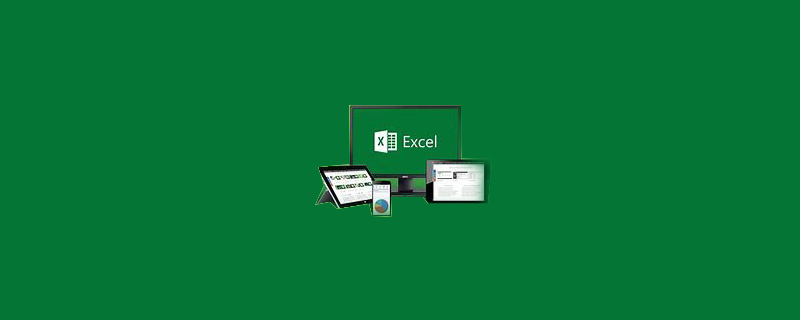
How to round in excel?
Excel rounding method:
For example, the numerical value in the table below is rounded:
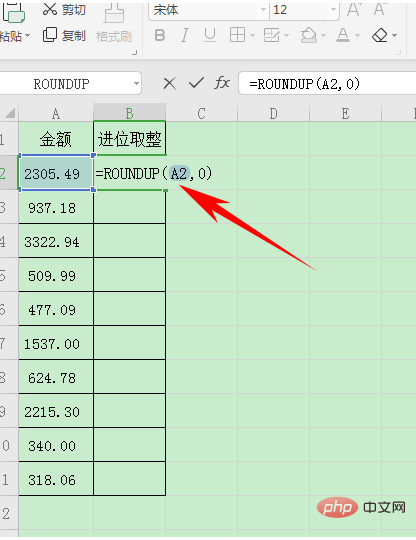
The simplest way to calculate the rounding of A2 is to directly enter the formula ROUNDUP in B2, and then select cell A2 in the brackets. If you do not want to retain the decimal point, write "0" directly. If you need to retain one digit, just write "1", there is no need for double quotation marks in the formula, as shown by the arrow in the picture:
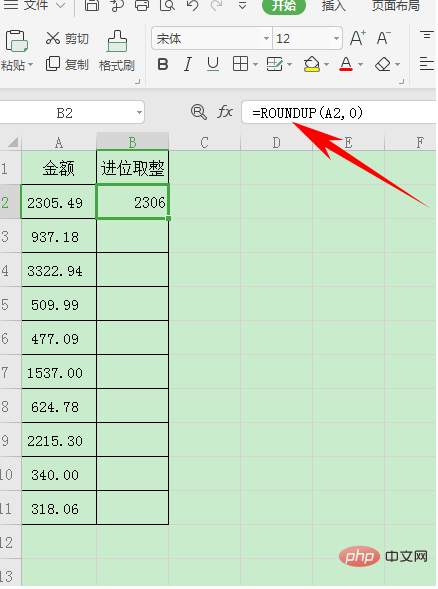
After entering the formula, select the required conditions, and click the Enter key. . If the values in the entire column are rounded to the same round, you don’t need to enter the formula in each cell. You can pull down and copy in the lower right corner of cell B2, and the entire series of values will be automatically rounded to the round quickly:
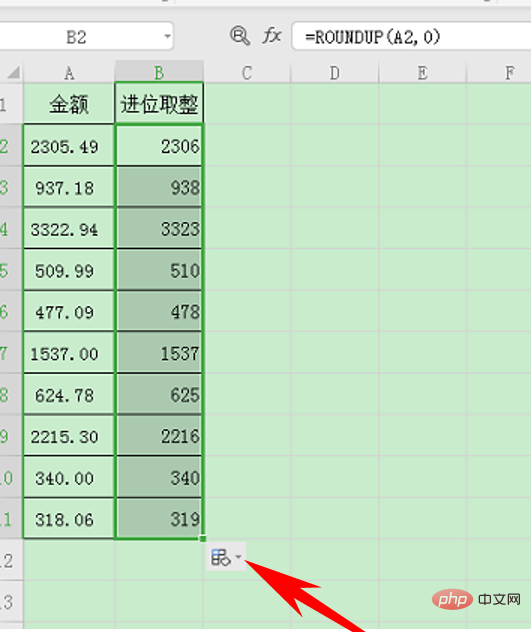
Recommended tutorial: "excel basic tutorial"
The above is the detailed content of How to round in excel?. For more information, please follow other related articles on the PHP Chinese website!

