Home >WeChat Applet >Mini Program Development >How to use mini program map?
How to use mini program map?
- 烟雨青岚Original
- 2020-06-15 12:23:533345browse

How to use the mini program map?
How to use:
1. Open and log in to WeChat on your phone, and then click the "Discover" tab below.
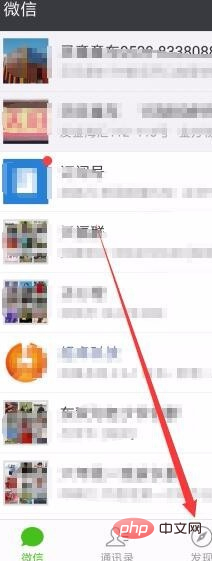
#2. Next, find the mini program menu item on the discovery page that opens.

#3. In the open mini program window, we click the "Search" button in the upper right corner.

#4. Enter key map notes in the search box, and then click the "Tencent Map" menu item in the search results.
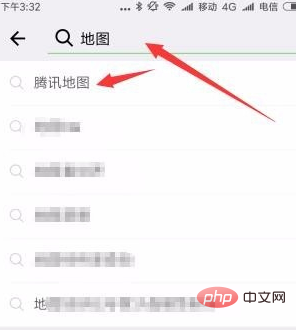
#5. Next, the familiar Tencent map will open. Just enter the name of the place you want to find in the search box above.
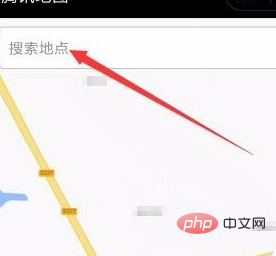
#6. After searching for the location we need on the map, click the "Route" button.
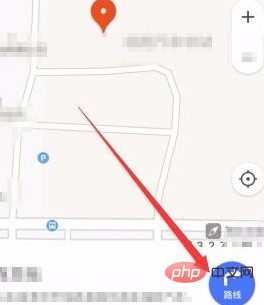
#7. At this time, we will be given several navigation routes. After selecting one of the routes, you can quickly navigate.

Recommended tutorial: "WeChat Mini Program"
The above is the detailed content of How to use mini program map?. For more information, please follow other related articles on the PHP Chinese website!

