Home >Common Problem >How to buy a domain name?
How to buy a domain name?
- 烟雨青岚Original
- 2020-06-13 11:30:135109browse

How to buy a domain name?
Method steps:
1. After registering an Alibaba Cloud account, log in and click on the console to enter the interface shown in the picture below. Click the I want to buy a domain name button marked in the picture to enter the purchase interface

2. The picture below shows the domain name purchase interface. You can choose the corresponding domain name to purchase according to your needs


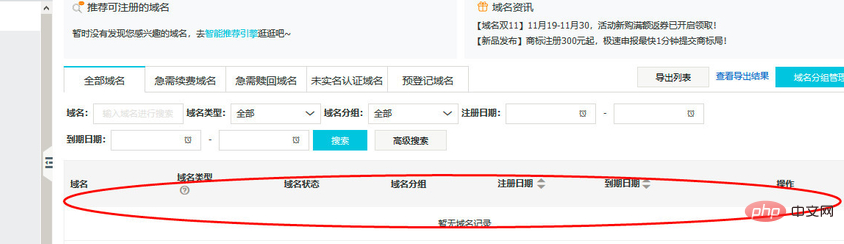
PHP Chinese website! !
The above is the detailed content of How to buy a domain name?. For more information, please follow other related articles on the PHP Chinese website!
Statement:
The content of this article is voluntarily contributed by netizens, and the copyright belongs to the original author. This site does not assume corresponding legal responsibility. If you find any content suspected of plagiarism or infringement, please contact admin@php.cn
Previous article:What is PCAOB?Next article:What is PCAOB?

