Home >Java >javaTutorial >What should I do if java inserts data into mysql database and displays garbled characters?
What should I do if java inserts data into mysql database and displays garbled characters?
- coldplay.xixiOriginal
- 2020-06-13 09:18:473191browse

What should I do if java inserts data into mysql database and displays garbled characters?
Solution to the garbled code displayed when inserting data into mysql database in java:
1. Make sure whether the character set filter is added:
In web.xml in the java web project, add the following code to solve the garbled code:
<filter>
<filter-name>SpringEncodingFilter</filter-name>
<filter-class>org.springframework.web.filter.CharacterEncodingFilter</filter-class>
<init-param>
<param-name>encoding</param-name>
<param-value>UTF-8</param-value>
</init-param>
<init-param>
<param-name>forceEncoding</param-name>
<param-value>true</param-value>
</init-param>
</filter>
<filter-mapping>
<filter-name>SpringEncodingFilter</filter-name>
<url-pattern>/*</url-pattern>
</filter-mapping>2. Make sure the created database is configured to support Chinese, configure as shown in the figure below:
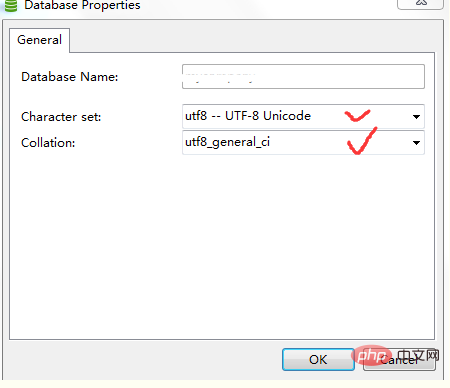
3. If the code is still garbled, it is a mysql encoding problem (the default encoding of mysql is: latin1):
1. Check the mysql encoding configuration:
"Run" -> Enter "mysql" -> Pop up the mysql client dialog box -> Enter mysql as root:
After entering: Enter the command: "show variables like 'character% ';" Check the mysql character encoding, the results are as follows:
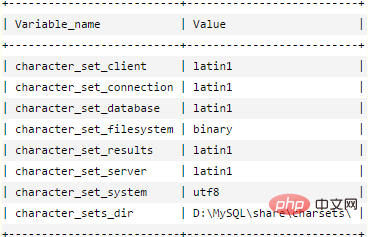
It means that Chinese encoding is not supported, the operation is:
In the installation directory of mysql , find the configuration file "my.ini" (the suffix is ini under the Windows system, and the suffix is cnf under the Mac system), open it in Notepad mode:
Find the client configuration [client], add it below "default-character-set=utf8", then find [mysql], add "default-character-set=utf8" below, then search for "default-character-set", and change all default-character-set to "utf8" (Note: Usually after changing [client] and [mysql], the remaining positions also need to be changed), as shown below:
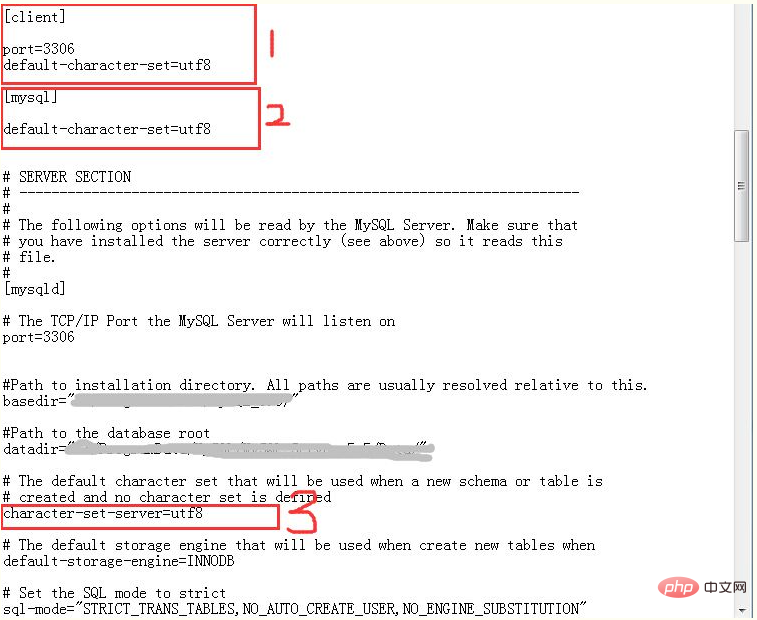
Then restart the mysql service and "show variables like 'character%';" again to view the mmysql character encoding. The results are as follows:
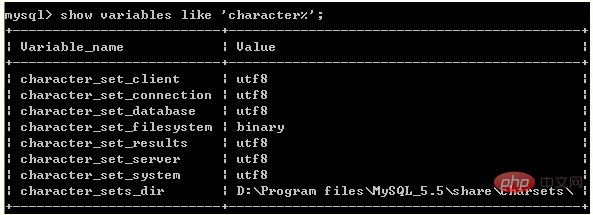
Then test adding data to the database , the garbled code problem no longer occurs.
Recommended tutorial: "JAVA Video Tutorial"
The above is the detailed content of What should I do if java inserts data into mysql database and displays garbled characters?. For more information, please follow other related articles on the PHP Chinese website!

