Home >Backend Development >PHP Tutorial >Detailed explanation of PhpStorm folding all functions or methods at once
Detailed explanation of PhpStorm folding all functions or methods at once
- coldplay.xixiforward
- 2020-06-12 17:38:573753browse

PhpStorm folds all functions or methods at once
If there are too many methods in a class, it will be inconvenient to find a certain method. At this time, we can directly display a pop-up layer through ctrl F12 (as shown in the picture)
There are only properties and methods of this class, and you can quickly locate it by clicking on it.
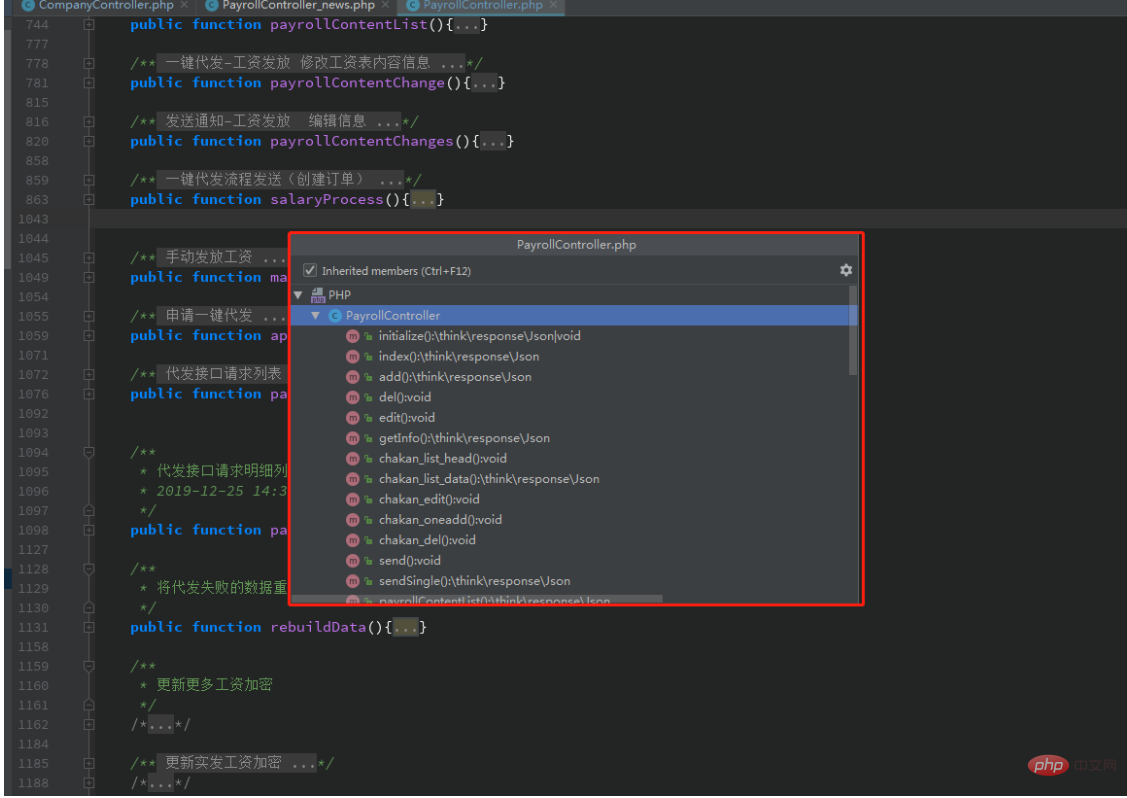
Sometimes it’s not easy to find and search within a class, so I think there should be a shortcut key that can collapse all methods at once
Under windows, press the shortcut `Ctrl` `Shift` `-` to fold all the code.
Under Windows, press the shortcut `Ctrl` `Shift` ` ` to restore all codes.
It will be much more convenient to open several methods separately and check them without having to scroll for a long time.
If it is a call with other classes, it is more convenient to use `Ctrl` `F12`.
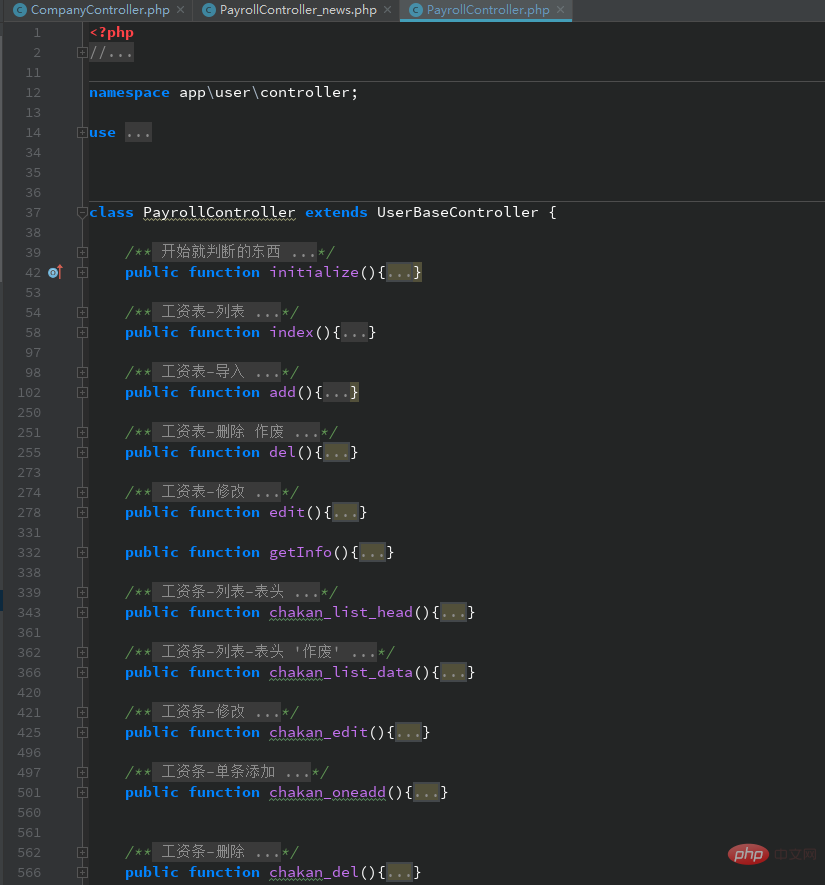
Recommended tutorial: "PHP Video Tutorial"
The above is the detailed content of Detailed explanation of PhpStorm folding all functions or methods at once. For more information, please follow other related articles on the PHP Chinese website!

