Arrays can be found everywhere in JavaScript, and we can do a lot of great things using the new feature spread operator in ECMAScript 6.
1. Iterate over an empty array
Arrays created directly in JavaScript are loose, so there will be many pitfalls. Try creating an array using the array constructor and you will understand it instantly.
const arr = new Array(4); [undefined, undefined, undefined, undefined] // 谷歌浏览器中是 [empty x 4]
You will find that it is very difficult to loop through some transformations through a loose array.
const arr = new Array(4); arr.map((elem, index) => index); [undefined, undefined, undefined, undefined]
To solve this problem, you can use Array.apply when creating a new array.
const arr = Array.apply(null, new Array(4)); arr.map((elem, index) => index); [0, 1, 2, 3]
2. Pass an empty parameter to the method
If you want to call a method and do not fill in one of the parameters, JavaScript will report an error .
method('parameter1', , 'parameter3'); // Uncaught SyntaxError: Unexpected token ,
One of our common solutions is to pass null or undefined.
method('parameter1', null, 'parameter3') // or method('parameter1', undefined, 'parameter3');
According to the introduction of the spread operator in ES6, there is a cleaner way to pass empty parameters to a method. As mentioned above, arrays are loose, so it is okay to pass null values to them, and we take advantage of this.
method(...['parameter1', , 'parameter3']); // 代码执行了...
3. Array deduplication
I have never understood why the array does not provide a built-in function that allows us to easily obtain the deduplicated value. . The spread operator helps us. Using the spread operator with Set can generate a unique array.
const arr = [...new Set([1, 2, 3, 3])]; // [1, 2, 3]
4. Get array elements from back to front
If you want to get the elements of an array from back to front, you can write like this:
var arr = [1, 2, 3, 4] console.log(arr.slice(-1)) // [4] console.log(arr.slice(-2)) // [3, 4] console.log(arr.slice(-3)) // [2, 3, 4] console.log(arr.slice(-4)) // [1, 2, 3, 4]
5. Short-circuit conditional sentence
If you want to execute a function when the logical value of a certain condition is true, like this:
if (condition) {
dosomething()
}At this time, you can use short circuit like this:
condition && dosomething()
6. Use the operator "||" to set the default value
If You must assign a default value to a variable, which can be simply written like this:
var a console.log(a) // undefined a = a || 'default value' console.log(a) // default value a = a || 'new value' console.log(a) // default value
7. Use Object.is() in equality comparison
We We all know that JavasScript is weakly typed, and when we use == for comparison, in some cases unexpected things will happen due to type conversion or "convert one of the two operands to the other and then compare" the result of. Like this:
0 == ' ' //true null == undefined //true [1] == true //true
So JavaScript provides us with the equality operator ===, which is more strict than the inequality operator and does not cause type conversion. But using === for comparison is not the best solution. You may get:
NaN === NaN //false
ES6 provides a new Object.is() method, which has some features of ===, is better and more precise, and performs well in some special cases. :
Object.is(0 , ' '); //false Object.is(null, undefined); //false Object.is([1], true); //false Object.is(NaN, NaN); //true
8. Give a function Bind object
We often need to bind an object to this of a method. In JS, if you want to call a function and specify its this, you can use the bind method.
Bind Syntax
fun.bind(thisArg[, arg1[, arg2[, ...]]])
Parameters
thisArg
When the binding function is called, the The parameters will serve as this pointers to the original function when it is run.
arg1, arg2, …
When the bound function is called, these parameters will be passed to the bound method before the actual parameters.
Return value
Returns a copy of the original function modified by the specified this value and initialization parameters
Instance in JS
const myCar = {
brand: 'Ford',
type: 'Sedan',
color: 'Red'
};
const getBrand = function () {
console.log(this.brand);
};
const getType = function () {
console.log(this.type);
};
const getColor = function () {
console.log(this.color);
};
getBrand(); // object not bind,undefined
getBrand(myCar); // object not bind,undefined
getType.bind(myCar)(); // Sedan
let boundGetColor = getColor.bind(myCar);
boundGetColor(); // Red9. Get the file extension
Solution 1: Regular expression
function getFileExtension1(filename) {
return (/[.]/.exec(filename)) ? /[^.]+$/.exec(filename)[0] : undefined;
}Solution 2: String's split method
function getFileExtension2(filename) {
return filename.split('.').pop();
}These two solutions cannot solve some edge cases. There is another more powerful solution.
Solution 3: String's slice and lastIndexOf methods
function getFileExtension3(filename) {
return filename.slice((filename.lastIndexOf(".") - 1 >>> 0) + 2);
}
console.log(getFileExtension3('')); // ''
console.log(getFileExtension3('filename')); // ''
console.log(getFileExtension3('filename.txt')); // 'txt'
console.log(getFileExtension3('.hiddenfile')); // ''
console.log(getFileExtension3('filename.with.many.dots.ext')); // 'ext'How is this implemented?
- ## The #String.lastIndexOf() method returns the last position where the specified value ('.' in this example) appears in the string that calls the method, or -1 if not found.
- For 'filename' and '.hiddenfile', the return values of lastIndexOf are 0 and -1 respectively. The unsigned right shift operator (»>) converts -1 to 4294967295, Convert -2 to 4294967294. This method can ensure that the file name remains unchanged in edge cases.
- String.prototype.slice() Extracts the extension of the file from the index calculated above. If the index is greater than the length of the file name, the result is "".
10. Prevent unapply attacks
Rewrite the prototype method of the built-in object. External code can be exposed by rewriting the code. and functions that modify bound parameters. This is a serious security issue when using polyfills under es5's approach.
// bind polyfill 示例
function bind(fn) {
var prev = Array.prototype.slice.call(arguments, 1);
return function bound() {
var curr = Array.prototype.slice.call(arguments, 0);
var args = Array.prototype.concat.apply(prev, curr);
return fn.apply(null, args);
};
}
// unapply攻击
function unapplyAttack() {
var concat = Array.prototype.concat;
Array.prototype.concat = function replaceAll() {
Array.prototype.concat = concat; // restore the correct version
var curr = Array.prototype.slice.call(arguments, 0);
var result = concat.apply([], curr);
return result;
};
}
上面的函数声明忽略了函数bind的prev参数,意味着调用unapplyAttack之后首次调用.concat将会抛出错误。
使用Object.freeze,可以使对象不可变,你可以防止任何内置对象原型方法被重写。
(function freezePrototypes() {
if (typeof Object.freeze !== 'function') {
throw new Error('Missing Object.freeze');
}
Object.freeze(Object.prototype);
Object.freeze(Array.prototype);
Object.freeze(Function.prototype);
}());11.Javascript多维数组扁平化
下面是将多位数组转化为单一数组的三种不同方法。
var arr = [[1, 2],[3, 4, 5], [6, 7, 8, 9]];
期望结果:
[1, 2, 3, 4, 5, 6, 7, 8, 9]
解决方案1:使用concat()和apply()
var newArr = [].concat.apply([], arr); // [1, 2, 3, 4, 5, 6, 7, 8, 9]
解决方案2:使用reduce()
var newArr = arr.reduce(function(prev, curr) {
return prev.concat(curr);
});
// [1, 2, 3, 4, 5, 6, 7, 8, 9]解决方案3:使用 ES6 的展开运算符
var newArr = [].concat(...arr); console.log(newArr); // [1, 2, 3, 4, 5, 6, 7, 8, 9]
12. 函数中如何使用可选参数(包括可选回调函数)
实例函数中第2个与第3个参数为可选参数
function example( err, optionA, optionB, callback ) {
// 使用数组取出arguments
var args = new Array(arguments.length);
for(var i = 0; i < args.length; ++i) {
args[i] = arguments[i];
};
// 第一个参数为错误参数
// shift() 移除数组中第一个参数并将其返回
err = args.shift();
// 如果最后一个参数是函数,则它为回调函数
// pop() 移除数组中最后一个参数并将其返回
if (typeof args[args.length-1] === 'function') {
callback = args.pop();
}
// 如果args中仍有元素,那就是你需要的可选参数
// 你可以像这样一个一个的将其取出:
if (args.length > 0) optionA = args.shift(); else optionA = null;
if (args.length > 0) optionB = args.shift(); else optionB = null;
// 像正常一样继续:检查是否有错误
if (err) {
return callback && callback(err);
}
// 打印可选参数
console.log('optionA:', optionA);
console.log('optionB:', optionB);
console.log('callback:', callback);
/* 你想做的逻辑 */
}
// ES6语法书写更简短
function example(...args) {
// 第一个参数为错误参数
const err = args.shift();
// 如果最后一个参数是函数,则它为回调函数
const callback = (typeof args[args.length-1] === 'function') ? args.pop() : null;
// 如果args中仍有元素,那就是你需要的可选参数你可以像这样一个一个的将其取出:
const optionA = (args.length > 0) ? args.shift() : null;
const optionB = (args.length > 0) ? args.shift() : null;
// ... 重复取更多参数
if (err && callback) return callback(err);
/* 你想做的逻辑 */
}推荐教程:《JS教程》
The above is the detailed content of JavaScript tips. For more information, please follow other related articles on the PHP Chinese website!
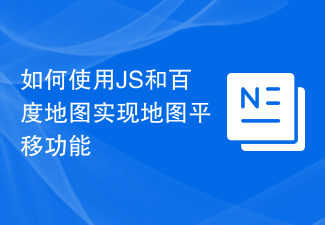 如何使用JS和百度地图实现地图平移功能Nov 21, 2023 am 10:00 AM
如何使用JS和百度地图实现地图平移功能Nov 21, 2023 am 10:00 AM如何使用JS和百度地图实现地图平移功能百度地图是一款广泛使用的地图服务平台,在Web开发中经常用于展示地理信息、定位等功能。本文将介绍如何使用JS和百度地图API实现地图平移功能,并提供具体的代码示例。一、准备工作使用百度地图API前,首先需要在百度地图开放平台(http://lbsyun.baidu.com/)上申请一个开发者账号,并创建一个应用。创建完成
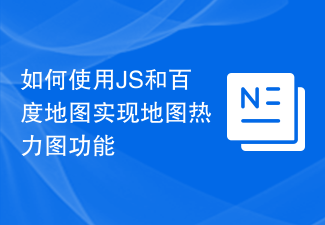 如何使用JS和百度地图实现地图热力图功能Nov 21, 2023 am 09:33 AM
如何使用JS和百度地图实现地图热力图功能Nov 21, 2023 am 09:33 AM如何使用JS和百度地图实现地图热力图功能简介:随着互联网和移动设备的迅速发展,地图成为了一种普遍的应用场景。而热力图作为一种可视化的展示方式,能够帮助我们更直观地了解数据的分布情况。本文将介绍如何使用JS和百度地图API来实现地图热力图的功能,并提供具体的代码示例。准备工作:在开始之前,你需要准备以下事项:一个百度开发者账号,并创建一个应用,获取到相应的AP
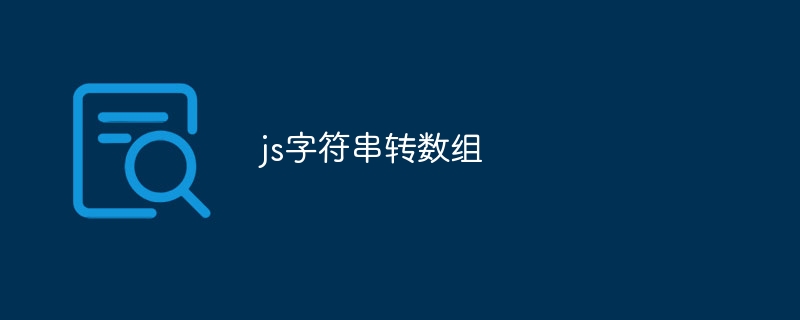 js字符串转数组Aug 03, 2023 pm 01:34 PM
js字符串转数组Aug 03, 2023 pm 01:34 PMjs字符串转数组的方法:1、使用“split()”方法,可以根据指定的分隔符将字符串分割成数组元素;2、使用“Array.from()”方法,可以将可迭代对象或类数组对象转换成真正的数组;3、使用for循环遍历,将每个字符依次添加到数组中;4、使用“Array.split()”方法,通过调用“Array.prototype.forEach()”将一个字符串拆分成数组的快捷方式。
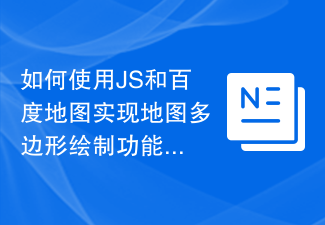 如何使用JS和百度地图实现地图多边形绘制功能Nov 21, 2023 am 10:53 AM
如何使用JS和百度地图实现地图多边形绘制功能Nov 21, 2023 am 10:53 AM如何使用JS和百度地图实现地图多边形绘制功能在现代网页开发中,地图应用已经成为常见的功能之一。而地图上绘制多边形,可以帮助我们将特定区域进行标记,方便用户进行查看和分析。本文将介绍如何使用JS和百度地图API实现地图多边形绘制功能,并提供具体的代码示例。首先,我们需要引入百度地图API。可以利用以下代码在HTML文件中导入百度地图API的JavaScript
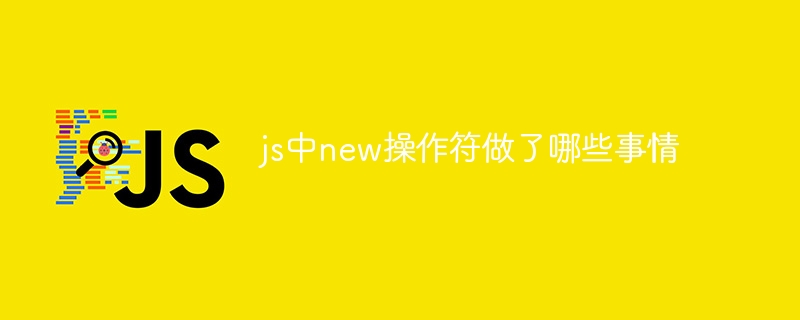 js中new操作符做了哪些事情Nov 13, 2023 pm 04:05 PM
js中new操作符做了哪些事情Nov 13, 2023 pm 04:05 PMjs中new操作符做了:1、创建一个空对象,这个新对象将成为函数的实例;2、将新对象的原型链接到构造函数的原型对象,这样新对象就可以访问构造函数原型对象中定义的属性和方法;3、将构造函数的作用域赋给新对象,这样新对象就可以通过this关键字来引用构造函数中的属性和方法;4、执行构造函数中的代码,构造函数中的代码将用于初始化新对象的属性和方法;5、如果构造函数中没有返回等等。
 用JavaScript模拟实现打字小游戏!Aug 07, 2022 am 10:34 AM
用JavaScript模拟实现打字小游戏!Aug 07, 2022 am 10:34 AM这篇文章主要为大家详细介绍了js实现打字小游戏,文中示例代码介绍的非常详细,具有一定的参考价值,感兴趣的小伙伴们可以参考一下。
 php可以读js内部的数组吗Jul 12, 2023 pm 03:41 PM
php可以读js内部的数组吗Jul 12, 2023 pm 03:41 PMphp在特定情况下可以读js内部的数组。其方法是:1、在JavaScript中,创建一个包含需要传递给PHP的数组的变量;2、使用Ajax技术将该数组发送给PHP脚本。可以使用原生的JavaScript代码或者使用基于Ajax的JavaScript库如jQuery等;3、在PHP脚本中,接收传递过来的数组数据,并进行相应的处理即可。
 js是什么编程语言?May 05, 2019 am 10:22 AM
js是什么编程语言?May 05, 2019 am 10:22 AMjs全称JavaScript,是一种具有函数优先的轻量级,直译式、解释型或即时编译型的高级编程语言,是一种属于网络的高级脚本语言;JavaScript基于原型编程、多范式的动态脚本语言,并且支持面向对象、命令式和声明式,如函数式编程。


Hot AI Tools

Undresser.AI Undress
AI-powered app for creating realistic nude photos

AI Clothes Remover
Online AI tool for removing clothes from photos.

Undress AI Tool
Undress images for free

Clothoff.io
AI clothes remover

AI Hentai Generator
Generate AI Hentai for free.

Hot Article

Hot Tools

SublimeText3 Mac version
God-level code editing software (SublimeText3)

SAP NetWeaver Server Adapter for Eclipse
Integrate Eclipse with SAP NetWeaver application server.

MinGW - Minimalist GNU for Windows
This project is in the process of being migrated to osdn.net/projects/mingw, you can continue to follow us there. MinGW: A native Windows port of the GNU Compiler Collection (GCC), freely distributable import libraries and header files for building native Windows applications; includes extensions to the MSVC runtime to support C99 functionality. All MinGW software can run on 64-bit Windows platforms.

Dreamweaver CS6
Visual web development tools

WebStorm Mac version
Useful JavaScript development tools





