 WeChat Applet
WeChat Applet Mini Program Development
Mini Program Development Self-study WeChat applet from zero to one: http request encapsulation after project construction
Self-study WeChat applet from zero to one: http request encapsulation after project construction1. http module repackage
First of all, why should we repackage WeChat’s http module? Let’s first take a look at how WeChat’s built-in http request is written.
wx.request({
url: 'test.php', //仅为示例,并非真实的接口地址
data: {
x: '',
y: ''
},
header: { 'content-type': 'application/json' // 默认值
},
success (res) {
console.log(res.data)
}
})This request method is similar to our ancient jquery method. We need to do some business operations in the success callback function. This method will cause our callback hell problem, and the code is not intuitive enough. And the code is too cumbersome;
Next I will package the code through promises and simplify the request method
1. Project directory construction

Create the request.js file under the utils directory to encapsulate http requests. We encapsulate through promises. This is helpful for us to handle errors, and we can also view the business logic very intuitively. The encapsulated sample code is as follows:
/**
*
* @param {String} url
* @param {Object} data
* @param {String} method
* @param {String} header
*/
function request(url, data={}, method='GET', header="Content-Type: application/json",) {
return new Promise(function (resolve, reject) {
wx.request({
url: url,
data: data,
header: header,
method: method,
dataType: 'json',
responseType: 'text',
success: (res)=>{
if(res.statusCode === 200) {
if (res.data.code === 200) {
resolve(res.data)
} else {
wx.showToast({
title: res.data.msg,
icon: 'none',
image: '',
duration: 1500,
mask: false,
success: (result)=>{
resolve(res.data);
},
});
}
} else {
}
},
fail: (res)=>{
// 需要我们加上统一的错误处理代码
reject(res)
},
complete: ()=>{}
});
})
}
// 封装方法
// 如果对于header有什么特殊的要求,可以在请求参数里面做一些添加,例如后续我们会在headder中加入我们的sessionkey这些内容
// header = {}里面添加header内容
// 这块是一个简版的说明
const header = {
"Content-Type": "application/json",
// 这个token是微信登录以后,将token存入在缓存中
"token": "*****************"
}
const get = function(url, data, header) {
return request(url, data, 'GET', header);
}
const post = function(url, data, header) {
return request(url, data, 'POST', header);
}
const del = function(url, data, header) {
return request(url, data, '', header);
}
module.exports = {
get,
post,
del,
}2. The use of requests in the project
First We introduce our encapsulated http module at the location of use
import webHttp from './utils/request';
Next we can use our encapsulated webhttp tool, which reduces the amount of code compared to the previous direct use of WeChat's request request method. At the same time, the chain method makes The logic is clearer
webHttp.get(api.user.info, {
// nick_name:
...self.globalData.userInfo
}).then((res) => {
console.log(res);
})It is roughly a process like this. In the actual process, the encapsulation may need to be further improved according to the back-end restful api method. The data parameters of the post request are also processed differently. This needs Make corresponding adjustments according to the actual situation. If this article is helpful to you, you are welcome to save it and like it. If there is a better way, you are welcome to communicate. Progress will never stop.
Recommended tutorial: "WeChat Mini Program》
The above is the detailed content of Self-study WeChat applet from zero to one: http request encapsulation after project construction. For more information, please follow other related articles on the PHP Chinese website!
 微信小程序架构原理基础详解Oct 11, 2022 pm 02:13 PM
微信小程序架构原理基础详解Oct 11, 2022 pm 02:13 PM本篇文章给大家带来了关于微信小程序的相关问题,其中主要介绍了关于基础架构原理的相关内容,其中包括了宿主环境、执行环境、小程序整体架构、运行机制、更新机制、数据通信机制等等内容,下面一起来看一下,希望对大家有帮助。
 微信小程序云服务配置详解May 27, 2022 am 11:53 AM
微信小程序云服务配置详解May 27, 2022 am 11:53 AM本篇文章给大家带来了关于微信小程序的相关知识,其中主要介绍了关于云服务的配置详解,包括了创建使用云开发项目、搭建云环境、测试云服务等等内容,下面一起来看一下,希望对大家有帮助。
 微信小程序实战项目之富文本编辑器实现Oct 08, 2022 pm 05:51 PM
微信小程序实战项目之富文本编辑器实现Oct 08, 2022 pm 05:51 PM本篇文章给大家带来了关于微信小程序的相关知识,其中主要介绍了关于富文本编辑器的实战示例,包括了创建发布页面、实现基本布局、实现编辑区操作栏的功能等内容,下面一起来看一下,希望对大家有帮助。
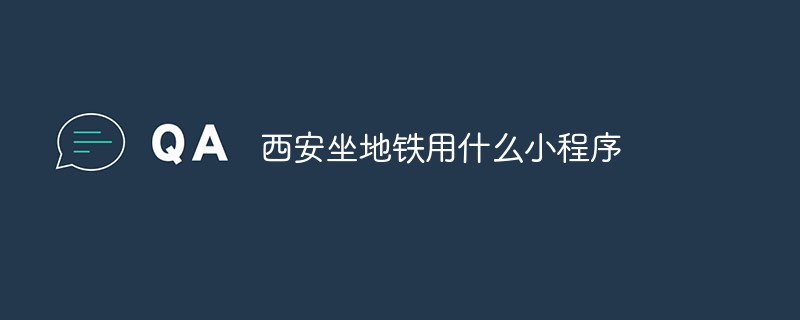 西安坐地铁用什么小程序Nov 17, 2022 am 11:37 AM
西安坐地铁用什么小程序Nov 17, 2022 am 11:37 AM西安坐地铁用的小程序为“乘车码”。使用方法:1、打开手机微信客户端,点击“发现”中的“小程序”;2、在搜索栏中输入“乘车码”进行搜索;3、直接定位城市西安,或者搜索西安,点击“西安地铁乘车码”选项的“去乘车”按钮;4、根据腾讯官方提示进行授权,开通“乘车码”业务即可利用该小程序提供的二维码来支付乘车了。
 简单介绍:实现小程序授权登录功能Nov 07, 2022 pm 05:32 PM
简单介绍:实现小程序授权登录功能Nov 07, 2022 pm 05:32 PM本篇文章给大家带来了关于微信小程序的相关知识,其中主要介绍了怎么实现小程序授权登录功能的相关内容,下面一起来看一下,希望对大家有帮助。
 微信小程序开发工具介绍Oct 08, 2022 pm 04:47 PM
微信小程序开发工具介绍Oct 08, 2022 pm 04:47 PM本篇文章给大家带来了关于微信小程序的相关问题,其中主要介绍了关于开发工具介绍的相关内容,包括了下载开发工具以及编辑器总结等内容,下面一起来看一下,希望对大家有帮助。


Hot AI Tools

Undresser.AI Undress
AI-powered app for creating realistic nude photos

AI Clothes Remover
Online AI tool for removing clothes from photos.

Undress AI Tool
Undress images for free

Clothoff.io
AI clothes remover

AI Hentai Generator
Generate AI Hentai for free.

Hot Article

Hot Tools

Safe Exam Browser
Safe Exam Browser is a secure browser environment for taking online exams securely. This software turns any computer into a secure workstation. It controls access to any utility and prevents students from using unauthorized resources.

ZendStudio 13.5.1 Mac
Powerful PHP integrated development environment

MinGW - Minimalist GNU for Windows
This project is in the process of being migrated to osdn.net/projects/mingw, you can continue to follow us there. MinGW: A native Windows port of the GNU Compiler Collection (GCC), freely distributable import libraries and header files for building native Windows applications; includes extensions to the MSVC runtime to support C99 functionality. All MinGW software can run on 64-bit Windows platforms.

SublimeText3 Chinese version
Chinese version, very easy to use

EditPlus Chinese cracked version
Small size, syntax highlighting, does not support code prompt function






