Home >Backend Development >PHP Problem >How to install PHP plug-in in ECLIPSE?
How to install PHP plug-in in ECLIPSE?
- coldplay.xixiOriginal
- 2020-06-11 11:23:153707browse

How to install PHP plug-in for ECLIPSE?
ECLIPSE How to install PHP plug-in:
Eclipse is an open source, Java-based extensible development platform. By itself, it is just a framework and a set of services for building development environments through plug-in components. Fortunately, Eclipse comes with a standard plug-in set, including Java development, C, C, PHP, Python, jsp, UML and other programming language development. Here we introduce eclipse to add PHP plug-in and support PHP:
1. Run eclipse and find "Instal New Software" under Help in the main interface. Then select "All Available Sites" in Work with. Since you have to search, you need to wait patiently. Finally:
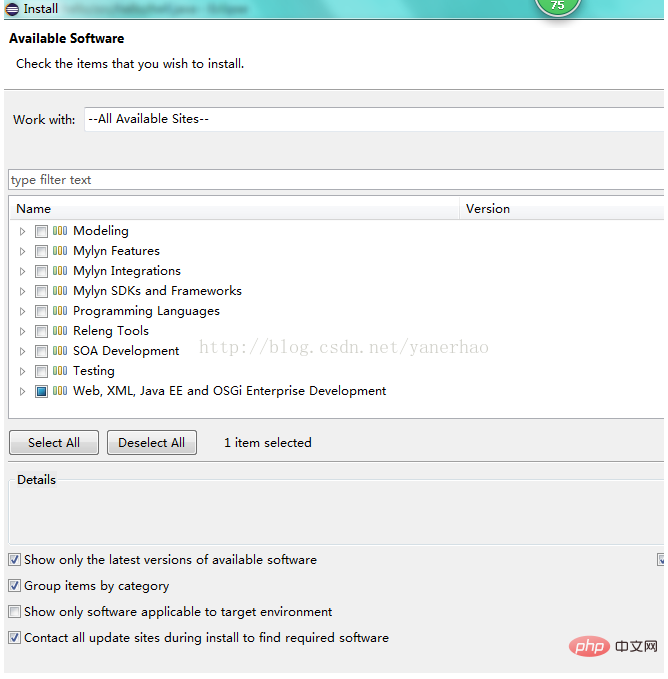
2. Select web development-related software and find the PHP Development Tools (PDT) software. Check and click Next.
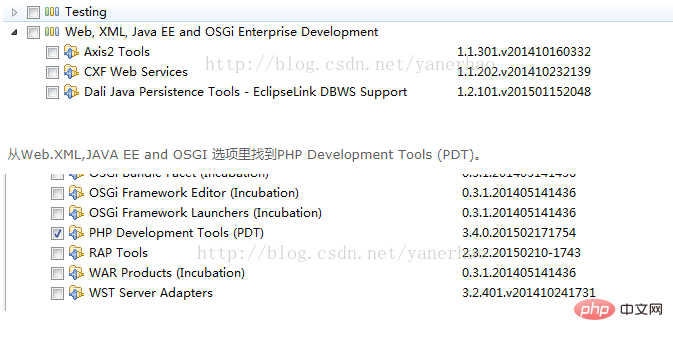
3. Click finish to complete the installation of PHP.
4. Click Yes to restart Eclipse.
5. Go to Preferences to see PHP. (If unsuccessful, you can go to Eclipse official website to download the standard version and install the PHP plug-in.)
7. For first time use, menu->new->Project->PHP->PHP Project, Specify a name, and then you can use it, but be sure to match the previous alias part, otherwise it will not be accessible:
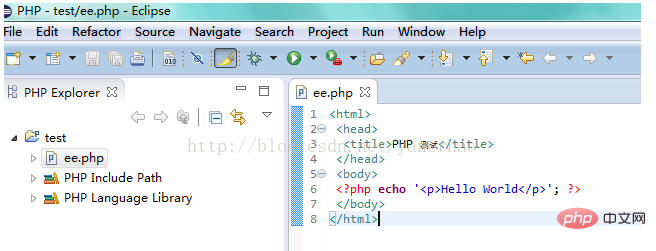
8. Finally, run the ee in the test project. PHP source program, here, there are two running methods:
8.1. Use online Browser. Eclipse is a development tool and requires a server such as apache. When installing it, a wamp folder will be generated with a www folder inside. Save the generated .php file in it and enter http://localhost/ file in the browser. .php will do. This is similar to other ordinary editors such as sublinme, and cannot reflect eclipse's emphasis on integrated functions.
8.2. Use local eclipse Browser. First, Window->Show View->Others->General->Internal Web Browser brings up the local Browser. First, you need to configure the workspace of eclipse, which must be set to the www directory of wamp. In this way, eclipse can directly see the running effect.
9. Import existing PHP projects into PHP
Select add:
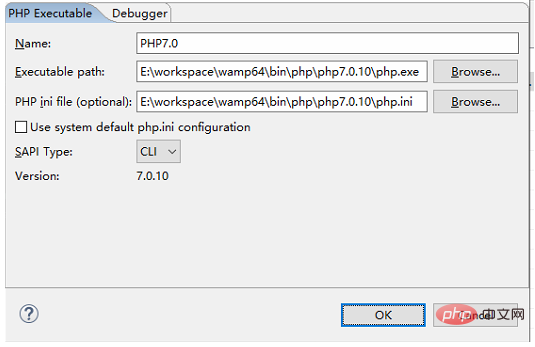
PHP Video Tutorial》
The above is the detailed content of How to install PHP plug-in in ECLIPSE?. For more information, please follow other related articles on the PHP Chinese website!

