Home >Web Front-end >Layui Tutorial >Some pop-up boxes used in layui
Some pop-up boxes used in layui
- 尚forward
- 2020-06-08 17:30:034931browse

Step One: Reference File
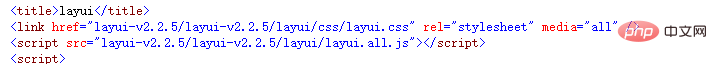
Step Two: Write Script
<script>
//iframe窗
//layer.open({
// type: 2,
// title: false,
// closeBtn: 0, //不显示关闭按钮
// shade: [0],
// area: ['340px', '215px'],
// offset: 'rb', //右下角弹出
// time: 2000, //2秒后自动关闭
// anim: 2,
// content: ['text1.html', 'no'], //iframe的url,no代表不显示滚动条 右下角页面
// end: function () { //此处用于演示
// layer.open({
// type: 2,
// title: '很多时候,我们想最大化看,比如像这个页面。',
// shadeClose: true,
// shade: false,
// maxmin: true, //开启最大化最小化按钮
// area: ['893px', '600px'],
// content: 'text.html' //最大化页面
// });
// }
//});
//初体验
//layer.alert('内容')
//第三方扩展皮肤
//layer.alert('内容', {
// icon: 1,
// skin: 'layer-ext-moon' //该皮肤由layer.seaning.com友情扩展。关于皮肤的扩展规则,去这里查阅
//})
//询问框
//layer.confirm('您是如何看待前端开发?', {
// btn: ['重要', '奇葩'] //按钮
//}, function () {
// layer.msg('的确很重要', { icon: 1 });
//}, function () {
// layer.msg('的确是奇葩', { icon: 1 });
//});
//提示层
//layer.msg('玩命卖萌中', function () {
// //关闭后的操作
//});
layer.msg('更新成功',{time:1000}, function () {
parent.location.reload(); //刷新父页面 第二个参数设置msg显示的时间长短
});
//墨绿深蓝风
//layer.alert('墨绿风格,点击确认看深蓝', {
// skin: 'layui-layer-molv' //样式类名
// , closeBtn: 1
//}, function () {
// layer.alert('偶吧深蓝style', {
// skin: 'layui-layer-lan'
// , closeBtn: 1
// , anim: 4 //动画类型
// });
//});
//页面层
//layer.open({
// type: 1,
// skin: 'layui-layer-rim', //加上边框
// area: ['auto', 'auto'], //宽高
// content: '<div id="dd" style="border:1px solid red;width:100px; height:100px;background-color:pink;">今天要下雪了</div>'
//});
//自定页
//layer.open({
// type: 1,
// skin: 'layui-layer-demo', //样式类名
// closeBtn: 1, //0不显示关闭按钮
// anim: 2,
// shadeClose: true, //开启遮罩关闭
// content: '<div id="dd" style="border:1px solid red;width:100px; height:100px;background-color:pink;">今天要下雪了</div>' 也可以跳转到某个页面 content: "@Url.Action("Detial", "UserInfo")?id="+id
//});
//tips层
//layer.tips('Hi我是tips', '#btn'); //第二个参数是吸附元素选择器,如#id
//iframe层
//layer.open({
// type: 2,
// title: 'layer mobile页',
// shadeClose: true,
// shade: 0.8,
// area: ['70%', '90%'],//宽 高
// content: 'text.html'
//});
////加载层-默认风格
//layer.load();
////此处演示关闭
//setTimeout(function () {
// layer.closeAll('loading');
// layer.msg("关闭了");
//}, 2000);
//小tips
//layer.tips('我是另外一个tips,只不过我长得跟之前那位稍有些不一样。', '吸附元素选择器', {
// tips: [1, '#3595CC'],
// time: 4000
//});
//prompt层
//layer.prompt({ title: '输入任何口令,并确认', formType: 1 }, function (pass, index) {
// layer.close(index);
// layer.prompt({ title: '随便写点啥,并确认', formType: 2 }, function (text, index) {
// layer.close(index);
// layer.msg('演示完毕!您的口令:' + pass + '<br>您最后写下了:' + text);
// });
//});
//tab层
//layer.tab({
// area: ['600px', '300px'],
// tab: [{
// title: 'TAB1',
// content: '内容1'
// }, {
// title: 'TAB2',
// content: '内容2'
// }, {
// title: 'TAB3',
// content: '内容3'
// }]
//});
//相册层
//$.getJSON('test/photos.json?v=' + new Date, function (json) {
// layer.photos({
// photos: json //格式见API文档手册页
// , anim: 5 //0-6的选择,指定弹出图片动画类型,默认随机
// });
//});
</script>MorelayuiFor knowledge, please pay attention to the layui tutorial column on the PHP Chinese website
The above is the detailed content of Some pop-up boxes used in layui. For more information, please follow other related articles on the PHP Chinese website!
Statement:
This article is reproduced at:cnblogs.com. If there is any infringement, please contact admin@php.cn delete

