Home >Operation and Maintenance >CentOS >How to download centos image
How to download centos image
- WJOriginal
- 2020-06-06 16:34:583348browse

How to download centos image?
First log in to the mirror website, or you can log in directly through mirrors.aliyun.com. The interface after login is as follows
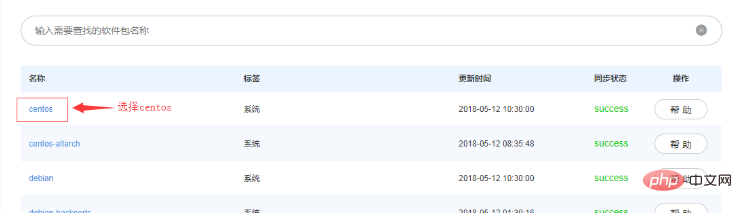 Select centos and you will see Next, we will see many historical versions
Select centos and you will see Next, we will see many historical versions
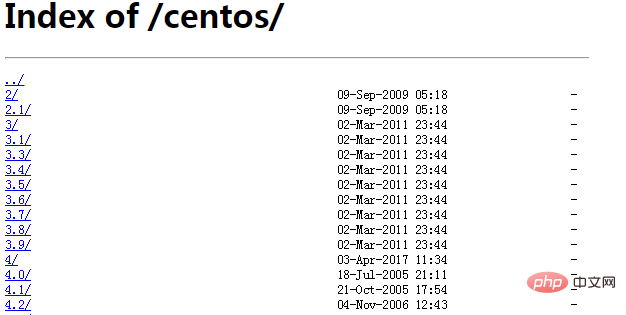
Here we can only choose the latest directory of each major version number, for example: 6.9, 7.5, other directories point to the history Warehouse description, here we choose version 6.9 and click on the isos directory
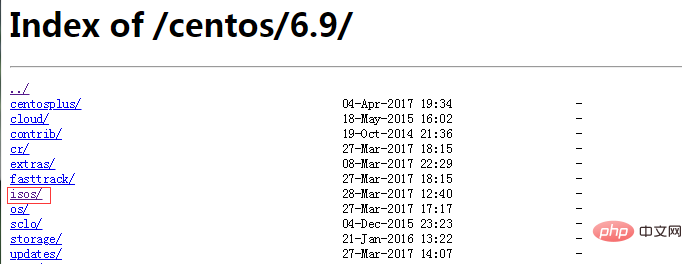
Next we select the required system bits, generally choose x86_64 bit
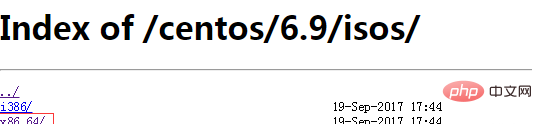
The following is the most important file selection, we choose this file in CentOS-6.9-x86_64-bin-DVD1to2.torrent, this is a torrent file, and it is very small, we put it After downloading, you can use tools such as Thunder to download the source image
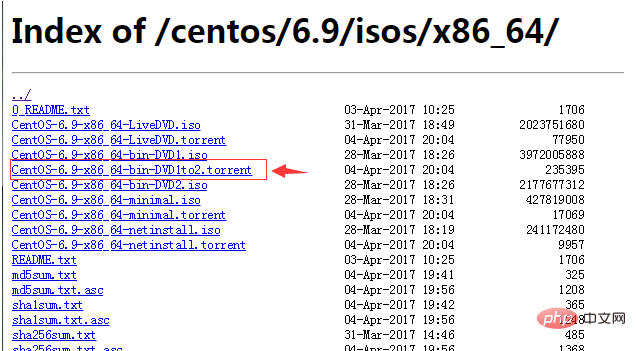 After the download is completed, the following files will be generated. CentOS-6.9-x86_64-bin-DVD1 is what we are working on. The mirror is used. There are relatively few things in the mirror DVD2, so it is not recommended!
After the download is completed, the following files will be generated. CentOS-6.9-x86_64-bin-DVD1 is what we are working on. The mirror is used. There are relatively few things in the mirror DVD2, so it is not recommended!
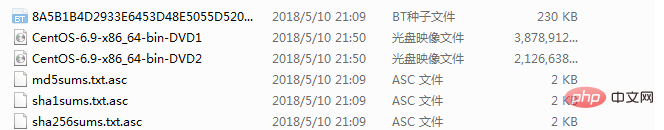
Related recommendations: centOS tutorial
The above is the detailed content of How to download centos image. For more information, please follow other related articles on the PHP Chinese website!
Related articles
See more- How to solve the problem that ip configuration does not take effect in centos
- How to solve the problem that centos cannot full screen
- How to solve the problem that mysql.h cannot be found under centos
- How to solve the problem that chrome cannot be opened under centos7
- How to solve the problem that centos cannot find the optical drive in vmware
- How to turn off selinux in centos

