
Solutions to common Linux errors:
In daily development, especially when operating in Linux, we often encounter to various errors. Record it, practice makes perfect, slowly understand the mysteries of Linux
1) When installing the SSL certificate, the certbot command cannot be used

Solution :
Use yum to reinstall and uninstall the software installed using pip
pip uninstall requests yum reinstall python-requests pip uninstall six yum reinstall python-six pip uninstall urllib3 yum reinstall python-urllib3
2) Problem. xxx is not in the sudoers file. This incident will be reported.(When thinking When you want to switch to root permissions as xxx, use the sudo su command and enter the password of *** as prompted (the error message that appears)
Solution
1.修改sudoer文件,使得能够使用sudo命令 su (切换到root用户下); 输入root用户密码; ls -l /etc/sudoers (查看sudoers文件) chmod u+w /etc/sudoers(给root用户增加写权限); ls -l /etc/sudoers (查看sudoers文件) vim /etc/sudoers(打开sudoers文件)然后在 root ALL=(ALL) ALL 后面加上 XXX ALL = (ALL) ALL,其中XXX表示你的用户名,保存之后推出 chmode u-w /etc/sudoers (恢复sudoers文件原来的读写权限) ls -l /etc/sudoers (查看sudoers文件) exit(退出root用户) 如此,就可以在xxx用户下使用sudo来做root权限的事情啦
2) is not in the sudoers file
Solution:
1) Switch to root identity (su: Just switch to root, and do not pass the root environment variables to it, su -: Put the environment variables together Bring it over, just like root login)
直接执行命令:
visudo
复制root的配置
root ALL=(ALL) ALL
例如添加lanlang
lanlang ALL=(ALL) ALL2) Directly add the user to the wheel user group
usermod -a -G wheel lanlang -a: 追加的方式添加, 不会删除掉之前所属的用户组 -G: 执行要添加的用户组
3) Add a new user and add it to /etc as a group /sudoers, and finally add a user to this group
useradd sudogroup echo "%sudogroup ALL=(ALL) ALL">> /etc/sudoers useradd xing usermod -aG sudogroup xing
3. When using su to switch users, it becomes -bash4.1-$
Cause exploration:
1) There is no relevant environment configuration file (.bash_logout .bash_profile, .bashrc) in the user's home directory
2) The user's home directory is inconsistent with the one when added,
Solution:
1) Copy the user environment configuration file of /etc/skel to the specified directory
cp -a /etc/skel/. /home/lanlang 注意: skel/ 目录中的点不能丢哦
2) Migration operation is required
usermod -md /tmp/lanlang lanlang -d: 修改用户端额家目录通常和-m一起使用 -m: 修改用户家目录通常和-d一起使用
4. Create user , only the $ symbol is displayed when logging in (Ubuntu)
Solution: You need to create a user and create the corresponding permissions and directory
adduser lanlang
5. -bash: warning: setlocale: LC_CTYPE: cannot change locale ( UTF-8):
Solution: vim /etc/environment
LANG=en_US.utf-8 LC_ALL=en_US.utf-8
Configuration takes effect: source /etc/environment
6.nginx: [emerg] bind() to 0.0.0.0:443 failed (98: Address already in use)
Solution: Forcefully close the interface occupying process
sudo fuser -k 80/tcp #关闭占用80端口的程序
7. After Tencent Cloud resets the service, it cannot be used with ssh or connection tools. Connect
Solution: Delete invalid key
ssh-keygen -R "you server hostname or ip"
8. grep command prompts Binary file jzl_search_stdout.log matches
Solution:
grep -nr -a "400" jzl_search_stdout.log -a, --text equivalent to --binary-files=text,即让二进制文件等价于文本。
Recommended tutorial: "linux tutorial"
The above is the detailed content of What are the common errors in Linux?. For more information, please follow other related articles on the PHP Chinese website!
 How Debian improves Hadoop data processing speedApr 13, 2025 am 11:54 AM
How Debian improves Hadoop data processing speedApr 13, 2025 am 11:54 AMThis article discusses how to improve Hadoop data processing efficiency on Debian systems. Optimization strategies cover hardware upgrades, operating system parameter adjustments, Hadoop configuration modifications, and the use of efficient algorithms and tools. 1. Hardware resource strengthening ensures that all nodes have consistent hardware configurations, especially paying attention to CPU, memory and network equipment performance. Choosing high-performance hardware components is essential to improve overall processing speed. 2. Operating system tunes file descriptors and network connections: Modify the /etc/security/limits.conf file to increase the upper limit of file descriptors and network connections allowed to be opened at the same time by the system. JVM parameter adjustment: Adjust in hadoop-env.sh file
 How to learn Debian syslogApr 13, 2025 am 11:51 AM
How to learn Debian syslogApr 13, 2025 am 11:51 AMThis guide will guide you to learn how to use Syslog in Debian systems. Syslog is a key service in Linux systems for logging system and application log messages. It helps administrators monitor and analyze system activity to quickly identify and resolve problems. 1. Basic knowledge of Syslog The core functions of Syslog include: centrally collecting and managing log messages; supporting multiple log output formats and target locations (such as files or networks); providing real-time log viewing and filtering functions. 2. Install and configure Syslog (using Rsyslog) The Debian system uses Rsyslog by default. You can install it with the following command: sudoaptupdatesud
 How to choose Hadoop version in DebianApr 13, 2025 am 11:48 AM
How to choose Hadoop version in DebianApr 13, 2025 am 11:48 AMWhen choosing a Hadoop version suitable for Debian system, the following key factors need to be considered: 1. Stability and long-term support: For users who pursue stability and security, it is recommended to choose a Debian stable version, such as Debian11 (Bullseye). This version has been fully tested and has a support cycle of up to five years, which can ensure the stable operation of the system. 2. Package update speed: If you need to use the latest Hadoop features and features, you can consider Debian's unstable version (Sid). However, it should be noted that unstable versions may have compatibility issues and stability risks. 3. Community support and resources: Debian has huge community support, which can provide rich documentation and
 TigerVNC share file method on DebianApr 13, 2025 am 11:45 AM
TigerVNC share file method on DebianApr 13, 2025 am 11:45 AMThis article describes how to use TigerVNC to share files on Debian systems. You need to install the TigerVNC server first and then configure it. 1. Install the TigerVNC server and open the terminal. Update the software package list: sudoaptupdate to install TigerVNC server: sudoaptinstalltigervnc-standalone-servertigervnc-common 2. Configure TigerVNC server to set VNC server password: vncpasswd Start VNC server: vncserver:1-localhostno
 Debian mail server firewall configuration tipsApr 13, 2025 am 11:42 AM
Debian mail server firewall configuration tipsApr 13, 2025 am 11:42 AMConfiguring a Debian mail server's firewall is an important step in ensuring server security. The following are several commonly used firewall configuration methods, including the use of iptables and firewalld. Use iptables to configure firewall to install iptables (if not already installed): sudoapt-getupdatesudoapt-getinstalliptablesView current iptables rules: sudoiptables-L configuration
 Debian mail server SSL certificate installation methodApr 13, 2025 am 11:39 AM
Debian mail server SSL certificate installation methodApr 13, 2025 am 11:39 AMThe steps to install an SSL certificate on the Debian mail server are as follows: 1. Install the OpenSSL toolkit First, make sure that the OpenSSL toolkit is already installed on your system. If not installed, you can use the following command to install: sudoapt-getupdatesudoapt-getinstallopenssl2. Generate private key and certificate request Next, use OpenSSL to generate a 2048-bit RSA private key and a certificate request (CSR): openss
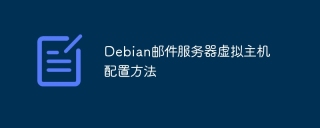 Debian mail server virtual host configuration methodApr 13, 2025 am 11:36 AM
Debian mail server virtual host configuration methodApr 13, 2025 am 11:36 AMConfiguring a virtual host for mail servers on a Debian system usually involves installing and configuring mail server software (such as Postfix, Exim, etc.) rather than Apache HTTPServer, because Apache is mainly used for web server functions. The following are the basic steps for configuring a mail server virtual host: Install Postfix Mail Server Update System Package: sudoaptupdatesudoaptupgrade Install Postfix: sudoapt
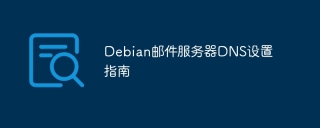 Debian Mail Server DNS Setup GuideApr 13, 2025 am 11:33 AM
Debian Mail Server DNS Setup GuideApr 13, 2025 am 11:33 AMTo configure the DNS settings for the Debian mail server, you can follow these steps: Open the network configuration file: Use a text editor (such as vi or nano) to open the network configuration file /etc/network/interfaces. sudonano/etc/network/interfaces Find network interface configuration: Find the network interface to be modified in the configuration file. Normally, the configuration of the Ethernet interface is located in the ifeth0 block.


Hot AI Tools

Undresser.AI Undress
AI-powered app for creating realistic nude photos

AI Clothes Remover
Online AI tool for removing clothes from photos.

Undress AI Tool
Undress images for free

Clothoff.io
AI clothes remover

AI Hentai Generator
Generate AI Hentai for free.

Hot Article

Hot Tools

MinGW - Minimalist GNU for Windows
This project is in the process of being migrated to osdn.net/projects/mingw, you can continue to follow us there. MinGW: A native Windows port of the GNU Compiler Collection (GCC), freely distributable import libraries and header files for building native Windows applications; includes extensions to the MSVC runtime to support C99 functionality. All MinGW software can run on 64-bit Windows platforms.

DVWA
Damn Vulnerable Web App (DVWA) is a PHP/MySQL web application that is very vulnerable. Its main goals are to be an aid for security professionals to test their skills and tools in a legal environment, to help web developers better understand the process of securing web applications, and to help teachers/students teach/learn in a classroom environment Web application security. The goal of DVWA is to practice some of the most common web vulnerabilities through a simple and straightforward interface, with varying degrees of difficulty. Please note that this software

EditPlus Chinese cracked version
Small size, syntax highlighting, does not support code prompt function

SublimeText3 Linux new version
SublimeText3 Linux latest version

SublimeText3 Chinese version
Chinese version, very easy to use





