
What is the difference between OpenJDK and OracleJDK?
1. Differences in licensing agreements: OpenJDK is released using the GPL V2 agreement, while SUN JDK is released using the JRL. Although both protocols are open source, the difference in usage is that GPL V2 allows commercial use, while JRL only allows personal research use.
2. OpenJDK does not include Deployment (deployment) function: Deployment functions include: Browser Plugin, Java Web Start, and Java Control Panel. These functions cannot be found in OpenJDK.
3. OpenJDK source code is incomplete: It is easy to think of this. In OpenJDK that adopts GPL protocol, part of the source code of SUN JDK cannot be opened to OpenJDK due to property rights issues. The most important part is Code for the SNMP part of the optional element in JMX.
4. Replace some source codes with open source codes: Due to property rights issues, many source codes whose property rights are not SUN have been replaced with some open source codes with the same functions, such as font rasterization engines, using Free Type instead. .
GPL General Public License
GPL, the abbreviation of GNU General Public License, is the informal Chinese translation of GNU General Public License. It is not published by the Free Software Foundation, and is not a statutory distribution clause for software using the GNU General Public License - only the original English version of the GNU General Public License has such effect.
Recommended tutorial: "PHP Tutorial"
The above is the detailed content of What is the difference between OpenJDK and OracleJDK?. For more information, please follow other related articles on the PHP Chinese website!
 如何在 Windows 11 上安装 JavaApr 13, 2023 pm 09:22 PM
如何在 Windows 11 上安装 JavaApr 13, 2023 pm 09:22 PM尽管每隔一段时间就会出现大量应用程序,但 Java 仍然是迄今为止最常用和最重要的编程语言之一。许多应用程序依赖于 Windows 操作系统上的 Java,更新它意味着通过为 Java 应用程序提供安全运行的稳定性和安全性来提高性能。您还可以在 Linux 和 macOS 平台上安装 Java。唯一的区别是每个平台的包/文件。现在,有了 Windows 11,是时候下载 Java,在今天的文章中,我们将带您完成在您的设备上安装它的简单步骤。我应该下载哪个版本的 Java?您下载的 Java 版本
 oracle数据库需要jdk吗Jun 05, 2023 pm 05:06 PM
oracle数据库需要jdk吗Jun 05, 2023 pm 05:06 PMoracle数据库需要jdk,其原因是:1、当使用特定的软件或功能时需要包含在JDK中的其他软件或库;2、需要安装Java JDK才能在Oracle数据库中运行Java程序;3、JDK提供了开发和编译Java应用程序的功能;4、满足Oracle对Java函数的要求,以帮助实现和实现特定功能。
 java之JDK动态代理实例分析Apr 30, 2023 pm 01:16 PM
java之JDK动态代理实例分析Apr 30, 2023 pm 01:16 PM1、说明Java中提供了一个动态代理类Proxy,Proxy并不是我们所说的代理对象的类,而是提供了一个创建代理对象的静态方法(newProxyInstance)来获取代理对象。2、实例publicclassHelloWorld{publicstaticvoidmain(String[]args){//获取代理对象ProxyFactoryfactory=newProxyFactory();SellTicketsproxyObject=factory.getProxyObject();proxyO
 深度Linux系统安装JDK教程Feb 15, 2024 pm 12:36 PM
深度Linux系统安装JDK教程Feb 15, 2024 pm 12:36 PM深度Linux系统是一款基于Linux内核的国产操作系统,具有稳定、安全、易用等特点,在深度Linux系统中,安装JDK(JavaDevelopmentKit)是开发Java应用程序的必要步骤,本文将详细介绍如何在深度Linux系统中安装JDK。安装步骤打开深度Linux系统的终端。使用命令行下载JDK安装包,命令如下:```shellsudoapt-getinstallopenjdk-11-jdk```等待下载完成后,系统会自动安装JDK。验证JDK是否安装成功,输入以下命令:```javaj
 linux jdk目录在哪Mar 22, 2023 am 09:52 AM
linux jdk目录在哪Mar 22, 2023 am 09:52 AMlinux jdk目录在bin目录下,具体查找方法是:1、通过“whereis java”命令找到javad的执行目录;2、通过执行文件找到链接文件;3、通过“ls -lrt /etc/alternatives/java”命令找到安装目录即可。
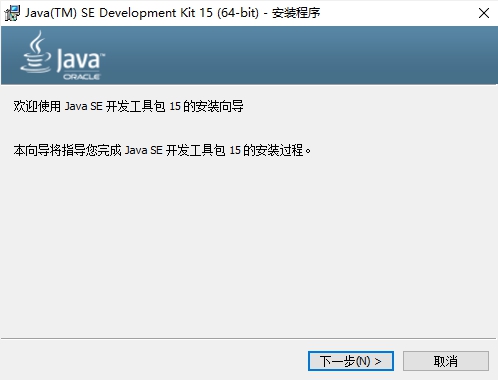 jdk怎么安装-jdk安装教程Mar 04, 2024 pm 05:10 PM
jdk怎么安装-jdk安装教程Mar 04, 2024 pm 05:10 PM近期有很多小伙伴咨询小编jdk怎么安装,接下来就让我们一起学习一下jdk怎么安装的全部内容吧,希望可以帮助到大家。1、首先下载JDK安装文件,进入JDK安装界面,如图所示。2、单击“下一步”按钮,进入JDK自定义安装界面,如图所示。3、建议选择直接安装到默认目录,单击“下一步”按钮即可进行安装,如图所示。也可以单击“更改”按钮,自行选择安装目录。4、安装完毕后,弹出界面,单击“关闭”按钮即可,如图所示。上面就是小编为大家带来的jdk怎么安装的全部教程,希望对大家能够有所帮助哦。
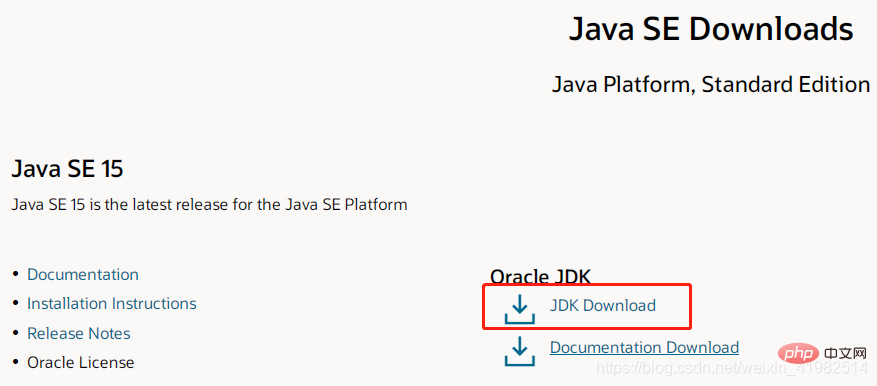 Linux系统中jdk环境怎么配置May 12, 2023 am 09:31 AM
Linux系统中jdk环境怎么配置May 12, 2023 am 09:31 AM如下操作步骤为linux系统中部署jdk环境1.下载jdk安装包2.新建安装jdk文件夹(/usr/local/java/jdk)cd/usr/localmkdir/usr/local/javalocal目录下新建java目录cd/usr/local/javamkdir/usr/local/java/jdk新建jdk目录cd/usr/local/java/jdk3.上传jdk安装包到linux4.解压jdk安装包解压格式:tarzxvf压缩包名称后面的名称可以只输入一个首字母,然后使用Tab按键
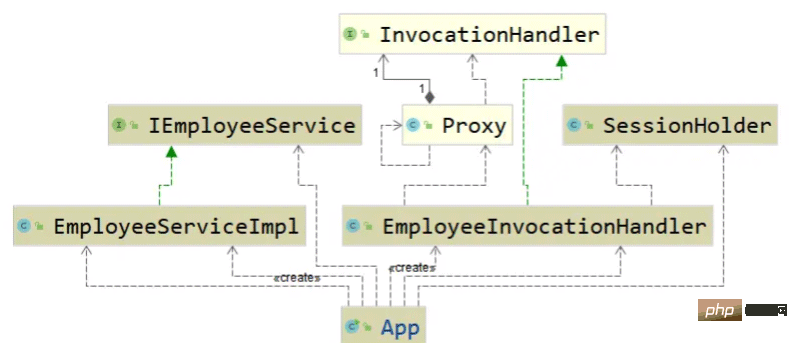 Java如何实现JDK动态代理Apr 30, 2023 am 08:49 AM
Java如何实现JDK动态代理Apr 30, 2023 am 08:49 AM概念代理:为控制A对象,而创建出新B对象,由B对象代替执行A对象所有操作,称之为代理。一个代理体系建立涉及到3个参与角色:真实对象(A),代理对象(B),客户端。其中的代理对象(B)起到中介作用,连通真实对象(A)与客户端,如果进一步拓展,代理对象可以实现更加复杂逻辑,比如对真实对象进行访问控制。案例需求:员工业务层接口调用save需要admin权限,调用list不需要权限,没权限调用时抛出异常提示。静态代理/***代理接口*/publicinterfaceIEmployeeService{vo

Hot AI Tools

Undresser.AI Undress
AI-powered app for creating realistic nude photos

AI Clothes Remover
Online AI tool for removing clothes from photos.

Undress AI Tool
Undress images for free

Clothoff.io
AI clothes remover

AI Hentai Generator
Generate AI Hentai for free.

Hot Article

Hot Tools

VSCode Windows 64-bit Download
A free and powerful IDE editor launched by Microsoft

SublimeText3 Mac version
God-level code editing software (SublimeText3)

Zend Studio 13.0.1
Powerful PHP integrated development environment

mPDF
mPDF is a PHP library that can generate PDF files from UTF-8 encoded HTML. The original author, Ian Back, wrote mPDF to output PDF files "on the fly" from his website and handle different languages. It is slower than original scripts like HTML2FPDF and produces larger files when using Unicode fonts, but supports CSS styles etc. and has a lot of enhancements. Supports almost all languages, including RTL (Arabic and Hebrew) and CJK (Chinese, Japanese and Korean). Supports nested block-level elements (such as P, DIV),

SAP NetWeaver Server Adapter for Eclipse
Integrate Eclipse with SAP NetWeaver application server.






