Home >Operation and Maintenance >Docker >How to solve the garbled interface of docker installation zabbix5.0
How to solve the garbled interface of docker installation zabbix5.0
- WJOriginal
- 2020-06-05 15:42:083591browse
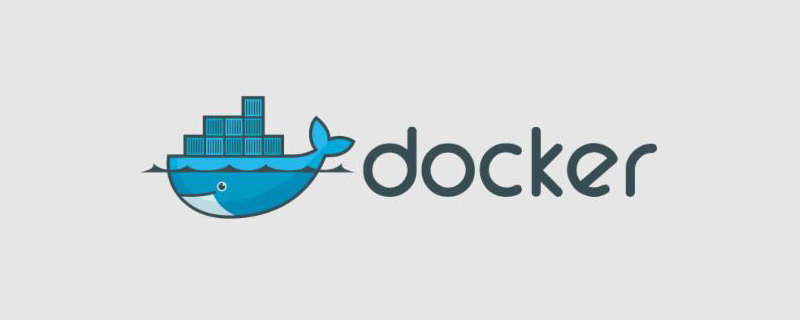
How to solve the garbled interface of docker installation zabbix5.0?
zabbix graphical interface garbled characters are as follows:
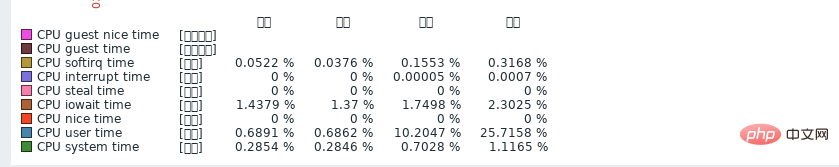
Solution:
Docker deployment of zabbix-web is the same as source code installation of zabbix-web , the fonts are all stored in /usr/share/zabbix/assets/fonts/
1. Copy the simkai.ttf (italic) file from windown to docker’s zabbix-web Inside
1、字体存在于Windows的路径C:\Windows\Fonts 2、拷贝到服务器 3、拷贝字体到docker 容器内部# docker cp /home/hduser/simkai.ttf zabbix-web:/usr/share/zabbix/assets/fonts/ 4、进入容器#docker exec -it zabbix-web bash 5、备份以前的字体文件# mv DejaVuSans.ttf DejaVuSans.ttf_bak 6、链接# ln -s simkai.ttf DejaVuSans.ttf
and then refresh the interface, it will display normally.
If the mirror zabbix-web-apache-mysql is used, the operation is the same as the mirror zabbix-web-nginx-mysql .
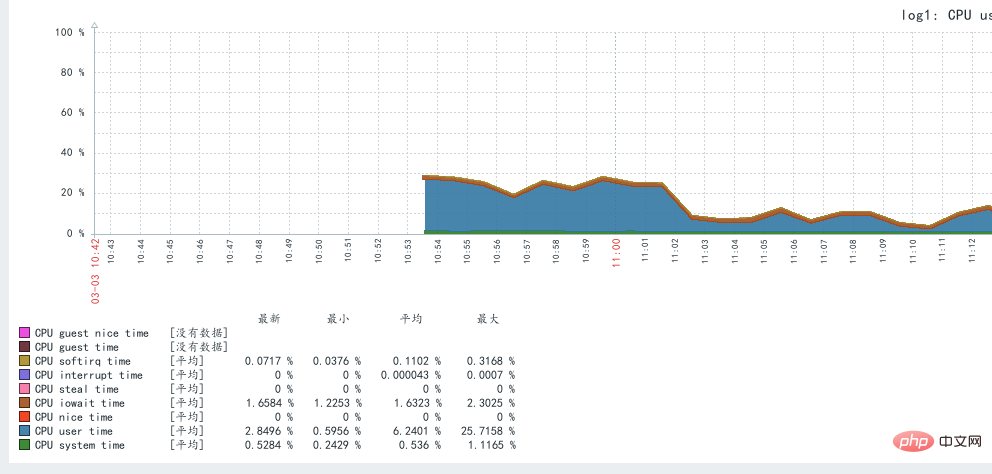
Related references: docker tutorial
##
The above is the detailed content of How to solve the garbled interface of docker installation zabbix5.0. For more information, please follow other related articles on the PHP Chinese website!

