下面我们总结了关于PHP中获得复选框是否选中并写入数据库 有需要学习的朋友可参考参考.
form.html实例代码如下:
<form action=checkbox.php method=post> <input name="s[]" type="checkbox" value="3" />3<br> <input name="s[]" type="checkbox" value="7" />7<br> <input name="s[]" type="checkbox" value="1" />1<br> <input name="s[]" type="checkbox" value="15" />15<br> <input type=submit> </form>
然后建立一个处理表单的程序:
checkbox.php实例代码如下:
<?php $a=$_POST["s"]; print_r($a); ?>
但是上面这个程序只是用来显示复选框是否正常,如果逐个取出数组中所有的数据,需要用到循环.所以进一步将程序修改为:
checkbox.php实例代码如下:
<?php
$a=$_POST["s"];
for($i=0;$i<count($a);$i++)
{
echo "选项".$a[$i]."被选中<br />";
}
?>这样执行的结果类似于:
选项3被选中
选项15被选中
利用javascript做一下预处理.多个同名复选框在javascript中还是以数组的形式存在的,所以在表单提交之前可以利用javascript把复选框中的信息组合成一个字符数组赋值给表单中的隐藏元素,然后用php中的explode函数解析此数组,这样就可以实现复选框信息的传递了.下面举例说明.
假设有这样一个表单:
实例代码如下:
<form name="form1" id="form1" method="post" action="myphp.php" onsubmit="return checker()"> <input type="checkbox" name="item" value="1">1<br> <input type="checkbox" name="item" value="2">2<br> <input type="checkbox" name="item" value="3">3<br> <input type="checkbox" name="item" value="4">4<br> <input type="hidden" name="items" value=""> <input type="submit" value="submit"> </form>
这个表单有四个名字都是item的复选框,当用户单击submit按钮的时候,checker函数会被调用,并且如果checker返回true表单就被提交,返回false表单就不会被提交.这里checker函数就是我们要编写的预处理函数.在html的header部分添加下面的javascript:
实例代码如下:
<script language="javascript">
<!--
function checker() {
form1.items.value = "";
if (!form1.item.length) // 只有一个复选框,form1.item.length = undefined
{
if (form1.items.checked)
form1.items.value = form1.item.value;
} else {
for (i = 0; i < form1.item.length; i++) {
if (form1.item(i).checked) // 复选框中有选中的框
{
form1.items.value = form1.item(i).value;
for (j = i + 1; j < form1.item.length; j++) {
if (form1.item(j).checked) {
form1.items.value += " "; //用空格做分割符
form1.items.value += form1.item(j).value;
}
}
break;
}
}
}
return true;
}
-->
</script> PHP explode函数使用方法与报错解决Mar 10, 2024 am 09:18 AM
PHP explode函数使用方法与报错解决Mar 10, 2024 am 09:18 AMPHP中的explode函数是一种用来将字符串分割成数组的函数,它非常常用且灵活。在使用explode函数的过程中,常常会遇到一些报错和问题,本文将介绍explode函数的基本用法并提供一些解决报错的方法。一、explode函数基本用法在PHP中,explode函数的基本语法如下:explode(string$separator,string$stri
 PHP中使用explode函数时常见的错误及解决方案Mar 11, 2024 am 08:33 AM
PHP中使用explode函数时常见的错误及解决方案Mar 11, 2024 am 08:33 AM标题:PHP中使用explode函数时常见的错误及解决方案在PHP中,explode函数是用于将字符串分割成数组的常用函数。然而,由于使用不当或者数据格式不正确,可能会导致一些常见的错误。本文将针对在使用explode函数时可能遇到的问题进行分析,并提供解决方案和具体的代码示例。错误一:未传入分隔符参数在使用explode函数时,最常见的错误之一是未传入分隔
 使用explode和implode函数分割和合并字符串Jun 15, 2023 pm 08:42 PM
使用explode和implode函数分割和合并字符串Jun 15, 2023 pm 08:42 PM在PHP编程中,处理字符串是一个经常需要进行的操作。其中,分割和合并字符串则是两种常见的需求。为了更方便地进行这些操作,PHP提供了两个非常实用的函数,即explode和implode函数。本文将介绍这两个函数的用法,以及一些实用的技巧。一、explode函数explode函数用于将一个字符串按照指定的分隔符进行分割,并返回一个数组。其函数原型如下:arra
 使用PHP函数 "explode" 将字符串拆分为数组Jul 24, 2023 pm 11:09 PM
使用PHP函数 "explode" 将字符串拆分为数组Jul 24, 2023 pm 11:09 PM使用PHP函数"explode"将字符串拆分为数组在PHP开发中,经常会遇到需要将一个字符串按照指定的分隔符进行拆分的情况。这时,我们可以使用PHP内置函数"explode"来实现字符串到数组的转换。本文将介绍如何使用"explode"函数来拆分字符串,并给出相关的代码示例。"explode"函数的基本语法如下:arrayexplode(
 使用PHP函数 "explode" 将字符串拆分为多个子字符串Jul 25, 2023 pm 06:29 PM
使用PHP函数 "explode" 将字符串拆分为多个子字符串Jul 25, 2023 pm 06:29 PM使用PHP函数"explode"将字符串拆分为多个子字符串在PHP编程中,我们经常会遇到需要将一个字符串拆分为多个子字符串的情况。这时,PHP提供了一个非常方便的函数"explode",可以帮助我们轻松实现这个功能。"explode"函数的语法如下:arrayexplode(string$delimiter,string$string[,in
 Vue中如何使用v-on:submit监听表单提交事件Jun 11, 2023 am 10:48 AM
Vue中如何使用v-on:submit监听表单提交事件Jun 11, 2023 am 10:48 AMVue是一个流行的JavaScript框架,可以帮助开发者构建交互性强的前端应用程序。在Vue应用程序中,表单是非常常见的界面元素。当用户在表单中输入数据并提交时,我们可能需要对表单提交事件进行监听处理。这篇文章将介绍如何使用Vue中的v-on:submit指令来监听表单提交事件。首先,在Vue中定义表单元素需要使用Vue的数据绑定语法。假设我们有一个表单,
 php explode报错怎么办Jan 18, 2023 am 10:13 AM
php explode报错怎么办Jan 18, 2023 am 10:13 AMphp explode报错的解决办法:1、找到并打开出错的PHP代码;2、找到explode函数部分;3、修改代码为“dump(explode(',',$str));die;”,也就是用逗号分割为数组即可。
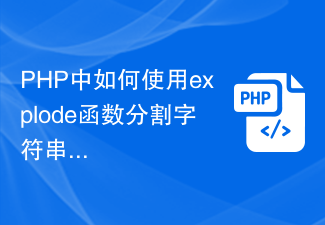 PHP中如何使用explode函数分割字符串Jun 26, 2023 pm 12:03 PM
PHP中如何使用explode函数分割字符串Jun 26, 2023 pm 12:03 PM在PHP语言中,有很多基础函数可以帮我们快速有效地处理字符串。其中,explode函数是一个很实用的字符串分割函数。它可以将一个字符串按照指定的分割符分割成数组,进而进行更为灵活的字符串操作。在本文中,我们将会介绍PHP中如何使用explode函数来分割字符串。一、explode函数格式explode函数在PHP语言中的格式如下:explode(separa


Hot AI Tools

Undresser.AI Undress
AI-powered app for creating realistic nude photos

AI Clothes Remover
Online AI tool for removing clothes from photos.

Undress AI Tool
Undress images for free

Clothoff.io
AI clothes remover

AI Hentai Generator
Generate AI Hentai for free.

Hot Article

Hot Tools

MantisBT
Mantis is an easy-to-deploy web-based defect tracking tool designed to aid in product defect tracking. It requires PHP, MySQL and a web server. Check out our demo and hosting services.

Atom editor mac version download
The most popular open source editor

Dreamweaver Mac version
Visual web development tools

Notepad++7.3.1
Easy-to-use and free code editor

SublimeText3 English version
Recommended: Win version, supports code prompts!






