Home >CMS Tutorial >PHPCMS >PHPCMS V9 installation tutorial
PHPCMS V9 installation tutorial
- GuanhuiOriginal
- 2020-06-01 13:47:112952browse

PHPCMS V9 installation tutorial
First use FTP to upload the PHPCMS program file to the server or virtual machine;
Then open Enter the domain name in the browser to access the website;
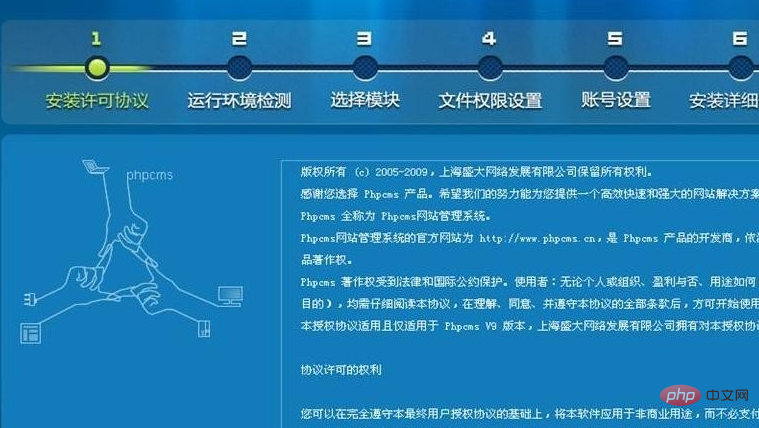
Then follow the guided installation to configure the database and site information settings;

After the final installation is completed, you can enter the management page.
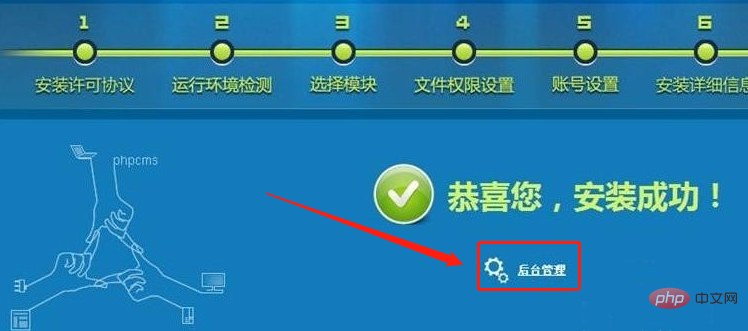
The above is the detailed content of PHPCMS V9 installation tutorial. For more information, please follow other related articles on the PHP Chinese website!
Statement:
The content of this article is voluntarily contributed by netizens, and the copyright belongs to the original author. This site does not assume corresponding legal responsibility. If you find any content suspected of plagiarism or infringement, please contact admin@php.cn
Previous article:How to modify the logo of PHPCMS?Next article:How to modify the logo of PHPCMS?

