What should I do if the word table of contents does not display the fourth-level headings?
- 王林Original
- 2020-05-31 13:34:5727829browse

Click "View" - "Outline View"

After entering the "Outline View", you can find that the arrow At the point indicated, the third-level headings in the word directory were not segmented successfully, so the third-level headings in the word directory were not recognized as third-level headings, but were recognized as content
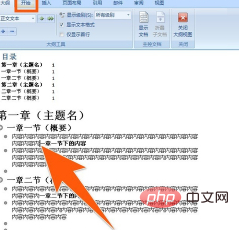
In order to see the segment details clearly, click where the arrow points and turn on "Show edit mark"
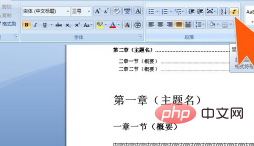
In this way, under Show edit mark, After clearly segmenting the third-level headings, and then adding the title style to the third-level headings that will appear in the word directory, the marking symbol
# that is unique to titles will appear in front of the third-level headings.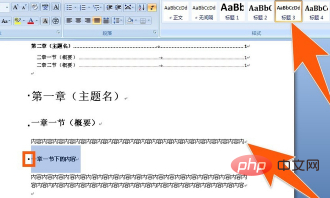
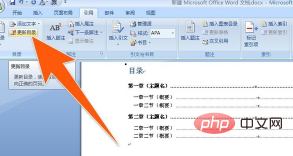
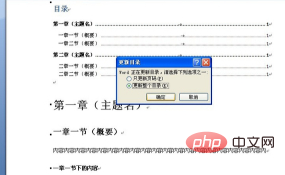
The above is the detailed content of What should I do if the word table of contents does not display the fourth-level headings?. For more information, please follow other related articles on the PHP Chinese website!

