Home >Common Problem >What should I do if I cannot install the 64-bit version of office 2010?
What should I do if I cannot install the 64-bit version of office 2010?
- 藏色散人Original
- 2020-05-30 09:31:527742browse
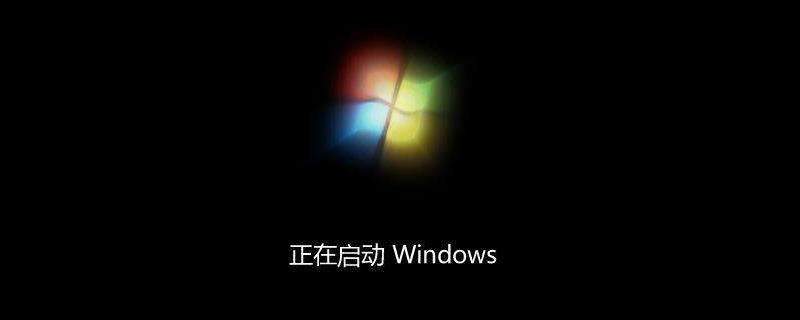
#What should I do if I cannot install the 64-bit version of office 2010?
1. First, open Baidu browser, search for the "OfficeRegClean" software, and click on it.

#2. After clicking to enter, turn the page to the bottom and click to download.

#3. After downloading, click to open and unzip.
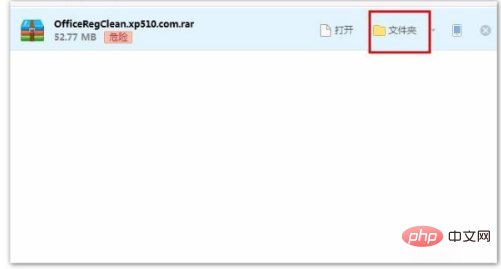
#4. Open this software and install it according to the prompts.

#5. After the installation is complete, open the software and click "One-click problem solving".
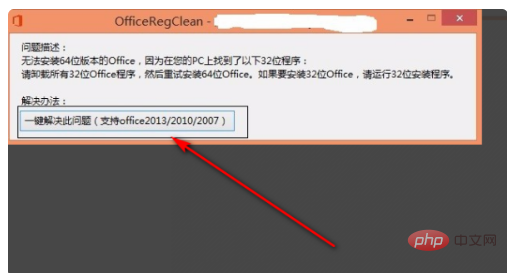
#6. You can find that office can be installed normally again.
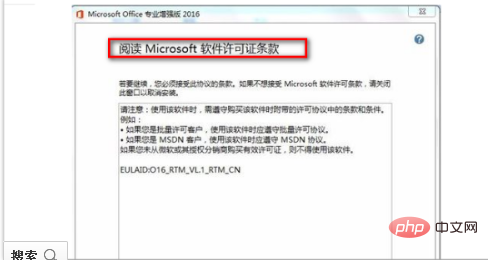
The above is the detailed content of What should I do if I cannot install the 64-bit version of office 2010?. For more information, please follow other related articles on the PHP Chinese website!

