Home >Common Problem >How can I turn on my computer without ads appearing?
How can I turn on my computer without ads appearing?
- 藏色散人Original
- 2020-05-29 09:59:588841browse
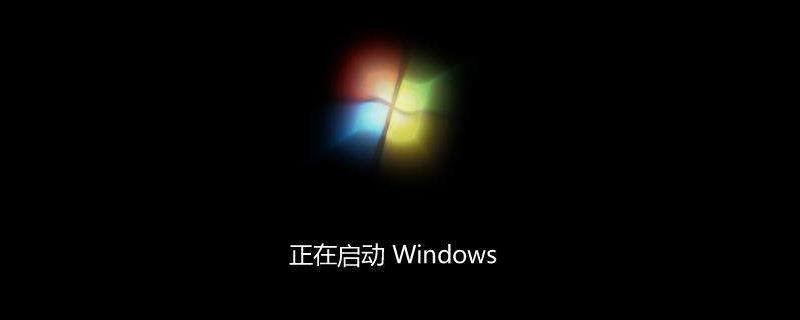
How can I turn on the computer without ads appearing?
How to turn off pop-up advertisements at startup:
Method 1. Disable useless startups:
1. Click the start button in the lower left corner and select Run. ;
2. After opening, enter: msconfig as shown in the figure to open the system configuration;
3. After opening the system configuration, select Start in the navigation bar. Find the software in the list and remove the √ in front of it. If you are not sure which software it is, choose to disable them all. Click OK and restart the computer. The ads will not appear next time you start the computer.
Method 2. Modify the registry:
1. Enter "msconfig" in the "Run" dialog box and click the "OK" button to open the "System Configuration Utility" dialog box;
2. Look for the open web page startup items in the "Startup" tab to see if there are any web page automatic startup items. If there are any, cancel them;
3. Open the "Registry Editor" ” window, expand the HKEY_LOCAL_MACHINE\Scftware\Microsoft\Windows\Current Version\Winlogon subkey in sequence, and then find the two strings LegaINctice Captiong and LegaINotice Text in the right window and delete them;
4. Delete Then restart the computer, and then the web page is not found to open automatically, troubleshooting.
The above is the detailed content of How can I turn on my computer without ads appearing?. For more information, please follow other related articles on the PHP Chinese website!

