How to count attendance days in excel
- 藏色散人Original
- 2020-05-29 09:07:3034258browse
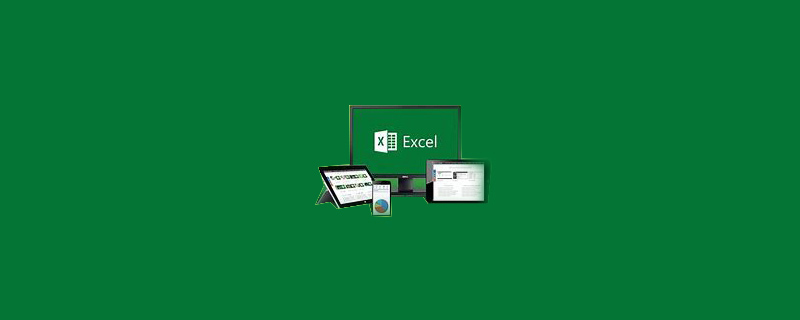
How to count the number of attendance days in excel
The specific steps for EXCEL to count the number of attendance days of an employee are as follows:
1. First, we open the excel software on the computer and open an excel form that counts the number of days of attendance.
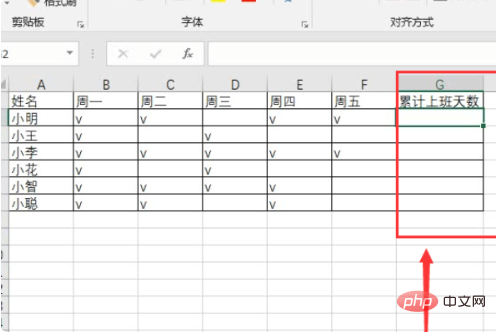
#2. Here we can use the count function to calculate the number of statistical days. We enter the count function in the cell.
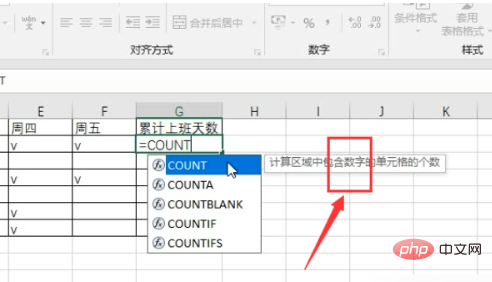
#3. Note that the input method of the computer should be English at this time.
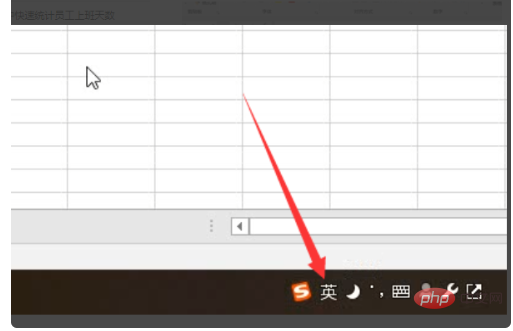
#4. After we input, the statistical number is 0, which is not consistent with the result we want.
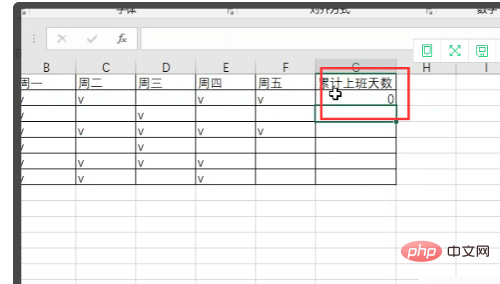
#5. Then we search and modify the specified value to a number.
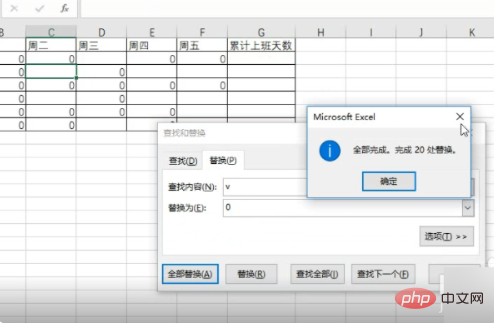
#6. Then use count again for statistics.
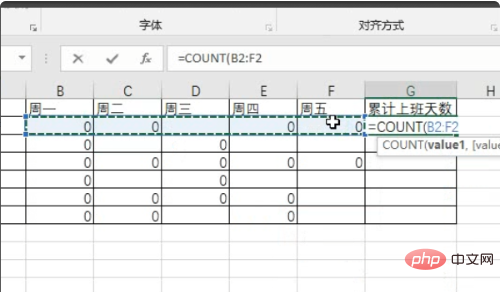
#7. Pull down to complete the attendance days statistics. In this way, through the above steps, the function of counting the number of attendance days of an employee can be realized.
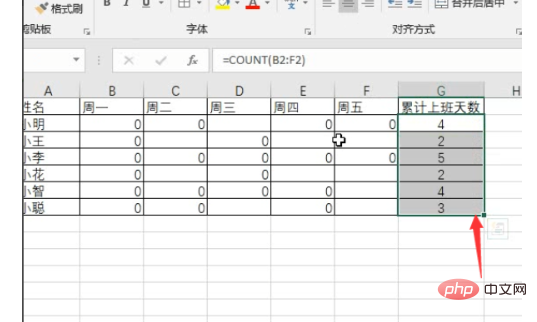
The above is the detailed content of How to count attendance days in excel. For more information, please follow other related articles on the PHP Chinese website!

