How to copy one item to an entire column of cells in excel
- 王林Original
- 2020-05-27 10:45:3119142browse

Now we need to enter a set of data in cell A3 and copy the data to the entire column in column B.
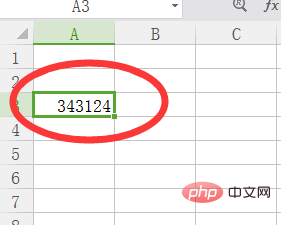
The specific method is as follows:
Select cell A3 and press "Ctrl C" to perform the copy operation, and select the entire column of cells in column B
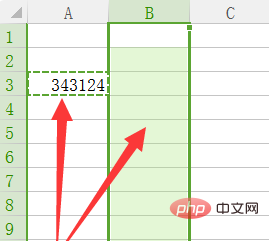
Then right-click the mouse in column B and click "Paste" or "Paste as Value" in the pop-up options
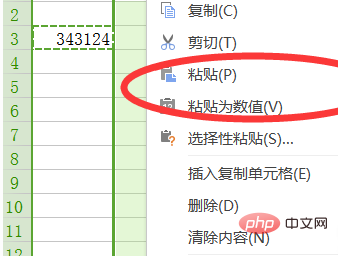
In this way, the value in cell A3 can be pasted into the entire column of cells in column B.
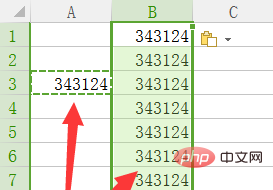
Recommended tutorial: excel tutorial
The above is the detailed content of How to copy one item to an entire column of cells in excel. For more information, please follow other related articles on the PHP Chinese website!
Statement:
The content of this article is voluntarily contributed by netizens, and the copyright belongs to the original author. This site does not assume corresponding legal responsibility. If you find any content suspected of plagiarism or infringement, please contact admin@php.cn
Previous article:How to add the same text to a column of cells in excelNext article:How to add the same text to a column of cells in excel

