Home >Web Front-end >PS Tutorial >How to set multiple equidistant reference lines in PS
How to set multiple equidistant reference lines in PS
- 藏色散人Original
- 2020-05-27 09:48:0220038browse

#How to set multiple equidistant reference lines in ps?
1. First we need to open Photoshop and click [View]
Recommended download: "png material"
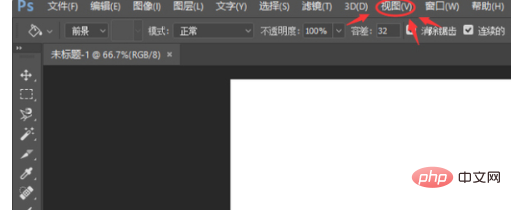
2. Then we need to select the ruler in the drop-down menu
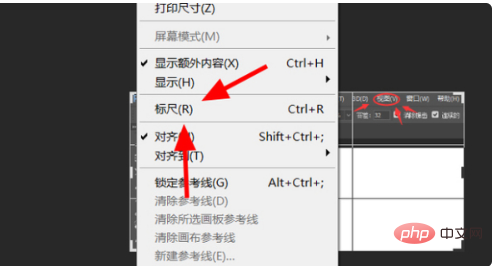
3. Then place the mouse pointer on the ruler and hold down the mouse Left click to move. This will bring out the reference line.
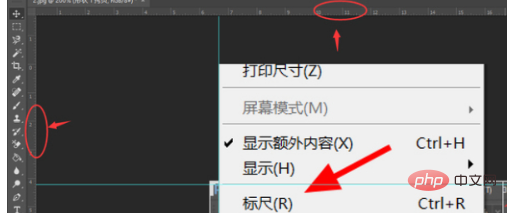
#4. To close the reference lines, you can select "View-Clear Guides". You can quickly add multiple equidistant guides in ps cs3.
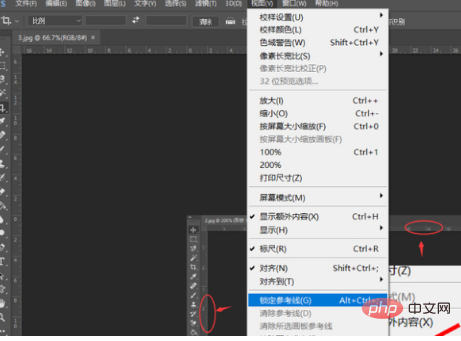
The above is the detailed content of How to set multiple equidistant reference lines in PS. For more information, please follow other related articles on the PHP Chinese website!
Statement:
The content of this article is voluntarily contributed by netizens, and the copyright belongs to the original author. This site does not assume corresponding legal responsibility. If you find any content suspected of plagiarism or infringement, please contact admin@php.cn
Previous article:How to cancel merge group in psNext article:How to cancel merge group in ps

