Home >Operation and Maintenance >Windows Operation and Maintenance >How to set up automatic login in win7
How to set up automatic login in win7
- 王林Original
- 2020-05-26 13:46:513978browse

Open the run window, enter control userpasswords2, click OK
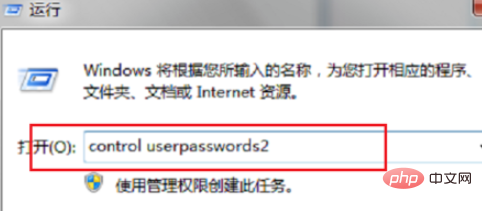
After entering the user account interface, select the user you want to log in automatically. Uncheck the option To use this machine, the user must enter a username and password
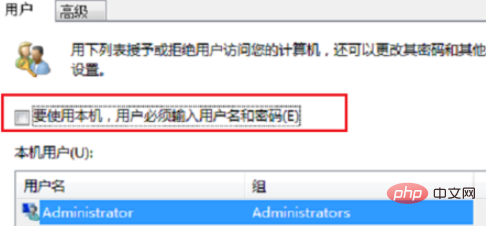
Click OK to enter the automatic login account setting interface, enter the password, and click OK to complete the setup , you can log in automatically when you turn on your computer again.
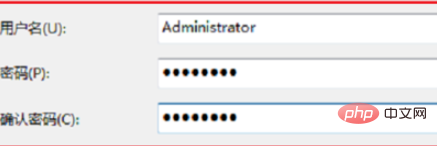
Recommended tutorial: windows tutorial
The above is the detailed content of How to set up automatic login in win7. For more information, please follow other related articles on the PHP Chinese website!
Statement:
The content of this article is voluntarily contributed by netizens, and the copyright belongs to the original author. This site does not assume corresponding legal responsibility. If you find any content suspected of plagiarism or infringement, please contact admin@php.cn

