What should I do if there is no response when double-clicking in Excel?
- 藏色散人Original
- 2020-05-25 10:53:2017732browse
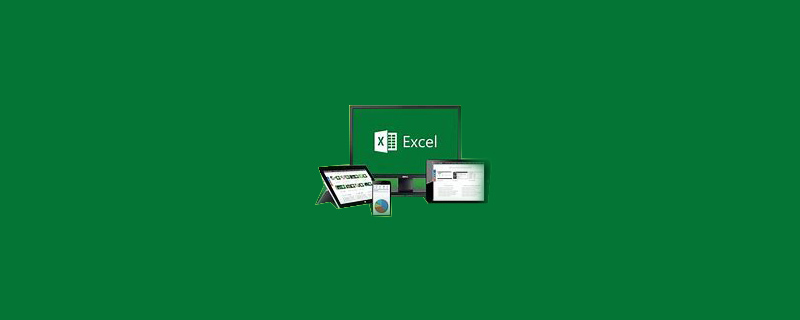
What should I do if excel does not respond when I double-click it?
1. Control Panel-Folder Options-File Types, find xls and xlsx, Advanced-Restore default values,
2. Setting problem: Change Tools-Options-General Remove the check mark in front of Ignore other applications
3. If neither of the above two methods works, the Excel file may not be opened due to file association damage caused by poisoning. Go online to find a professional to kill and repair it.
Recommended: "Excel Tutorial"
The above is the detailed content of What should I do if there is no response when double-clicking in Excel?. For more information, please follow other related articles on the PHP Chinese website!
Statement:
The content of this article is voluntarily contributed by netizens, and the copyright belongs to the original author. This site does not assume corresponding legal responsibility. If you find any content suspected of plagiarism or infringement, please contact admin@php.cn
Previous article:How to add excel with right clickNext article:How to add excel with right click

