Home >Operation and Maintenance >Windows Operation and Maintenance >What to do if Windows 7 is slow to boot and a black screen appears with a small yellow lock
What to do if Windows 7 is slow to boot and a black screen appears with a small yellow lock
- 藏色散人Original
- 2020-05-19 10:49:228278browse
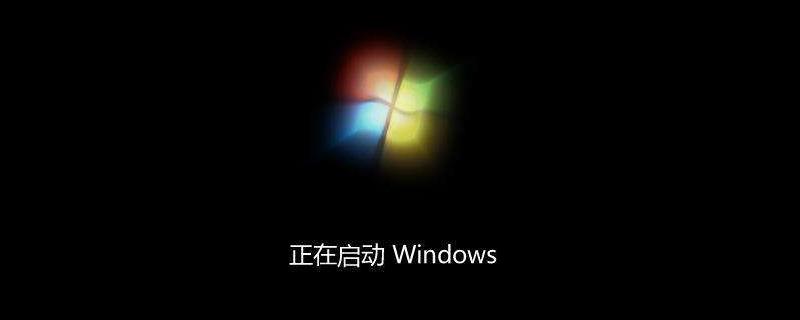
What should I do if win7 starts slowly and appears with a black screen and a small yellow lock?
1. Run --cmd, run the "NETSHWINSOCKRESETcatalog" command
2, and then restart the Systemeventnotification service.
If an error is prompted to enter safe mode, re-type run-cmd, run the "NETSHWINSOCKRESETcatalog" command, and then restart the Systemeventnotification service, which will display that the system has recovered and restarted normally.
The above is the detailed content of What to do if Windows 7 is slow to boot and a black screen appears with a small yellow lock. For more information, please follow other related articles on the PHP Chinese website!

