Home >Common Problem >What should I do if my computer cannot load the desktop?
What should I do if my computer cannot load the desktop?
- 藏色散人Original
- 2020-05-18 10:45:2529157browse

What should I do if the computer cannot load the desktop?
If the computer desktop cannot be displayed, you need to run the "explorer.exe" command. The specific operation method is as follows:
1. When only the desktop background is displayed after the computer restarts, we can press Press the keyboard combination "Ctrl Alt Del" to bring up the "Task Manager.
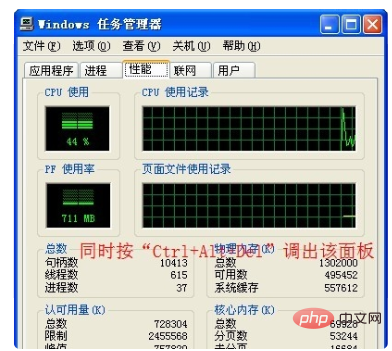
2, then click the "File" → "New Task" item and open the window Enter the command "explorer.exe" and press Enter to try to display the desktop normally.

3. When the above method does not work, you can click "Create New "Browse" button in the "Task" window. Then locate under "C:\windows" and find the "explorer.exe" program, select "Open".
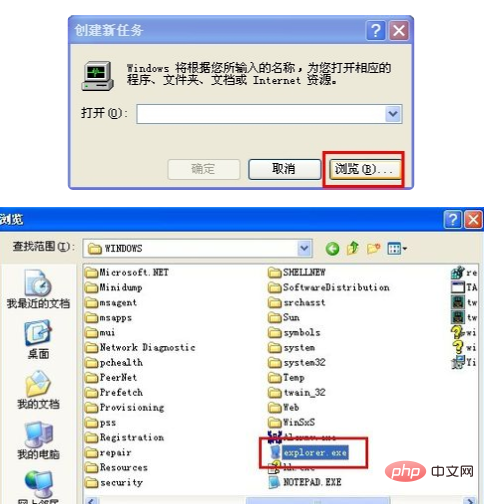
4 , and then press Enter again to run and try to display the desktop.
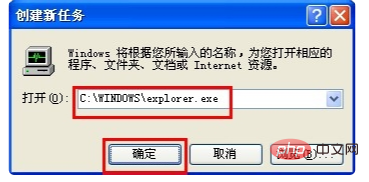
5. When none of the above methods can solve the problem, the only option is to force restart the desktop to try to display it. It's the desktop. Open "Windows Task Manager", switch to the "Processes" tab, find and end all "explorer.exe" processes, and let the desktop process restart to restore the desktop.
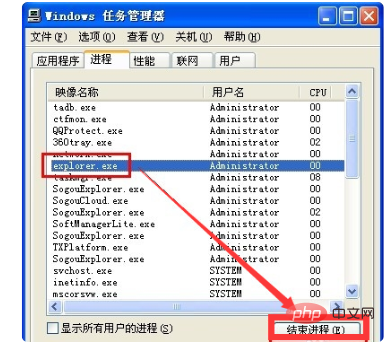
The above is the detailed content of What should I do if my computer cannot load the desktop?. For more information, please follow other related articles on the PHP Chinese website!

