Home >Web Front-end >PS Tutorial >How to make photos high definition using ps
How to make photos high definition using ps
- 藏色散人Original
- 2020-05-18 10:31:3424706browse

How to make photos high-definition using PS?
Create a new file to import the image, and then create a new layer.
Recommended download: "png material"

Change the layer blending mode to: Soft Light . This step can make the color of the picture purer and more beautiful.

"Ctrl E" merges the layers.

Duplicate the layer, click on the menu: Filter-Others-High Contrast Preservation, change the layer blending mode to "Overlay", this step will make the outline of the picture clearer.
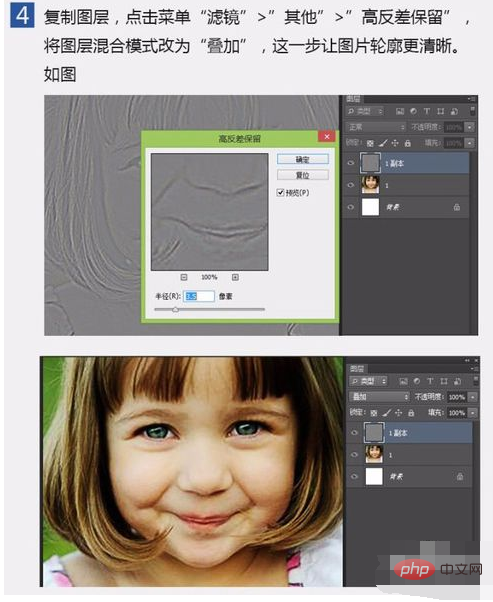
Merge the layers, click the menu: Filter-Noise-Reduce Noise. This step blurs out the inherent noise in the image and the newly added noise after adjustment.

"Ctrl J" Duplicate the layer again, click the menu: Filter-Sharpen-USM Sharpen to make the outline clearer.

Add a layer mask, fill it with black, select the brush tool, set the foreground color to white, and erase the eyes, hair, lips, and highlights. That's OK.

The above is the detailed content of How to make photos high definition using ps. For more information, please follow other related articles on the PHP Chinese website!

