Home >Common Problem >How to clear all traces of use from computer
How to clear all traces of use from computer
- 藏色散人Original
- 2020-05-17 11:05:1418204browse

How to clear all traces of use on your computer?
1. For some traces of usage of computer applications, we can directly open the settings of the application and click in to find the cleanup history and usage traces of the software.

#2. Turn on the garbage cleaning function and usage trace cleaning function of Tencent Computer Manager. Directly open the scanning computer cache garbage to clean up some usage traces.
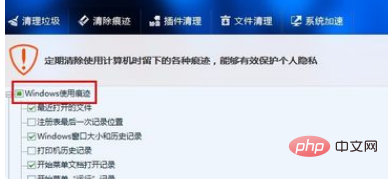
#3. You can also find Computer Trace Cleaner in the butler’s toolbox, click in and clean up the traces. Here you can remove some traces of use on your computer.

#4. Computer files and some information can be protected by password encryption. Enter the correct password to open these files and information.

The above is the detailed content of How to clear all traces of use from computer. For more information, please follow other related articles on the PHP Chinese website!

