Home >Operation and Maintenance >Docker >How docker sets up domestic image source
How docker sets up domestic image source
- 王林forward
- 2020-05-16 17:34:363603browse
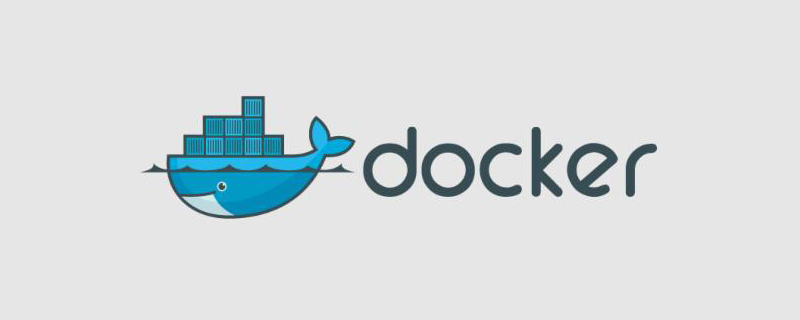
First open the /etc/docker/daemon.json file, and then modify it as follows:
# vi /etc/docker/daemon.json
{
"registry-mirrors": ["http://hub-mirror.c.163.com"]//这里设置国内镜像源的地址
}
systemctl restart docker.serviceDomestic acceleration addresses are:
DockerChina official image
https://registry.docker-cn.com
NetEase
http://hub-mirror.c.163.com
University of Science and Technology of China
https://docker.mirrors.ustc.edu.cn
Recommended tutorial: docker
The above is the detailed content of How docker sets up domestic image source. For more information, please follow other related articles on the PHP Chinese website!
Statement:
This article is reproduced at:csdn.net. If there is any infringement, please contact admin@php.cn delete
Previous article:What should I do if docker-compose cannot find the command?Next article:What should I do if docker-compose cannot find the command?

