Home >Operation and Maintenance >Windows Operation and Maintenance >How to upgrade to windows10
How to upgrade to windows10
- 藏色散人Original
- 2020-05-16 10:07:243886browse

How to upgrade to windows10?
The first step is to download the Windows 10 upgrade tool. Click here to open the Microsoft official website to download Windows 10 page. Click the Update Now button under Download Windows 10. At this time, the system will download an installation file named "Windows10Upgrade9252.exe". This is Microsoft's official upgrade assistant Windows 10 Easy Upgrade.

In the second step, after Windows 10 Yisheng is successfully downloaded, double-click to install it. After that, the software will check for updates, and you will soon see the Update Now button. Click "Update Now" and the software will detect the system to ensure that the hardware is compatible with Windows 10. If the software prompts that it is incompatible, you cannot upgrade to Windows 10.
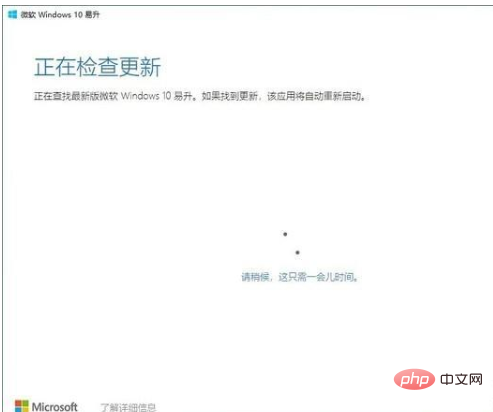
After passing the software detection, click Next and Windows 10 Yisheng will start downloading Windows 10. This process will download the latest Windows 10 image from Microsoft servers, so the amount of data downloaded is still relatively large. If your internet speed is slow, this process may take some time.
The download process does not affect the use. You can click the minimize button, Windows 10 Easy Upgrade will run in the background, and you will be reminded when it is ready.
Next, just click Restart Now. No user operation is required during the restart process. You just need to be patient. The computer may restart 2-3 times during the entire process, and the duration is determined by the computer's hardware.
After a moment, everyone will be able to enter the Windows 10 desktop, and Windows 10 Easy Upgrade will also remind you to upgrade to the latest version of Windows 10. After the upgrade is successful, everyone first checks whether the system is genuine, click Start - Settings - System - About - System Information to check whether Windows 10 is activated.
The above is the detailed content of How to upgrade to windows10. For more information, please follow other related articles on the PHP Chinese website!

