Home >Common Problem >What are the possible causes of frequent blue screen of death failures in microcomputers?
What are the possible causes of frequent blue screen of death failures in microcomputers?
- 藏色散人Original
- 2020-05-15 09:22:456746browse
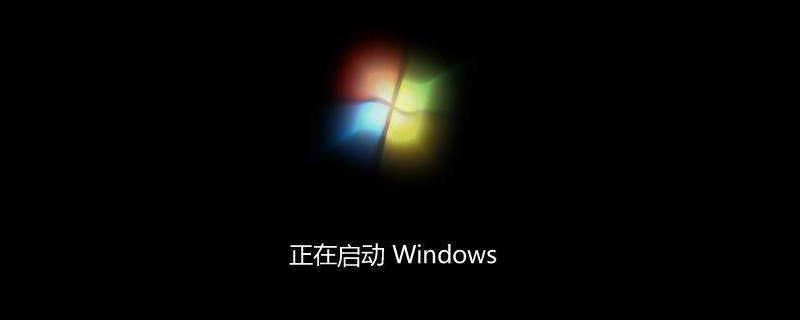
What are the possible reasons why microcomputers often experience blue screen of death failures?
Possible reasons why microcomputers often experience blue screen crashes include: microcomputer infection with viruses, overclocking of the CPU, or failure of the CPU fan, causing the CPU temperature to be too high.
How to solve the blue screen of the computer
How to solve the blue screen of the computer
Solution 1: The computer frequency is too high causing the computer to have a blue screen
The causes of the blue screen phenomenon can be explained from both soft and hard aspects. On the hardware side, overclocking is the main cause of blue screens. If the frequency is too high, the operation will be overloaded, resulting in excessive internal operation and overheating of the CPU, resulting in system operation errors. If you want overdrive and don't want a blue screen, you have to do something with the heat, so it's best to have a powerful fan and some heat-dissipating material like silicone. In addition, a moderate amount of overclocking or no overclocking at all is also one of the solutions. You have to decide whether you want stability or speed. However, for most friends, overclocking operations are generally not performed, so for most friends, this is unrealistic.
Excessive computer frequency causes a blue screen on the computer
Solution 2: Poor contact of the memory stick or memory damage caused by a blue screen on the computer
In actual work, the author encountered a computer The most common blue screen phenomena are poor contact of the memory stick (mainly due to too much dust inside the computer, which often occurs in old computers) and hard drive failure caused by the blue screen of the computer. Of course, computer blue screen phenomenon can also occur when computer memory chips fail.
Solution:
Blue screen failures caused by memory are mostly caused by excessive internal dust or poor contact, so the solution is also very simple. You just need to open the computer case, pull out the memory strip, clean the socket, put the gold finger on the memory strip, and put it back. General problems can be solved. If the problem does not resolve and it is determined to be a memory failure, then the problem can be solved by replacing the memory stick.
Bad memory stick contact or memory damage causes a computer blue screen
Solution 3: Hard drive failure causes a blue screen
Hard drive problems also often cause a computer blue screen, such as a bad hard drive , the computer reads data errors causing a blue screen, because the hard disk and memory carry some data access operations, if bad words appear in the access/read system file area, it may cause the normal operation of the system, the system crashes, causing the computer to blue color screen.
Solution:
Detect the hard drive is damaged. If a lot of hard drives are damaged, it is recommended to back up the data and replace the hard drive. If there is a bad one, it is recommended to back up the data and reformat the partition disk. Computer hard disk friends can also isolate the hard disk. This problem can be solved by reinstalling the system.
Failure on the hard disk causes blue screen
Scenario 4: Installed software will not double due to blue screen
If the computer starts to work normally, it will appear soon after installing the software There are a lot of blue screen failures, most of which are incompatible, but these incompatibilities are also rare.
Solution:
If you make sure that the computer is in good condition before you start using it, and the computer often fails with a blue screen after installing some software, you can try to uninstall the installed software later. If the problem is solved, the blue screen is usually caused by software incompatibility. If the problem is not resolved, the blue screen may be caused by other reasons.
Solution 5: Computer blue screen failure causes computer viruses
How to solve this problem when computers work may also include computer viruses and Trojan horse viruses. Today, there are more and more types of computer viruses and Trojan viruses, and there are various ways of transmission. Climbing some viruses and Trojans to infect system files, causing system file errors, or causing system resource exhaustion, may also cause a blue screen. If you find the phenomenon of blue screen on your computer, take a closer look. I have been to some bad software downloads. Some junk programs are running on the website.
Solution:
You can perform anti-virus operations the next time you restart your computer. It is recommended to use current mainstream anti-virus software for scanning and killing. If you encounter a malicious virus, it is recommended to restore or reinstall the system.
Computer virus is caused by computer blue screen failure
Scenario 6: The computer is too hot and a blue screen appears
Solution 7: The computer blue screen is caused by other reasons
For other reasons, the computer power supply fails, resulting in abnormal power supply, frequent freezing, etc. There are also a large number of computer hardware incompatibilities. This situation mostly occurs when new computers are purchased and assembled. In this case, you can do it online Search for relevant hardware information, choose a balanced combination, and purchase and assemble computer hardware with good compatibility. In short, there are many reasons for failure. These are some of the more common reasons and solutions for why computers have blue screens.
Solution to computer blue screen problem:
The solution to computer blue screen failure is the same as that of most computer failures. It is mainly based on the analysis and solution of the above possible failure causes. The general method is to remove them first. Software then removes hardware. The following is the author’s general idea:
The cause of computer blue screen failure is not obvious. First, the temperature of the computer hardware is normal. If the problem is not solved, then scan the entire computer with anti-virus software. If software methods don't work, you can try to see if there's a hardware fault, such as a memory stick or hard drive problem.
The above is the detailed content of What are the possible causes of frequent blue screen of death failures in microcomputers?. For more information, please follow other related articles on the PHP Chinese website!

