
jQuery Form plug-in is an excellent Ajax form plug-in that can easily and non-invasively upgrade HTML forms to support Ajax. jQuery Form has two core methods - ajaxForm() and ajaxSubmit(), which combine functionality from controlling form elements to deciding how to manage the submission process. In addition, the plug-in also includes other methods: formToArray(), formSerialize(), fieldSerialize(), fieldValue(), clearForm(), clearFields() and resetForm(), etc.
Download address: http://malsup.com/jquery/form/#download
Core method-- ajaxForm( ) and ajaxSubmit()
$('#myForm').ajaxForm(function() {
$('#output1').html("提交成功!欢迎下次再来!").show();
});
$('#myForm2').submit(function() {
$(this).ajaxSubmit(function() {
$('#output2').html("提交成功!欢迎下次再来!").show();
});
return false; //阻止表单默认提交
});Through the two core methods of the Form plug-in, you can easily upgrade the form submission method to the Ajax submission method without modifying the HTML code structure of the form.
ajaxForm() and ajaxSubmit() both accept 0 or 1 parameter. When it is a single parameter, the parameter can be either a callback function or an options object. The above example is a callback Function, the options object is introduced below, so that they have more control over the form
var options = {
target: '#output', //把服务器返回的内容放入id为output的元素中
beforeSubmit: showRequest, //提交前的回调函数
success: showResponse, //提交后的回调函数
//url: url, //默认是form的action, 如果申明,则会覆盖
//type: type, //默认是form的method(get or post),如果申明,则会覆盖
//dataType: null, //html(默认), xml, script, json...接受服务端返回的类型
//clearForm: true, //成功提交后,清除所有表单元素的值
//resetForm: true, //成功提交后,重置所有表单元素的值
timeout: 3000 //限制请求的时间,当请求大于3秒后,跳出请求
}
function showRequest(formData, jqForm, options){
//formData: 数组对象,提交表单时,Form插件会以Ajax方式自动提交这些数据,格式如:[{name:user,value:val },{name:pwd,value:pwd}]
//jqForm: jQuery对象,封装了表单的元素
//options: options对象
var queryString = $.param(formData); //name=1&address=2
var formElement = jqForm[0]; //将jqForm转换为DOM对象
var address = formElement.address.value; //访问jqForm的DOM元素
return true; //只要不返回false,表单都会提交,在这里可以对表单元素进行验证
};
function showResponse(responseText, statusText){
//dataType=xml
var name = $('name', responseXML).text();
var address = $('address', responseXML).text();
$("#xmlout").html(name + " " + address);
//dataType=json
$("#jsonout").html(data.name + " " + data.address);
};
$("#myForm").ajaxForm(options);
$("#myForm2").submit(funtion(){
$(this).ajaxSubmit(options);
return false; //阻止表单默认提交
});
Verify before the form is submitted: beforeSubmit will be called before the form is submitted. If beforeSubmit returns false, It will prevent form submission
beforeSubmit: validate
function validate(formData, jqForm, options) { //在这里对表单进行验证,如果不符合规则,将返回false来阻止表单提交,直到符合规则为止
//方式一:利用formData参数
for (var i=0; i < formData.length; i++) {
if (!formData[i].value) {
alert('用户名,地址和自我介绍都不能为空!');
return false;
}
}
//方式二:利用jqForm对象
var form = jqForm[0]; //把表单转化为dom对象
if (!form.name.value || !form.address.value) {
alert('用户名和地址不能为空,自我介绍可以为空!');
return false;
}
//方式三:利用fieldValue()方法,fieldValue 是表单插件的一个方法,它能找出表单中的元素的值,返回一个集合。
var usernameValue = $('input[name=name]').fieldValue();
var addressValue = $('input[name=address]').fieldValue();
if (!usernameValue[0] || !addressValue[0]) {
alert('用户名和地址不能为空,自我介绍可以为空!');
return false;
}
var queryString = $.param(formData); //组装数据
//alert(queryString); //类似 : name=1&add=2
return true;
}Recommended tutorial: "JS Tutorial"
The above is the detailed content of jQuery form plugin jquery.form.js. For more information, please follow other related articles on the PHP Chinese website!
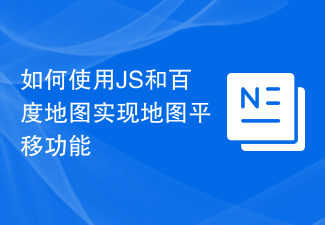 如何使用JS和百度地图实现地图平移功能Nov 21, 2023 am 10:00 AM
如何使用JS和百度地图实现地图平移功能Nov 21, 2023 am 10:00 AM如何使用JS和百度地图实现地图平移功能百度地图是一款广泛使用的地图服务平台,在Web开发中经常用于展示地理信息、定位等功能。本文将介绍如何使用JS和百度地图API实现地图平移功能,并提供具体的代码示例。一、准备工作使用百度地图API前,首先需要在百度地图开放平台(http://lbsyun.baidu.com/)上申请一个开发者账号,并创建一个应用。创建完成
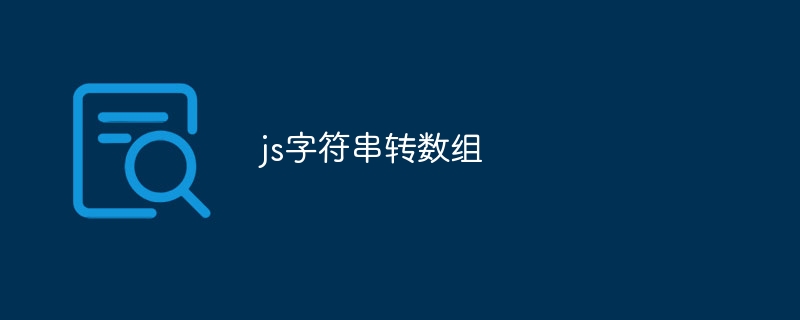 js字符串转数组Aug 03, 2023 pm 01:34 PM
js字符串转数组Aug 03, 2023 pm 01:34 PMjs字符串转数组的方法:1、使用“split()”方法,可以根据指定的分隔符将字符串分割成数组元素;2、使用“Array.from()”方法,可以将可迭代对象或类数组对象转换成真正的数组;3、使用for循环遍历,将每个字符依次添加到数组中;4、使用“Array.split()”方法,通过调用“Array.prototype.forEach()”将一个字符串拆分成数组的快捷方式。
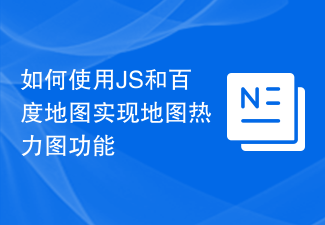 如何使用JS和百度地图实现地图热力图功能Nov 21, 2023 am 09:33 AM
如何使用JS和百度地图实现地图热力图功能Nov 21, 2023 am 09:33 AM如何使用JS和百度地图实现地图热力图功能简介:随着互联网和移动设备的迅速发展,地图成为了一种普遍的应用场景。而热力图作为一种可视化的展示方式,能够帮助我们更直观地了解数据的分布情况。本文将介绍如何使用JS和百度地图API来实现地图热力图的功能,并提供具体的代码示例。准备工作:在开始之前,你需要准备以下事项:一个百度开发者账号,并创建一个应用,获取到相应的AP
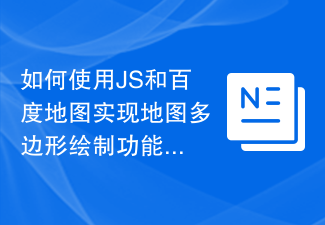 如何使用JS和百度地图实现地图多边形绘制功能Nov 21, 2023 am 10:53 AM
如何使用JS和百度地图实现地图多边形绘制功能Nov 21, 2023 am 10:53 AM如何使用JS和百度地图实现地图多边形绘制功能在现代网页开发中,地图应用已经成为常见的功能之一。而地图上绘制多边形,可以帮助我们将特定区域进行标记,方便用户进行查看和分析。本文将介绍如何使用JS和百度地图API实现地图多边形绘制功能,并提供具体的代码示例。首先,我们需要引入百度地图API。可以利用以下代码在HTML文件中导入百度地图API的JavaScript
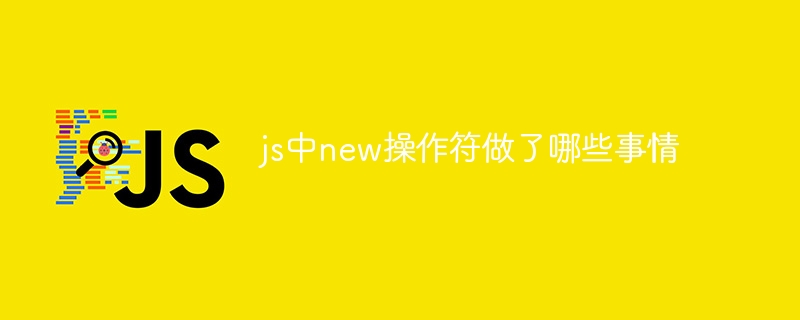 js中new操作符做了哪些事情Nov 13, 2023 pm 04:05 PM
js中new操作符做了哪些事情Nov 13, 2023 pm 04:05 PMjs中new操作符做了:1、创建一个空对象,这个新对象将成为函数的实例;2、将新对象的原型链接到构造函数的原型对象,这样新对象就可以访问构造函数原型对象中定义的属性和方法;3、将构造函数的作用域赋给新对象,这样新对象就可以通过this关键字来引用构造函数中的属性和方法;4、执行构造函数中的代码,构造函数中的代码将用于初始化新对象的属性和方法;5、如果构造函数中没有返回等等。
 用JavaScript模拟实现打字小游戏!Aug 07, 2022 am 10:34 AM
用JavaScript模拟实现打字小游戏!Aug 07, 2022 am 10:34 AM这篇文章主要为大家详细介绍了js实现打字小游戏,文中示例代码介绍的非常详细,具有一定的参考价值,感兴趣的小伙伴们可以参考一下。
 php可以读js内部的数组吗Jul 12, 2023 pm 03:41 PM
php可以读js内部的数组吗Jul 12, 2023 pm 03:41 PMphp在特定情况下可以读js内部的数组。其方法是:1、在JavaScript中,创建一个包含需要传递给PHP的数组的变量;2、使用Ajax技术将该数组发送给PHP脚本。可以使用原生的JavaScript代码或者使用基于Ajax的JavaScript库如jQuery等;3、在PHP脚本中,接收传递过来的数组数据,并进行相应的处理即可。
 js是什么编程语言?May 05, 2019 am 10:22 AM
js是什么编程语言?May 05, 2019 am 10:22 AMjs全称JavaScript,是一种具有函数优先的轻量级,直译式、解释型或即时编译型的高级编程语言,是一种属于网络的高级脚本语言;JavaScript基于原型编程、多范式的动态脚本语言,并且支持面向对象、命令式和声明式,如函数式编程。


Hot AI Tools

Undresser.AI Undress
AI-powered app for creating realistic nude photos

AI Clothes Remover
Online AI tool for removing clothes from photos.

Undress AI Tool
Undress images for free

Clothoff.io
AI clothes remover

AI Hentai Generator
Generate AI Hentai for free.

Hot Article

Hot Tools

Dreamweaver Mac version
Visual web development tools

SublimeText3 Chinese version
Chinese version, very easy to use

SAP NetWeaver Server Adapter for Eclipse
Integrate Eclipse with SAP NetWeaver application server.

Safe Exam Browser
Safe Exam Browser is a secure browser environment for taking online exams securely. This software turns any computer into a secure workstation. It controls access to any utility and prevents students from using unauthorized resources.

VSCode Windows 64-bit Download
A free and powerful IDE editor launched by Microsoft






