What to do if this file is being used by another program or user
- 藏色散人Original
- 2020-05-14 09:56:0514050browse
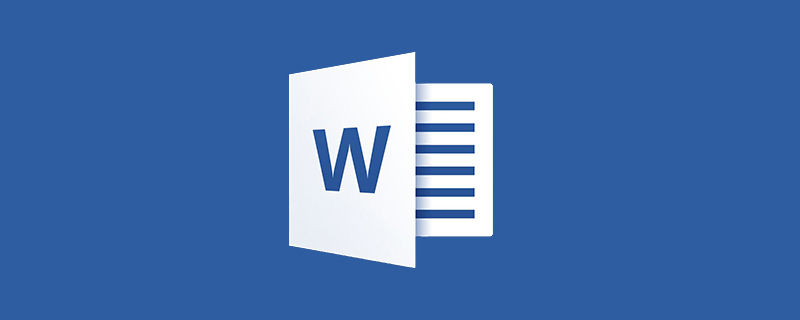
What should I do if this file is being used by another program or user?
Method 1
Open the Task Manager, find the Microsoft Word software process, right-click and "End Process".

Method 2
Use the "one-click acceleration" function in 360 software or other computer management software functions to let the system end useless processes.

Method 3
Look in the bottom taskbar to see if a Word program has opened this document. If the current file is open, close it.

The above is the detailed content of What to do if this file is being used by another program or user. For more information, please follow other related articles on the PHP Chinese website!
Statement:
The content of this article is voluntarily contributed by netizens, and the copyright belongs to the original author. This site does not assume corresponding legal responsibility. If you find any content suspected of plagiarism or infringement, please contact admin@php.cn
Previous article:Where to apply text effectsNext article:Where to apply text effects

