How to solve the problem that the file is displayed as read-only
- 藏色散人Original
- 2020-05-13 10:49:4231292browse
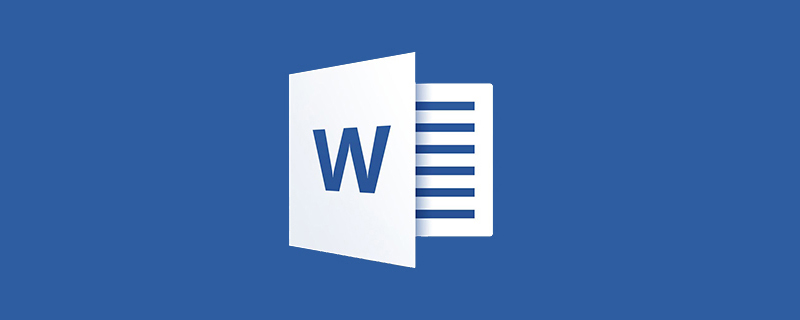
How to solve the problem that the file shows read-only?
When prompted that this file is read-only, the words [read-only] will also be displayed above the opened word document. If someone wanted to protect this document from being modified before, you can save the document as another file name and then edit and save it.
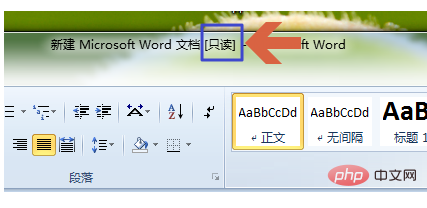
#If you want to remove the read-only function of a document, you can first close the document, then find and open the folder where the document is located, and right-click the document name.
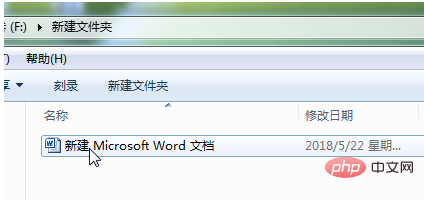
Click [Properties] in the pop-up menu.
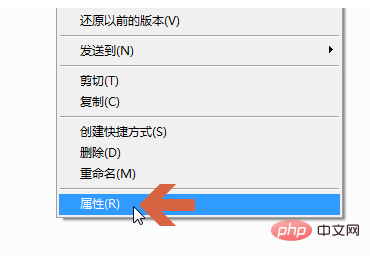
If the [Read-only] option under the General tab of the properties is checked, the above situation will occur.
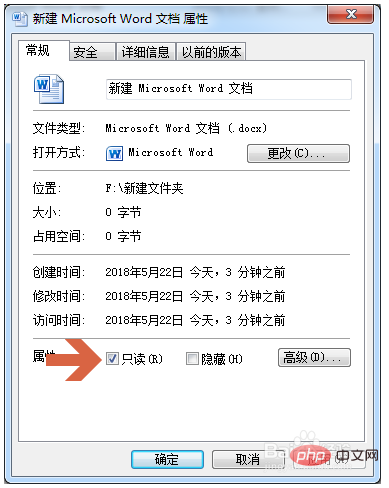
To remove the read-only attribute of the file, you need to click to uncheck the [Read-only] option.

Then click the OK button.
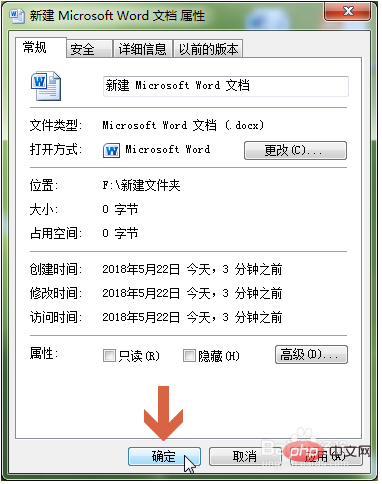
The above is the detailed content of How to solve the problem that the file is displayed as read-only. For more information, please follow other related articles on the PHP Chinese website!

