Home >Operation and Maintenance >Windows Operation and Maintenance >LAN access prompt: 'Login failed: User account restriction'
LAN access prompt: 'Login failed: User account restriction'
- 王林Original
- 2020-05-09 15:02:068274browse

Problem restoration:
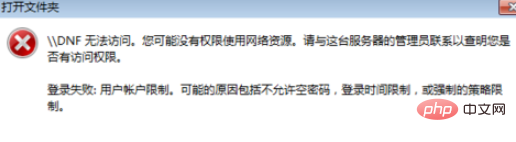
Cause:
does not allow empty password login.
Solution:
Click "Control Panel" → "Administrative Tools"
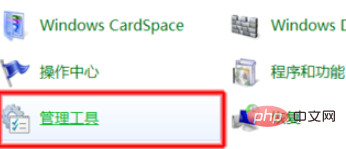
Select "Local Security" in the pop-up dialog box Policy"

Select "Local Policy" → "Security Options"
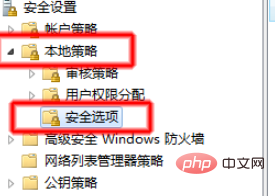
Select "Account: Use empty password Local accounts only allow console access"
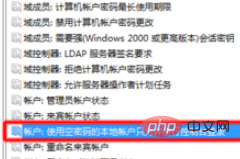
After opening the dialog box, select "Disabled"
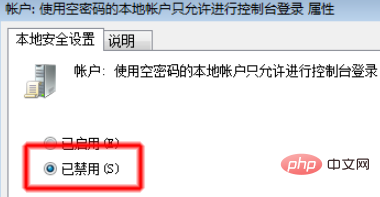
Recommended tutorial: windows tutorial
The above is the detailed content of LAN access prompt: 'Login failed: User account restriction'. For more information, please follow other related articles on the PHP Chinese website!
Statement:
The content of this article is voluntarily contributed by netizens, and the copyright belongs to the original author. This site does not assume corresponding legal responsibility. If you find any content suspected of plagiarism or infringement, please contact admin@php.cn
Previous article:Necessary settings for newly installed win10 systemNext article:Necessary settings for newly installed win10 system

