Home >Common Problem >How to solve cannot create file
How to solve cannot create file
- 藏色散人Original
- 2020-05-07 09:07:3720666browse
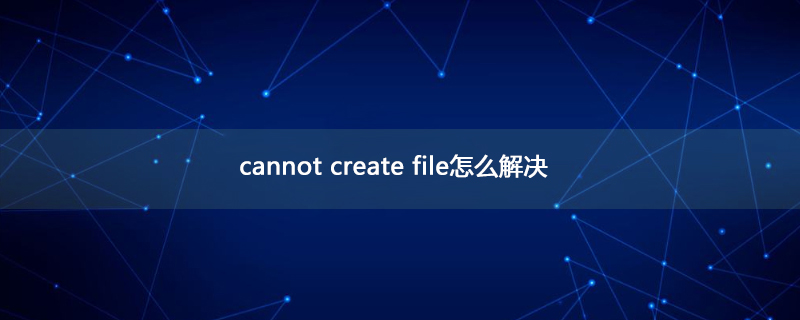
How to solve the problem of cannot create file?
Open 360 Security Guard - Computer Cleanup - Clean up trash (select all except "Uninstall information left when the system is patched" in WINDOWS system trash) - Start Scan ( Continue scanning) - Clean now.
Then select "Clean Registry" - Start Scan - Clean
After completing these two items, the remaining files will be cleaned up.
The above is the detailed content of How to solve cannot create file. For more information, please follow other related articles on the PHP Chinese website!
Statement:
The content of this article is voluntarily contributed by netizens, and the copyright belongs to the original author. This site does not assume corresponding legal responsibility. If you find any content suspected of plagiarism or infringement, please contact admin@php.cn
Previous article:How to use brother printerNext article:How to use brother printer

