Home >Backend Development >Python Tutorial >python programming basics introductory installation tutorial
python programming basics introductory installation tutorial
- #佛系萌兽Original
- 2020-05-04 17:51:19276browse
This article introduces the download and installation tutorial of python and the download and installation tutorial of pycharm
1. Install python and configure environment variables
1, install python
Address :https://www.python.org/downloads/
Installation version: It is recommended to install the stable version in 20203.7 version
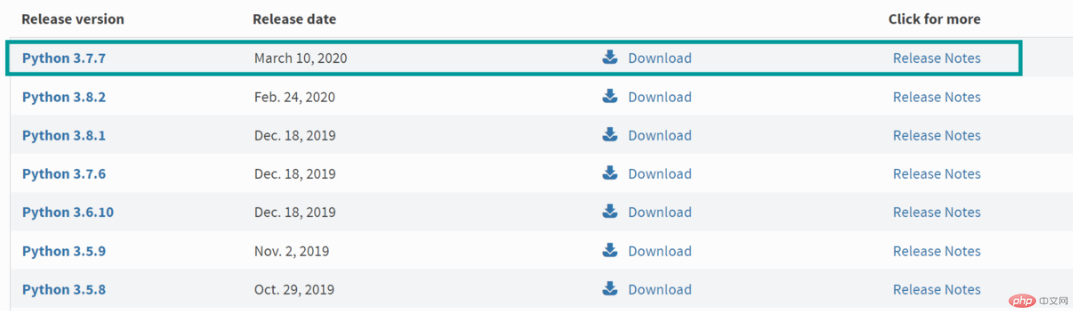
Choose the installation package suitable for your computer below. My computer is a 64-bit operating system, so I need to install the 64-bit installation package.
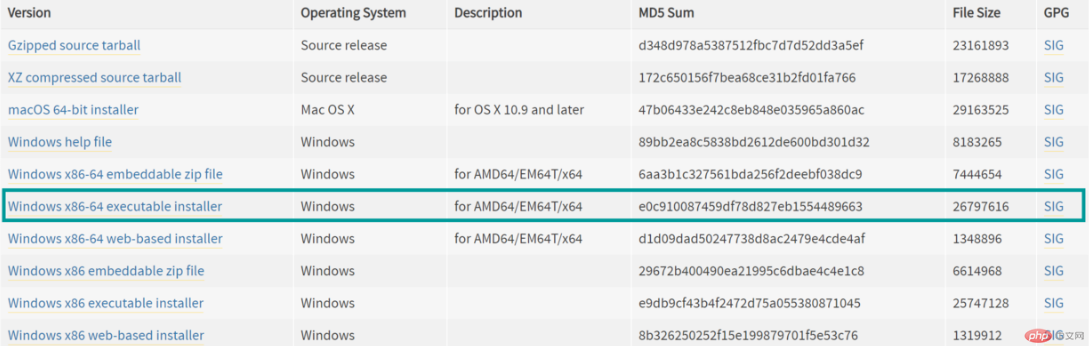
Follow Install with default settings, Pay attention to modify the installation path
2, configure the python environment variable, find the path in the following path, edit and add 2 paths:
One is the path modified during python installation;
The other is the path to the scripts under the python program (that is, the pip path. The pip path is the shortcut key for python to install plug-ins through the command line. )
Command line operation of win10 system: open win R and run, enter cmd to open the command line
(1) Enter "python" to view version and whether the installation is successful
(2) Enter “pip” to check whether the configuration is successful
(3) Enter “where python "View path (optional operation)
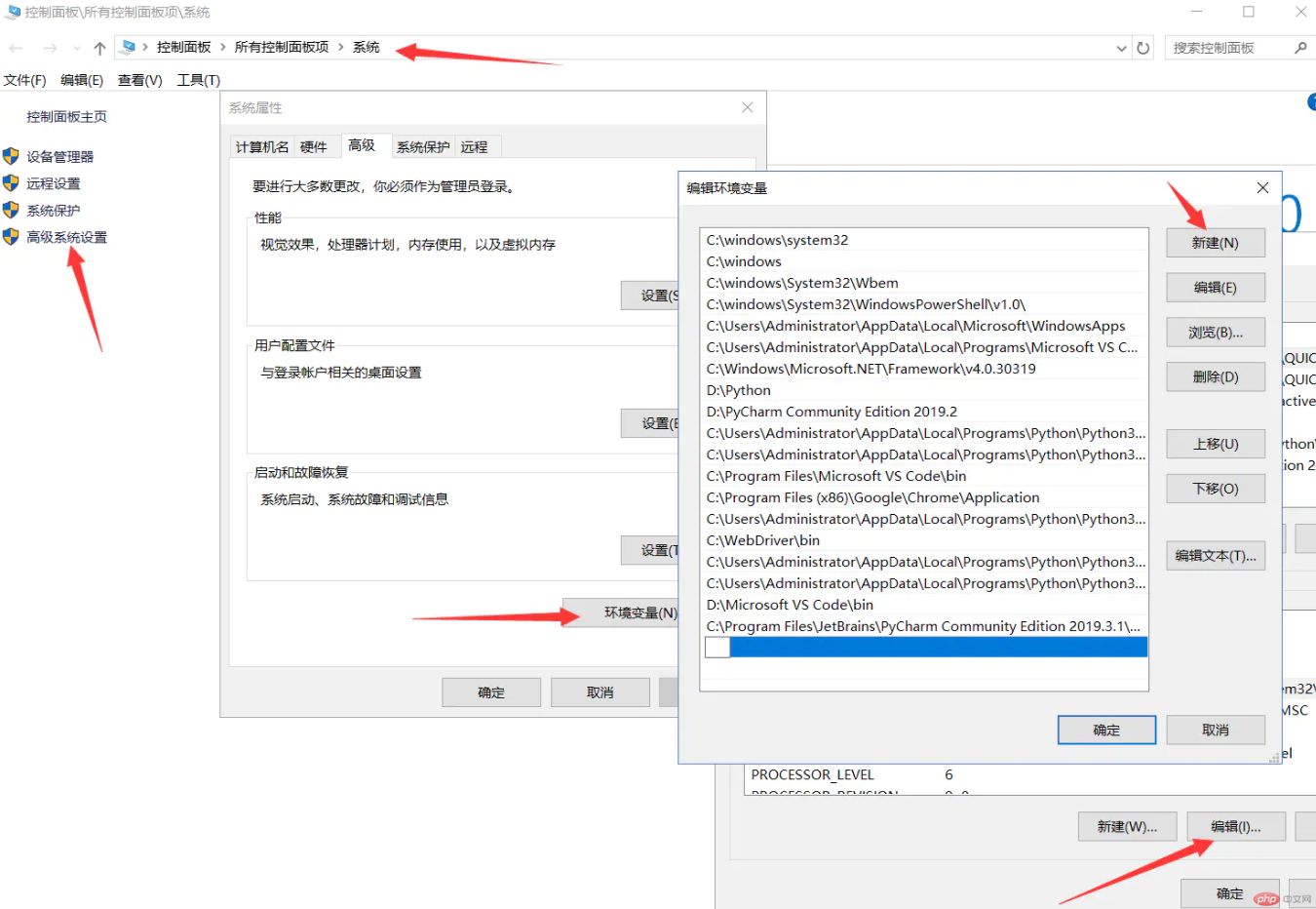
https://www.jetbrains.com/pycharm/download/#section=windows
When downloading, please pay attention to installing the free version. Be careful when downloading. version to crack, otherwise mysterious problems may occur when you reinstall the free version later.Be careful to modify the installation path when installing.
2. Open after successful installation When setting up pycharm, basically the default settings are enough. If the following points of attention are not mistaken, there will be no problem.Pay attention to select the existing interpreter, find the installation path of python and select
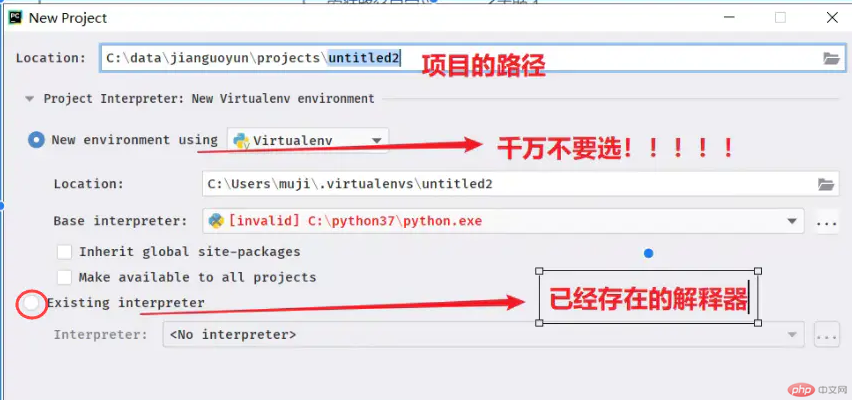
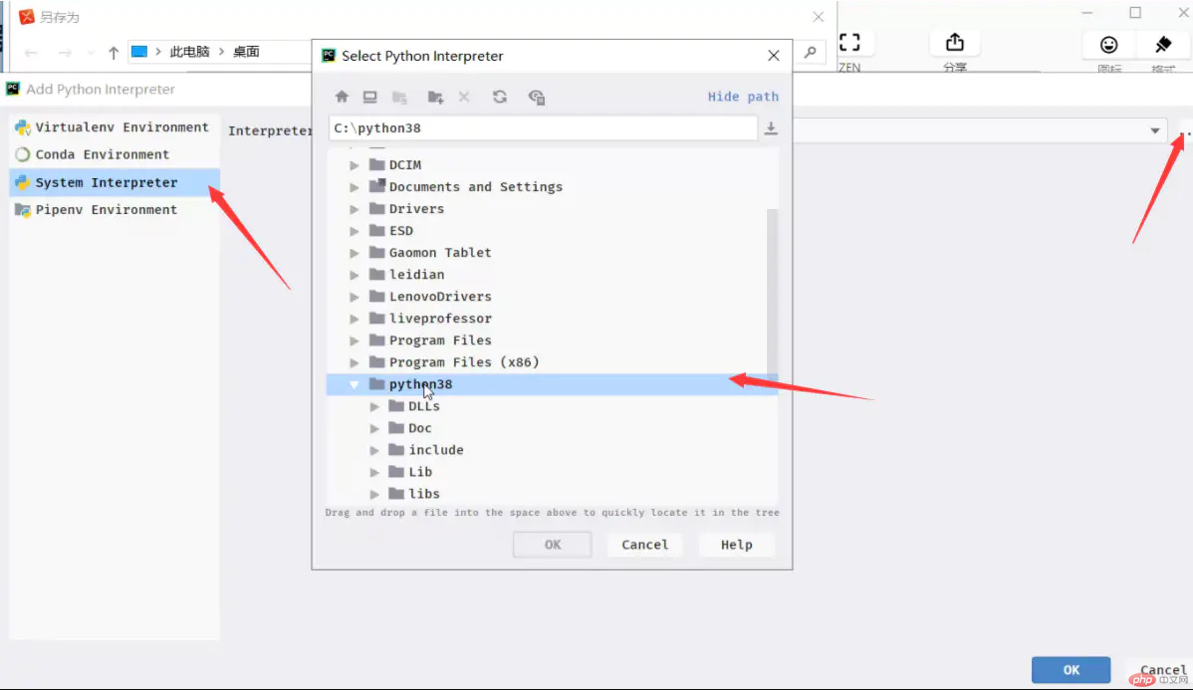
The above is the detailed content of python programming basics introductory installation tutorial. For more information, please follow other related articles on the PHP Chinese website!

